Hi, since the MIUI11 update came for the PocoF1 I switched to it yesterday, I was previously on a unofficial Mi8 port, and I noticed how the navbar from it was so much better than the one we get on Poco, so I did a few research and it seems like it's actually the stock one from the China rom (So also all EU rom except for the PocoF1 one).
I'd like to know if there's any way known to switch to this one? Or even better, maybe the devs can directly apply it on the rom or provide a patch? I mean, it's part of all the other devices roms so...
For those who doesn't get what I'm talking about, here's the current navbar on PocoF1 MIUI EU Rom:
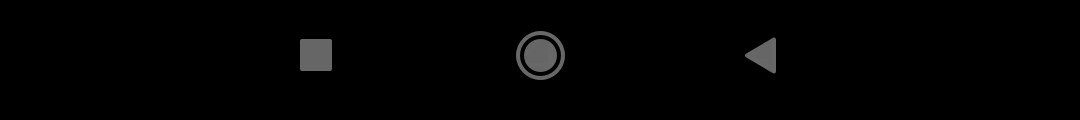
And here is the navbar for every other devices MIUI EU Rom:

I'd like to know if there's any way known to switch to this one? Or even better, maybe the devs can directly apply it on the rom or provide a patch? I mean, it's part of all the other devices roms so...
For those who doesn't get what I'm talking about, here's the current navbar on PocoF1 MIUI EU Rom:
And here is the navbar for every other devices MIUI EU Rom:


