- Apr 19, 2014
- 3,543
- 332
Hi together,
now I have a new Mi10. Everything was working fine, unlock newest xiaomi.eu image...
But then I installed Magisk and went back in a fastboot modus after reboot about 3697 times.
Here is the solution...
thats all ...
Regards Kater
Hint: After flashing the image, delete the file "magisk_patched.img" and "TWRP" some applications will check this
-=-=-=-=-=-=-=-=-=-=-=-=-=-=-=-=-=-=-=-=-=-=-=-=-=-=-=-=-=-=-=-=-
For further information about "Magisk bootloop" and "SafetyNet Test" read this threads
Magisk fix safety net
Magisk new firmware bootloop
-=-=-=-=-=-=-=-=-=-=-=-=-=-=-=-=-=-=-=-=-=-=-=-=-=-=-=-=-=-=-=-=-
*** Update - New version from john Magisk for Android 11 ***
Here you can find the new version ...
https://github.com/topjohnwu
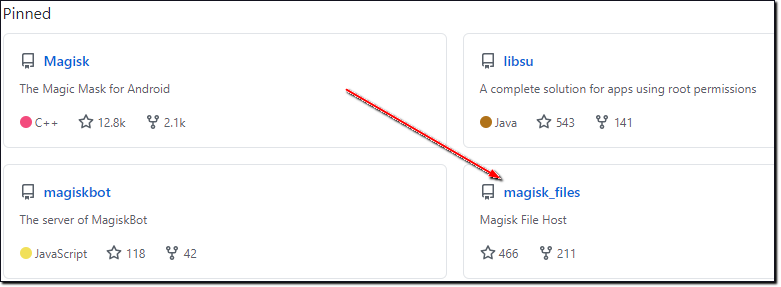
Choose canary
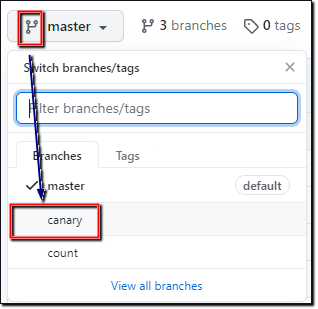
And download the file
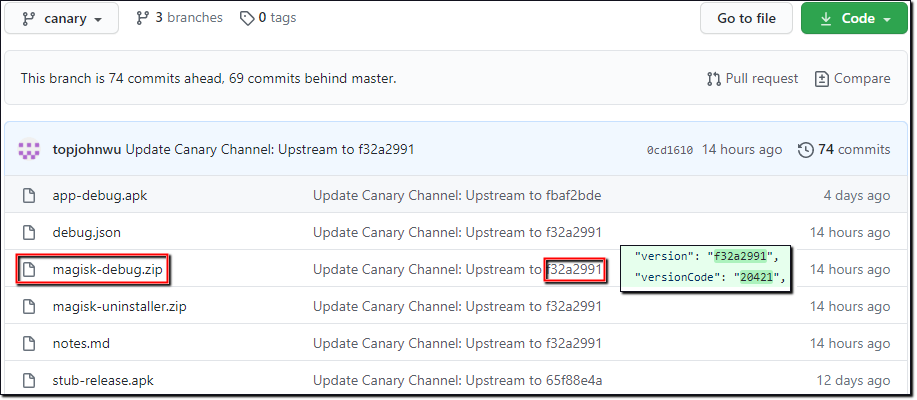
Release Notes
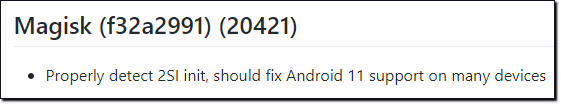
Reported issues
https://github.com/topjohnwu/Magisk/issues
PS: In the meanwhile there is a new release so dont wonder if the newest version is higher than 20421 !!!
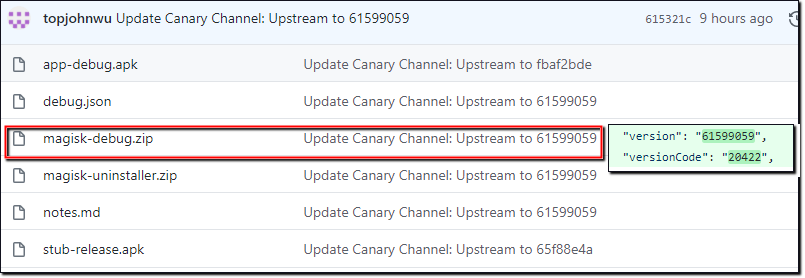
Update 09.09.2020
now I have a new Mi10. Everything was working fine, unlock newest xiaomi.eu image...
But then I installed Magisk and went back in a fastboot modus after reboot about 3697 times.
Here is the solution...
- unzipp your favorite xiaomi.eu rom
- copy the file "boot.img" to your phone into the folder "/download/"
-
- install "magisk manager app" or from here (the newest version) and start it (dont install magisk itself with twrp)
- open "magisk manager app" and select "install" right from topic "magisk"
-
- select your boot image in "/download/" (boot.img)
- and wait a little bit for patching the "boot.img" to "magisk_patched.img"
- the patched boot image will be in "/download/" (magisk_patched.img)
- start twrp - install -> install image and flash the "magisk_patched.img" into the "boot" partition
-
thats all ...
Regards Kater
Hint: After flashing the image, delete the file "magisk_patched.img" and "TWRP" some applications will check this
-=-=-=-=-=-=-=-=-=-=-=-=-=-=-=-=-=-=-=-=-=-=-=-=-=-=-=-=-=-=-=-=-
For further information about "Magisk bootloop" and "SafetyNet Test" read this threads
Magisk fix safety net
https://xiaomi.eu/community/threads/fix-magisk-safetynet-test-ctsprofile-basicintegrity-false.53400/
Magisk new firmware bootloop
-=-=-=-=-=-=-=-=-=-=-=-=-=-=-=-=-=-=-=-=-=-=-=-=-=-=-=-=-=-=-=-=-
*** Update - New version from john Magisk for Android 11 ***
Here you can find the new version ...
https://github.com/topjohnwu
Choose canary
And download the file
Release Notes
Reported issues
https://github.com/topjohnwu/Magisk/issues
PS: In the meanwhile there is a new release so dont wonder if the newest version is higher than 20421 !!!
Update 09.09.2020
Last edited:




