- Oct 28, 2014
- 519
- 67
Unlocking the official way is a no go, because the process get stuck at 50% cause of the fake rom.
So now i want to flash a fastboot rom. But i need help.
Can somebody describe me step by step what to do?
Redmi Note 3 is being recognized by Mi Flash Tool (in fastboot mode)
The rom is there, but i keep on getting this error.
Can't find what is wrong.
Somebody knows of this stuff???
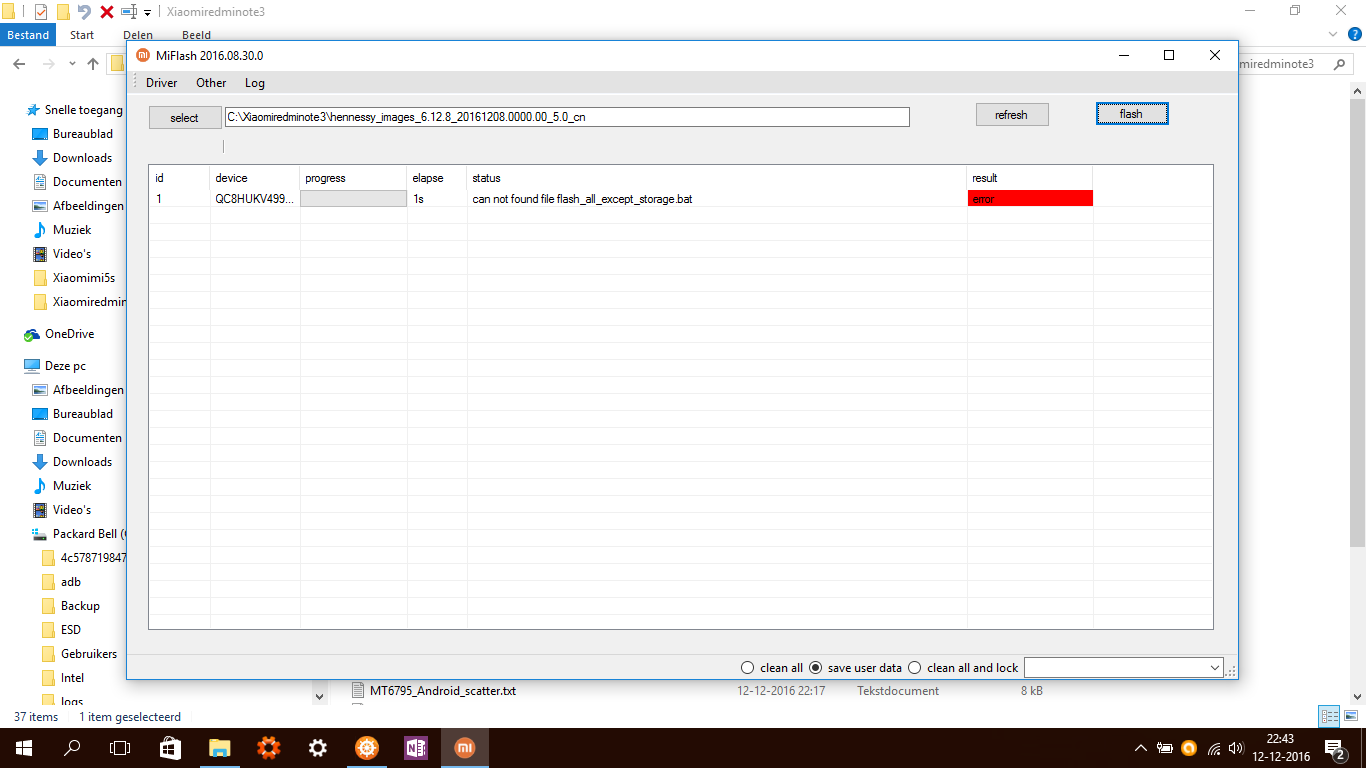
So now i want to flash a fastboot rom. But i need help.
Can somebody describe me step by step what to do?
Redmi Note 3 is being recognized by Mi Flash Tool (in fastboot mode)
The rom is there, but i keep on getting this error.
Can't find what is wrong.
Somebody knows of this stuff???


