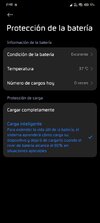HyperOS 2.0 HyperOS 2.0 STABLE RELEASE
- Thread starter ingbrzy
- Start date
You are using an out of date browser. It may not display this or other websites correctly.
You should upgrade or use an alternative browser.
You should upgrade or use an alternative browser.
TheOnlyElite
Members
- 26 Oct 2016
- 349
- 67
For me only first 3 passes, I have more errors than you with vermeer, i just rebooted, and it booted normally, i dont know if its updated correctly or not, but it bootsOkay, i just flashed the newest xiaomi.eu_SHENNONG_OS2.0.208.0.VNBCNXM_15.zip via twrp-3.7.1_14_A15-shennong-Kyuofox.img
on my rooted Xiaomi 14 Pro running OS 2.0.206.0 with Magisk 29.0 And after the "succesfull" flash of the 208 rom
i got these error messages for the mounting afterwards.
Maybe i was just Stupid and forgot to deactivate or unistall root or Magisks before flashing.
- Fail to mount /system_root (Invalid Argument)
- Fail to mount /system_ext
- Fail to mount /vendor
- Fail to mount /dlkm,
I´m still in recovery and tried to flash the 206 again but i get the same erorrs.
Now i fear after reboot to system i will run into a boot loop.
Any advice how i can safe my data (I did a nandroid backtp with TRWP)
But it´s really a pain in the ass toset up my whole system and apps again.
I just finished my set up today after 3 days of restoring my apps and settings.
Anyways i would suggest to make backup before flashing.
So i will leave my phone in TWRP recovery. i go to sleep for the next 5h and hope someone can help me..
Last edited:
SvenVollfied
Members
- 18 Jul 2025
- 1
- 3
Hello everyone, first of all thank you very much for the effort you put into developing and maintaining the HyperOS ROM.
I own a POCO F5 Pro and I just updated it to xiaomi.eu_MONDRIAN_OS2.0.202.0.VMNCNXM_15.zip . Everything seems to be working fine except for one issue: I can't make or receive calls.
When I try to make a call, the carrier signal bars turn into an "X" after a few seconds and the call gets canceled. Also, when someone tries to call me, it goes straight to voicemail as if the phone were turned off.
I’ve already tried a network reset, but the problem persists. I hope you can help me fix this. Thank you very much in advance.
I own a POCO F5 Pro and I just updated it to xiaomi.eu_MONDRIAN_OS2.0.202.0.VMNCNXM_15.zip . Everything seems to be working fine except for one issue: I can't make or receive calls.
When I try to make a call, the carrier signal bars turn into an "X" after a few seconds and the call gets canceled. Also, when someone tries to call me, it goes straight to voicemail as if the phone were turned off.
I’ve already tried a network reset, but the problem persists. I hope you can help me fix this. Thank you very much in advance.
mankokoma
Members
- 5 Aug 2019
- 204
- 67
Garnet Update to xiaomi.eu_GARNET_OS2.0.204.0.VNRCNXM_15 yesterday went well and nothing to complain nor seeing any changes.
Thanks for the work, Devs!
By the way this strange "defrag" thing didn't happen for a few days now. Has anyone an idea, where it came from? Meanwhile I could find with the "hidden settings" app an entry,
"com.miui.optimizecenter.power.PowerAccelerationActivity"
but nothing to config or set anywhere.
I assume that poweraccelertion doesn't do much more than using battery; whatever, just ignoring...
Thanks for the work, Devs!
By the way this strange "defrag" thing didn't happen for a few days now. Has anyone an idea, where it came from? Meanwhile I could find with the "hidden settings" app an entry,
"com.miui.optimizecenter.power.PowerAccelerationActivity"
but nothing to config or set anywhere.
I assume that poweraccelertion doesn't do much more than using battery; whatever, just ignoring...
lfox02
Members
- 10 Jul 2025
- 1
- 5
There is a small bug with the Always On Display (at least on garnet). The "Animate transition to lock screen" option doesn't really work. The AOD does adopt the design of the lock screen clock, but the display turns off and then turns on to show the AOD instead of showing the transition.
I noticed it on 2.0.202 and it is also happening on 2.0.204.
I noticed it on 2.0.202 and it is also happening on 2.0.204.
Last edited:
Super image flashed correctly, after that i got 4-5 errors, with invalid argument, can someone tell me if rom is flashed correctly?For me only first 3 passes, I have more errors than you with vermeer, i just rebooted, and it booted normally, i dont know if its updated correctly or not, but it boots
Pakino2004
Members
- 13 Aug 2021
- 37
- 20
Peridot update... 203 was successful. Thank you guys
kephasa
Members
- 25 Aug 2015
- 383
- 52
zeus (12pro) - whats new
Attachments
Bec de Xorbin
Members
- 4 Jan 2022
- 483
- 87
Probably this: https://mirom.ezbox.idv.tw/en/phone/Please what is the site for see what's new on update
gogocar62
XM12 Tester
- 22 Apr 2021
- 5,426
- 322
MIUI历史版本 – 各机型澎湃OS和MIUI旧版本下载索引
追踪更新MIUI与澎湃OS历来发布版本信息,涵括各型号手机、平板、路由器等设备澎湃OS和MULI历史版本刷机包,并以线刷版、卡刷版、开发版、国际版、欧洲版整理分类,方便查找澎湃OS或iMIUI旧版本下载之用
Yes it's thatMIUI历史版本 – 各机型澎湃OS和MIUI旧版本下载索引
追踪更新MIUI与澎湃OS历来发布版本信息,涵括各型号手机、平板、路由器等设备澎湃OS和MULI历史版本刷机包,并以线刷版、卡刷版、开发版、国际版、欧洲版整理分类,方便查找澎湃OS或iMIUI旧版本下载之用miuiver.com
ANDRES1711
Members
- 14 Aug 2021
- 16
- 15
After the latest update xiaomi.eu_ZEUS_OS2.0.205.0.VLBCNXM_15.zip, the Xiaomi 12 Pro has started experiencing noticeable overheating issues, even without heavy use such as gaming or demanding applications. The device reaches temperatures of up to 40 °C, showing temperature warnings when opening the Xiaomi Camera app, and sometimes freezes during startup or becomes slow to respond when interacting. This not only affects the user experience but also raises concerns about the device’s long-term condition.
We kindly ask that this issue be investigated and that a prompt and clear solution be provided, either through a new update or with guidance on how to mitigate the problem. Users hope to continue enjoying the device without inconvenience or risk from excessive temperatures.
We kindly ask that this issue be investigated and that a prompt and clear solution be provided, either through a new update or with guidance on how to mitigate the problem. Users hope to continue enjoying the device without inconvenience or risk from excessive temperatures.
Attachments
zulfiqaralie
Members
- 15 Apr 2013
- 8
- 15
re-reporting one Old problem, Admins please look into it
tried all sourceforge servers/mirrors but none is allowing resume facility (both with & without IDM), this is really frustrating since i'm trying to download latest update since last 15 days or so but failing to complete at some point.
i think, internal updater is not integrated to download rom updates directly. hence there no other other option but to resort to sourceforge, which kept failing
Device Xiaomi 13(Fuxi)
tried all sourceforge servers/mirrors but none is allowing resume facility (both with & without IDM), this is really frustrating since i'm trying to download latest update since last 15 days or so but failing to complete at some point.
i think, internal updater is not integrated to download rom updates directly. hence there no other other option but to resort to sourceforge, which kept failing
Device Xiaomi 13(Fuxi)
ntlkr
Members
- 3 Jan 2024
- 140
- 40
This has been reported a million times and devs have stated a million times that they can't do anything about it.re-reporting one Old problem, Admins please look into it
tried all sourceforge servers/mirrors but none is allowing resume facility (both with & without IDM), this is really frustrating since i'm trying to download latest update since last 15 days or so but failing to complete at some point.
i think, internal updater is not integrated to download rom updates directly. hence there no other other option but to resort to sourceforge, which kept failing
Device Xiaomi 13(Fuxi)
Its a problem on sourceforge's side, nothing that xiaomi.eu team could change.
- 6 Oct 2016
- 10,481
- 322
We have no suitable alternative, you'll have to deal with SourceForge.re-reporting one Old problem, Admins please look into it
tried all sourceforge servers/mirrors but none is allowing resume facility (both with & without IDM), this is really frustrating since i'm trying to download latest update since last 15 days or so but failing to complete at some point.
i think, internal updater is not integrated to download rom updates directly. hence there no other other option but to resort to sourceforge, which kept failing
Device Xiaomi 13(Fuxi)
Devs of this rom are so insolentSuper image flashed correctly, after that i got 4-5 errors, with invalid argument, can someone tell me if rom is flashed correctly?
- 18 Mar 2017
- 873
- 257
"Insolent"? Because you don't want to read damn FAQ where it's explained?Devs of this rom are so insolent

Frequently Asked Questions
This is a collection of frequently asked questions and our answers. It will be updated from time to time as more questions are being asked repeatedly. If you asked any of these questions again, don't be surprised if someone redirected you here. When is the next Stable ROM for my device? Our...
Hi All, I unlocked my Xiaomi 14 and then I installed via fastboot xiaomi.eu_HOUJI_OS2.0.210.0.VNCCNXM_15.zip with clean installation. I can't install last XiaomiEUModule_2025.06.24.apk because the rom have a new version of injection (2025.07.01); I can't use Google Wallet and my device is not certified in google play store. Any idea to resolve this issue? I would like to no root my device. Thanks in advance
carlofarina
Members
- 9 May 2016
- 191
- 40
Similar threads
- Replies
- 292
- Views
- 613K