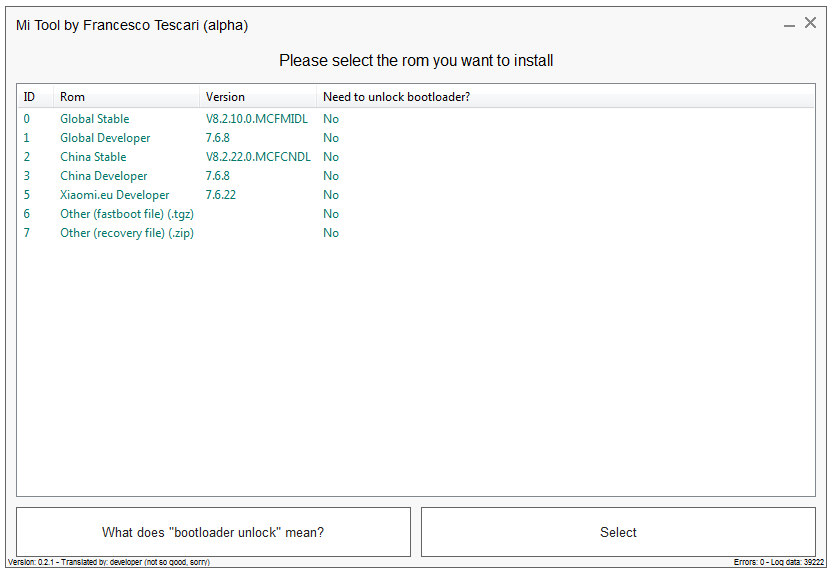- Feb 12, 2017
- 1
- 15
XiaoMiTool, xiaomi rom changing made easy
INTRODUCTION:
Ciao, Xiaomi users!
I want to share with you my rom changing tool, which is called "XiaoMiTool".
XiaoMiTool is a software for Windows that can be used to change rom to your device.
This program will automatically detect your device info, roms which are available to install, which installation method to use and everything that is normally user's job.
For example, you receive a smartphone with seller fake rom and you want to install xiaomi.eu rom? This tool will automatically install official rom (via stock recovery or edl), then it will open MiFlashUnlock to unlock the bootloader, then it will install twrp recovery and xiaomi.eu rom, all by itself! (some manual steps are needed like enable usb debugging or manual reboot form edl).
This tool incorporates also stock recovery installation, which is only available in MiPcSuite, where is very limited, so you might be able to change official roms without unlocking the bootloader (e.g. form china to global)
This tool does not require guides as it's designed as guided itself, just enable usb debugging!
This is an alpha version (the tool it's still being developed and more features are coming), it might contain bugs.
This tool is free, but you can leave a donation if you want to.
I really don't know what can I say more, just give it a try and let me know.
LINK:
I still cannot post outside links (grrr), just copy paste url:
- Download latest: xiaomitool.com/latest
- Donation: xiaomitool.com/donate
REQUIREMENTS:
- Windows 7/8/8.1/10
- Internet connection
- (.NET Framework (included in Windows updates))
FAQs:
- Does it work for my device?
This tool is designed to work with the majority of Xiaomi devices, just try it. It only works for Xiaomi devices!
- Can I install this rom if I have this and this...?
Just try, the tool will tell you which rom can be installed.
- Do I need to download anything apart this tool?
No. Just the tool, if you want to install no miui roms (such as lineageos) you need to download them as well.
- Which languages are available?
English, Italian, Portuguese. More coming
- Does this tool unlock the bootloader?
This tool includes official Xiaomi unlock tool, so you still need to have an authorized xiaomi account and bind it to your smartphone.
- This software is recognized as virus from my antivirus!
No worries, it's a false positive. If it gets reported or blocked, you might want to disable your antivirus before using it.
- This program can be installed but not uninstalled, why?
Uninstaller is not ready yet, if you want to uninstall just delete C:\xiaomi\XiaoMiTool folder.
- English translation is pretty bad...
I know, my English is pretty bad.
- This tool doesn't work...
Sorry to hear that, just go back to old manual modding and leave a comment with error codes please.
- Do I need to backup my data?
YES! All apps and data will be lost. In some cases internal storage (photos and files) may be kept, but backup those as well
- Can my device get bricked?
yes, but with very small probability (if very delicate process like edl/fastboot flash gets interrupted). No reports of bricked device yet.
- Can I share this tool?
Yes, you do a favor to me, you can just copy paste this message or do whatever you want. Just let my donation link
- I need to install lineageos with google services and supersu, how can I do that?
Just select zip file installation and select the files, then make sure they are ordered as needed (rom, gapps, supersu)
SAMPLE IMAGE: