You are using an out of date browser. It may not display this or other websites correctly.
You should upgrade or use an alternative browser.
You should upgrade or use an alternative browser.
PunkthemonK
Members
- Mar 16, 2012
- 68
- 20
Hi mate. I was on 6.4.28 last and found the battery life appalling. In truth previous 3-5 builds have been the same. Now I just clean flashed the xiaomi.eu stable and battery life is considerably better. The stable doesn't have the New Weather app and probably other weekly tweaks but I am OK with that
Sent from my Mi-4c using Tapatalk
Sent from my Mi-4c using Tapatalk
- Mar 23, 2016
- 34
- 20
Which steps did you follow to do a clean flash?Hi mate. I was on 6.4.28 last and found the battery life appalling. In truth previous 3-5 builds have been the same. Now I just clean flashed the xiaomi.eu stable and battery life is considerably better. The stable doesn't have the New Weather app and probably other weekly tweaks but I am OK with that
Sent from my Mi-4c using Tapatalk
PunkthemonK
Members
- Mar 16, 2012
- 68
- 20
Just the usual through TWRP, wipe data, wipe cache, wipe dalvik and format system. Please remember this will remove everything you had installed but not your photos, music, videos etc.
Sent from my Mi-4c using Tapatalk
Sent from my Mi-4c using Tapatalk
Sarvesvara Dasa
Members
- Mar 27, 2012
- 162
- 40
PunkthemonK
Members
- Mar 16, 2012
- 68
- 20
Doesn't this lock the bootloader?
nope. I have flashed xiaomi.eu stable rom, not MIUI official.
I still have TWRP and everything is OK, I'm just on the stable release
sergiodis63
Members
- May 13, 2016
- 41
- 18
Hi, I have a doubt. I want to do a "clear" installation removing apps, data, settings, pics, video before flashing ROM, using twrp. What options does I select? For example, "System" could be dangerous because it deletes Rom zip file in internal memory. My Xiaomi Mi4c doesn't support external memory. THX for your help
PunkthemonK
Members
- Mar 16, 2012
- 68
- 20
A clean wipe... That doesn't delete stored personal data is like this:Hi, I have a doubt. I want to do a "clear" installation removing apps, data, settings, pics, video before flashing ROM, using twrp. What options does I select? For example, "System" could be dangerous because it deletes Rom zip file in internal memory. My Xiaomi Mi4c doesn't support external memory. THX for your help
Wipe Data
Wipe System
Wipe Cache
Wipe Dalvik
Install desired ROM and Wipe Cache/Dalvik.

Sent from my Mi-4c using Tapatalk
sergiodis63
Members
- May 13, 2016
- 41
- 18
Thanks, reading other post,it seems to me System Wipe is very dangerous, after that the only way to restart mobile is using ADB/fastboot tools via Windows pc
After you do that your phone can't boot into an OS anymore since you deleted it, but you're about to flash a new ROM which will write files to \system. \system often gets wiped by the rom script anyway.Thanks, reading other post,it seems to me System Wipe is very dangerous, after that the only way to restart mobile is using ADB/fastboot tools via Windows pc
sergiodis63
Members
- May 13, 2016
- 41
- 18
Thanks a lot!After you do that your phone can't boot into an OS anymore since you deleted it, but you're about to flash a new ROM which will write files to \system. \system often gets wiped by the rom script anyway.
sergiodis63
Members
- May 13, 2016
- 41
- 18
Hi, thanks to MannyRibo, a little question, it is better to do a full wipe before or after ROM setup?
sergiodis63
Members
- May 13, 2016
- 41
- 18
Thanks, MannyRibo, so at the end of the day, I have only to wait for a new Rom Multi Stable release
This how @PunkthemonK wrote it is good way to do it.
Wipe Data
Wipe System
Wipe Cache
Wipe Dalvik
Install desired ROM and Wipe Cache/Dalvik.
Well you don't necessarily have to wait for a new stable release. If you want to change to the current build you can do it now and when new version is there just update it on top. You don't have to do full wipe then.
Wipe Data
Wipe System
Wipe Cache
Wipe Dalvik
Install desired ROM and Wipe Cache/Dalvik.
Well you don't necessarily have to wait for a new stable release. If you want to change to the current build you can do it now and when new version is there just update it on top. You don't have to do full wipe then.
sergiodis63
Members
- May 13, 2016
- 41
- 18
Good suggestion, but I would avoid Wipe System, I'm afraid it is too "dangerous", Mi4C has only one partition, if System Wipe deletes ROM_Libra_Stable.zip too, the recovery could be a very demanding job.
sergiodis63
Members
- May 13, 2016
- 41
- 18
Thanks, your opinion, in attached files
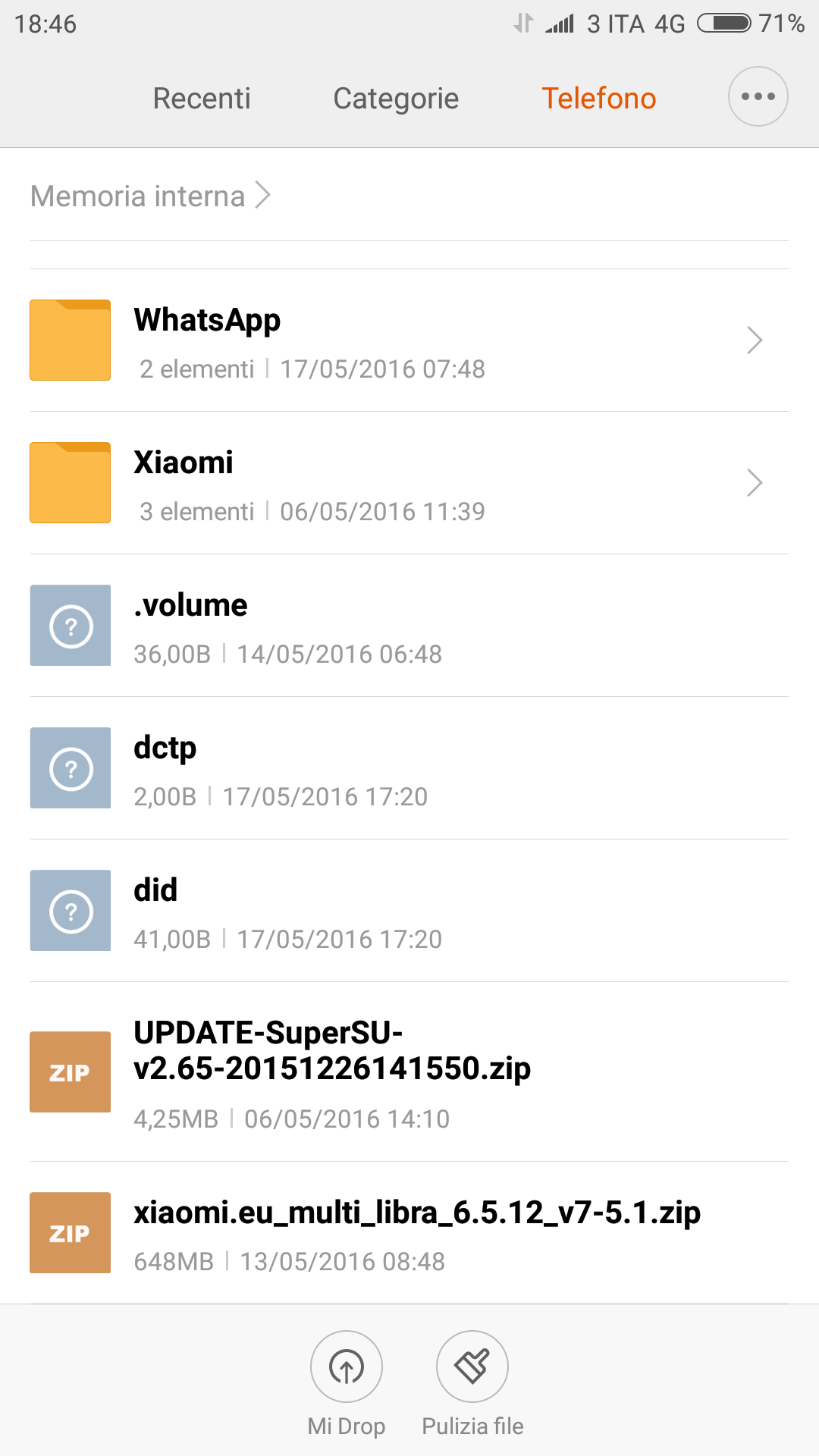
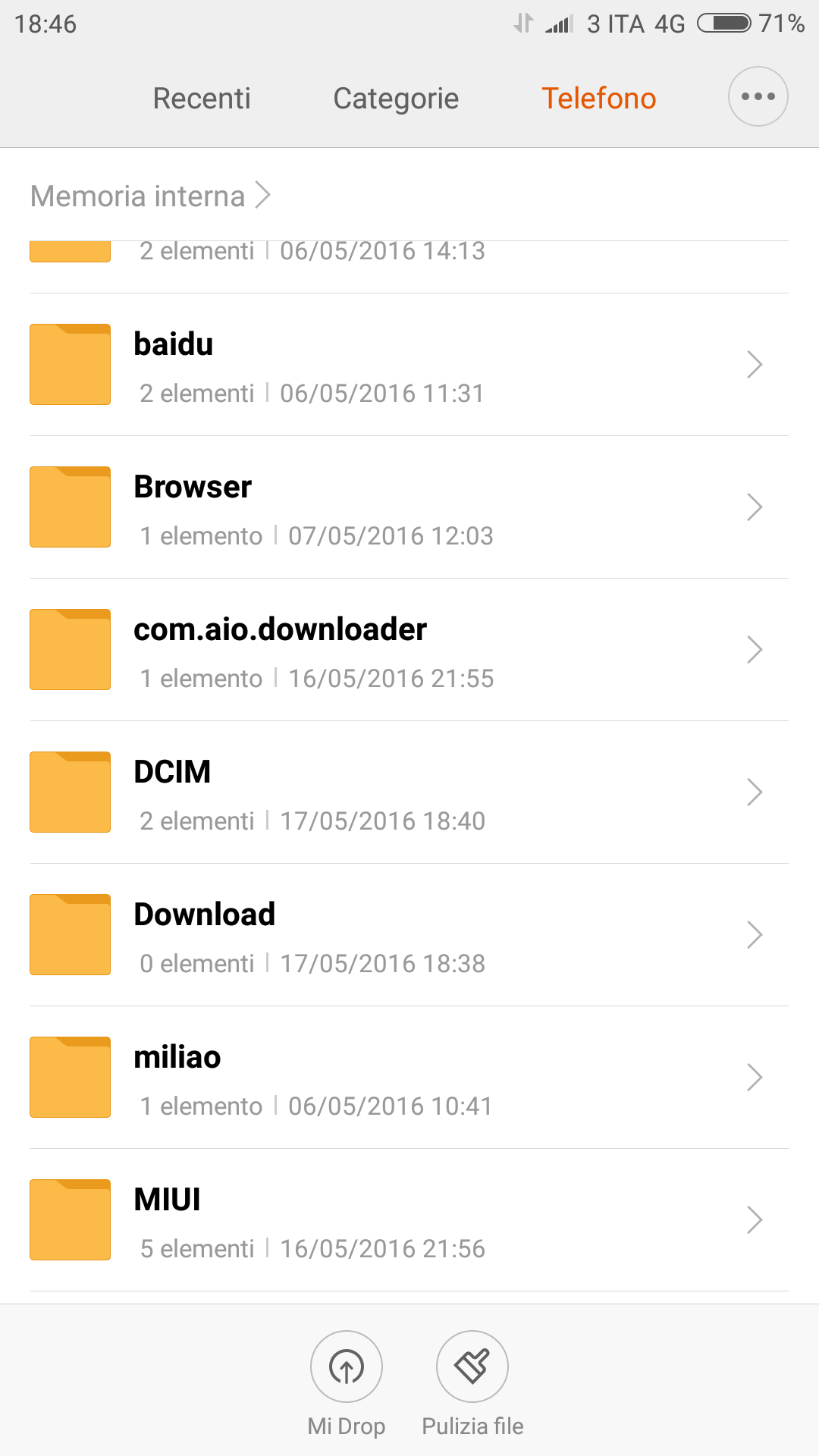 what I can see with file explorer, is Memoria Interna a safe directory not erased by Data Wype or System Wip?
what I can see with file explorer, is Memoria Interna a safe directory not erased by Data Wype or System Wip?
Stefano131270
Members
- Oct 4, 2015
- 2,992
- 322
https://www.facebook.com/nexus5italia/posts/621055981294812Thanks, your opinion, in attached filesView attachment 12310 View attachment 12311 what I can see with file explorer, is Memoria Interna a safe directory not erased by Data Wype or System Wip?
sergiodis63
Members
- May 13, 2016
- 41
- 18
Let me say grazie to Stefano131270...in Italian, sono spaventato di fare manovre azzardate, ho rischiato di buttare il Mi4c di un giorno di vita, mentre il mio onestissimo LG Optimus LII avrà fatto mezzo aggiornamento in tutta la sua vita
76luca
Members
- Mar 13, 2016
- 183
- 40
Yep, wipe data and wipe system erase partition data e partition system,but will not erase sdcard (memoria interna) just pay attention when select what erase and everything will go okThanks, your opinion, in attached filesView attachment 12310 View attachment 12311 what I can see with file explorer, is Memoria Interna a safe directory not erased by Data Wype or System Wip?
Inviato dal mio Mi-4c utilizzando Tapatalk
sergiodis63
Members
- May 13, 2016
- 41
- 18
Stefano131270
Members
- Oct 4, 2015
- 2,992
- 322
Sergio, non butti niente, puoi rimediare a tuttoLet me say grazie to Stefano131270...in Italian, sono spaventato di fare manovre azzardate, ho rischiato di buttare il Mi4c di un giorno di vita, mentre il mio onestissimo LG Optimus LII avrà fatto mezzo aggiornamento in tutta la sua vita
sergiodis63
Members
- May 13, 2016
- 41
- 18
Infatti, preso dalla disperazione mi sono catapultato nel meraviglioso mondo di ADB, fastboot, Custom Recovery e tanto altro...ed ho ripreso il mobile per i capelliSergio, non butti niente, puoi rimediare a tutto
Similar threads
- Replies
- 7
- Views
- 590
- Replies
- 6
- Views
- 524
- Replies
- 2
- Views
- 668
- Replies
- 7
- Views
- 1K


