Hello!
Since I have installed miui 14 on Renoir, it is impossible to add devices with mi home. It seems the WiFi (2,4) is not detected, impossible to find the router:
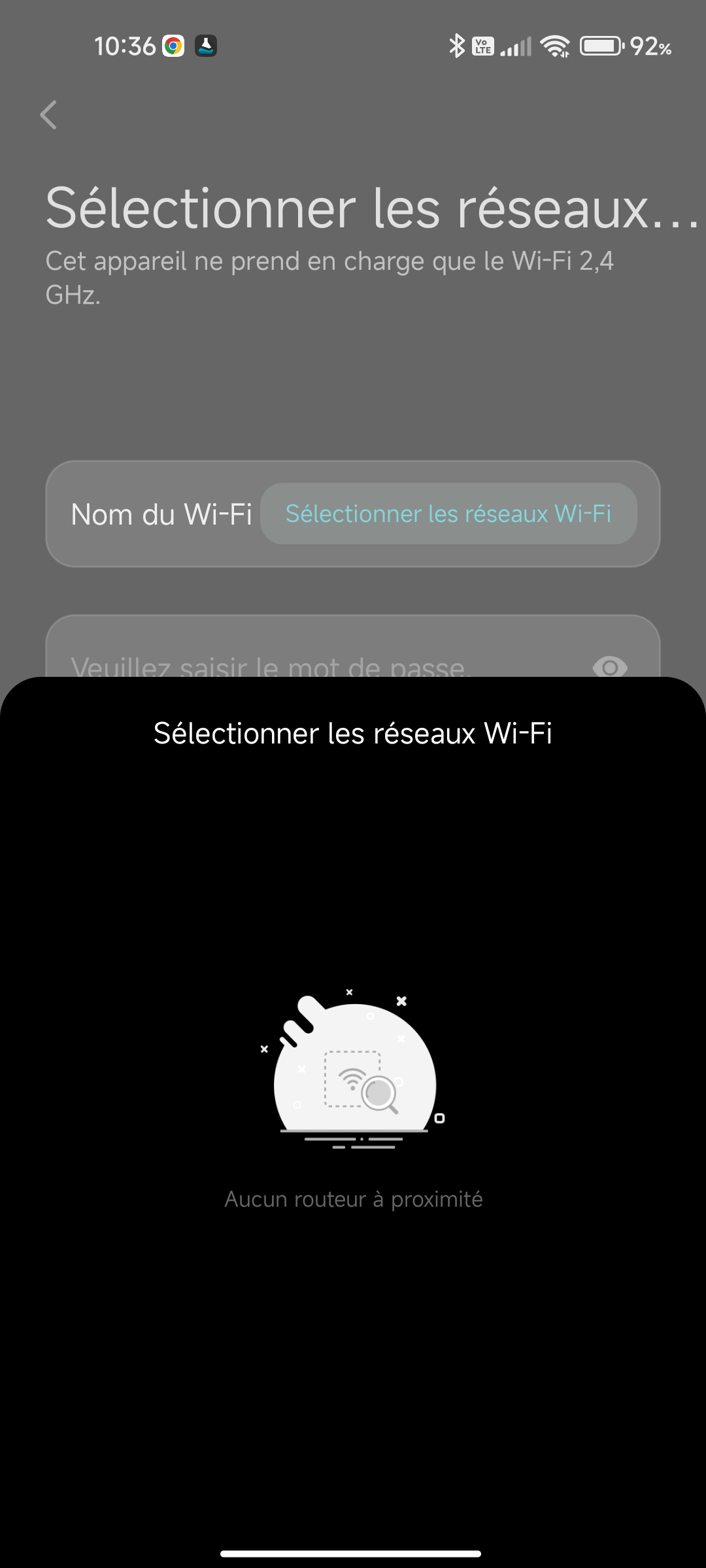
I tried to reinstall completely the last version with fastboot (windows first install...) but always the same.
I tried to change ssid, password, nothing help.
My girlfriend has a Lisa under miui 13 and it works perfectly, the wifi is immediately detected and device added.
That's why I suppose it could be a bug with miui14/Renoir/wifi.
Thanks in advance for your analysis
Since I have installed miui 14 on Renoir, it is impossible to add devices with mi home. It seems the WiFi (2,4) is not detected, impossible to find the router:
I tried to reinstall completely the last version with fastboot (windows first install...) but always the same.
I tried to change ssid, password, nothing help.
My girlfriend has a Lisa under miui 13 and it works perfectly, the wifi is immediately detected and device added.
That's why I suppose it could be a bug with miui14/Renoir/wifi.
Thanks in advance for your analysis






