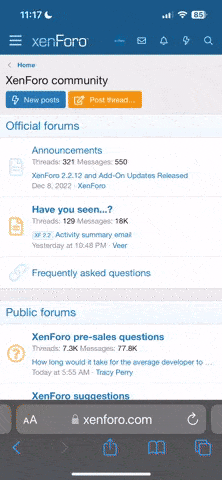I have a POCO F3 and have just installed HyperOS. I thought that by updating, my bank apps would start to run again as they've stopped running months ago due to security updates on their end, but still out of luck. One of the apps has an error "Magisk detected by app" and then closes after a few seconds of opening. I remember installing Magisk on my phone on early MIUI 14 versions but have forgotten about it since I didn't really use it much and have updated to new xiaomi.eu ROMS each time new ones came out, so I forgot all about the root. I was wondering how I can remove all Magisk-related files so I can use my banking apps again.
I ran root checker and it said that root isn't installed. But I'm thinking my phone still had left over Magisk files that get detected by apps. When I updated my OS to HyperOS via TWRP, I did get an error "failed to mount /system_root" as the end of the update but my phone ran normally after reboot, so I'm guessing that it's actually-root related?
I ran root checker and it said that root isn't installed. But I'm thinking my phone still had left over Magisk files that get detected by apps. When I updated my OS to HyperOS via TWRP, I did get an error "failed to mount /system_root" as the end of the update but my phone ran normally after reboot, so I'm guessing that it's actually-root related?