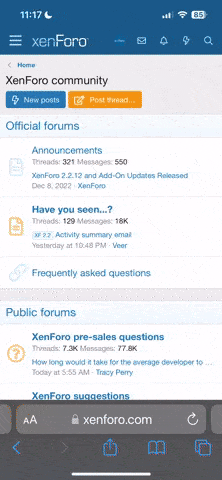Hello,
a few days ago i got a notification to update HyperOS from 1.0.32.0 UNCCNXM Stable to HyperOS from 1.0.35.0 UNCCNXM Stable.
I have the EEA (European) version.
When I firstly flashed the .EU rom i got a fastboot loop, which i could only solve via flashing TWRP and reflashing the rom again.
After that I had to reflash the MODEM.
And after root.
If we update the ROM to this newer 1.0.35.0 version ...
we must do it via fastboot, right? is the only way? Can we use TWRP (as i have done with my older Poco F2 pro several times)?
(im afraid to be forced to format DATA is fastboot loop)
I understand that modem will be flashed again with CN modem, so we need to flash the same MODEM.zip correct?
https://xiaomi.eu/community/threads/24-2-26.71621/post-719654
and finally re-root, this has been always like this.
Is this correct?
Has anyone in a similar situation already updated???
Thank you for Support!
a few days ago i got a notification to update HyperOS from 1.0.32.0 UNCCNXM Stable to HyperOS from 1.0.35.0 UNCCNXM Stable.
I have the EEA (European) version.
When I firstly flashed the .EU rom i got a fastboot loop, which i could only solve via flashing TWRP and reflashing the rom again.
After that I had to reflash the MODEM.
And after root.
If we update the ROM to this newer 1.0.35.0 version ...
we must do it via fastboot, right? is the only way? Can we use TWRP (as i have done with my older Poco F2 pro several times)?
(im afraid to be forced to format DATA is fastboot loop)
I understand that modem will be flashed again with CN modem, so we need to flash the same MODEM.zip correct?
https://xiaomi.eu/community/threads/24-2-26.71621/post-719654
and finally re-root, this has been always like this.
Is this correct?
Has anyone in a similar situation already updated???
Thank you for Support!
Last edited: