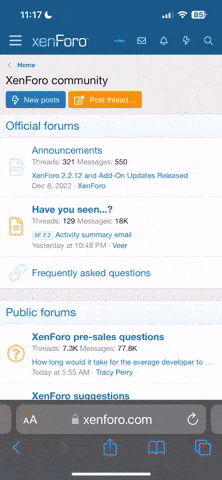Search results
-
S
RO2RW for Zircon
Hi. I have a problem with changing files to gain permanent RW. Since change has not been done, guess sed didn't work out ... Any1 have same problem ? Got to do it by hand then ...- StratOS1
- Thread
- Replies: 0
- Forum: Xiaomi 13 / Pro / Lite / Ultra
-
S
Zircon - Redmi Note 13 Pro + 5G logo change v 1.1.
Greetings. This script is for HyperOS and zircon devices only. It changes logo currently from stock Mi to Stock Redmi and back. The script will guide you in a process ... v1.1. Added more simplified guide to flash. https://mega.nz/file/c4t3yaoB#zn64iE6dX_7K4nOoxX2rNVwY6m2IkhyVT3_OEc28Lcg- StratOS1
- Thread
- change logo script zircon
- Replies: 0
- Forum: Xiaomi 13 / Pro / Lite / Ultra
-
S
HyperOS – Rename Trick 2.0 (force update your Xiaomi device into HyperOS!)
Steps for Rename Trick 2.0 Download your current ROM, all Recovery ROMs ! After downloading your current Recovery ROM, download new ROM which you have to flash ! Save both ROMs in Internal Storage. Rename your current ROM to A.zip, and new ROM which you have to flash, rename to B.zip. Open...- StratOS1
- Thread
- change regions rename trick update
- Replies: 1
- Forum: Mi General
-
S
How to disable ADS in MIUI
How to disable system ads in MIUI We can begin with the most important one, that is, to disable the MSA or MIUI System Ads Application. Go to Settings. Go to Passwords & Security. Under Authorization & Revocation, disable the msa slider. Wait for 10 seconds and press Revoke to confirm...- StratOS1
- Thread
- ads miui msa
- Replies: 8
- Forum: Mi General
-
S
REQUEST - Redmi Note 13 Pro + Forum
Greetings. Looking forward for possibility if there would be a zircon based Forum available (Redmi Note 13 Pro +). Thank you.- StratOS1
- Thread
- forum new forum
- Replies: 1
- Forum: Questions & Answers
-
S
Manuall updated from 14.0.2. to 14.0.7 EU Rom V14.0.7.0.TNOEUXM zircon Global
Even when there is no official update I have mannage to manually update from 14.0.2 to 14.0.7.0.TNOEUXM zircon GLOBAL. On locked bootloader and with OTA payload update. Will see the resoults ... soon I guess. We did it :)- StratOS1
- Thread
- bootloader locked no official update update miui
- Replies: 0
- Forum: Xiaomi 13 / Pro / Lite / Ultra
-
S
Temporary TRPW Recovery and working permanent ROOT for [zircon]
Added od 1.5.2024 only for HyperOS, Root without flashing non usefull recovery ! ROOT For HyperOS : Step1=Download the hyperos firmware which you are currently using Step2= Extract the ROM Step3=Open Extracted Folder / Images Folder Step4=Find init_boot.img and copy it to the internal storage...- StratOS1
- Thread
- Replies: 38
- Forum: Xiaomi 13 / Pro / Lite / Ultra
-
S
Redmi Note 13 Pro + 5G [zircon] Root, TWRP
Hi there. For people with unlocked bootloader (Have to wait for 200h more) : Root with Magisk Unoficial TWRP.- StratOS1
- Thread
- Replies: 10
- Forum: Xiaomi 13 / Pro / Lite / Ultra
-
S
Redmi note 13 Pro plus 5 G logo unpack / pack
Greetings. Looking forward for info how to unpack the logo. I'm currently waiting for bootloader unlock. Have the original logo from the original rom (logo.bin). Have checked, will be hard because guess it's encoded with certificate I guess. Original bin file from rom ...- StratOS1
- Thread
- bootlogo
- Replies: 3
- Forum: Xiaomi 13 / Pro / Lite / Ultra