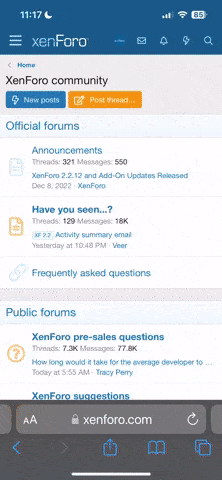TempleHasFallen
Members
- Apr 24, 2024
- 3
- 5
In the first steps of the post it is mentioned:Hi follwoing your method after getting mi logo stuck in bootloop, where can i find these files
fastboot flash vendor_boot_ab hyperos_orig_vendor_boot.imgfastboot flash vbmeta_ab hyperos_orig_vbmeta.img
Is there a way you could send those to me.
- Download: HyperOS 1.0.1.0.UNOMIXM
- Extract the .tgz file and pick out the vendor_boot.img and the vbmeta.img. Rename them to hyperos_orig_vendor_boot.img and hyperos_orig_vbmeta.img