- 17 Feb 2018
- 1
- 1
Hello,
when I bought last Tuesday a brand-new Xiaomi Mi A1 I enabled the rear fingerprint sensor
and choose a password (PIN) for screen lock.
Then I transferred my apps from Alcatel to Xiaomi Mi A1
After I upgraded the Xiaomi to Android Oreo (8.0) the device had first problems with
my regular PIN but then, after restart, accepted it.
In the late evening I activated the alarm clock , activated flight mode and in the settings
I enabled the screen saver CLOCK.
Next morning the alarm worked but - my regular PIN is no more accepted!
I still had no SIM and no SD card in the device.
So the actual status of the Xiaomi Mi A1 is
Android version : see above
Language of device : German
It is a stand-alone device
After starting the phone again
I got the following messages (In German - translated):
„Enter your PIN to start Android
„Wrong PIN“
followed by the warning
„ATTENTION: SHOULD DO THE NEXT x ATTEMPTS TO UNLOCK THE DEVICE, FAIL, THE DEVICE DATA WILL BE DELETED“
• I have to know now if these are messages from regular Android Oreo
and if the phone will then be resetted to the factory settings.
Is there something like a cheat code, workaround or another possibility to resolve the problem?
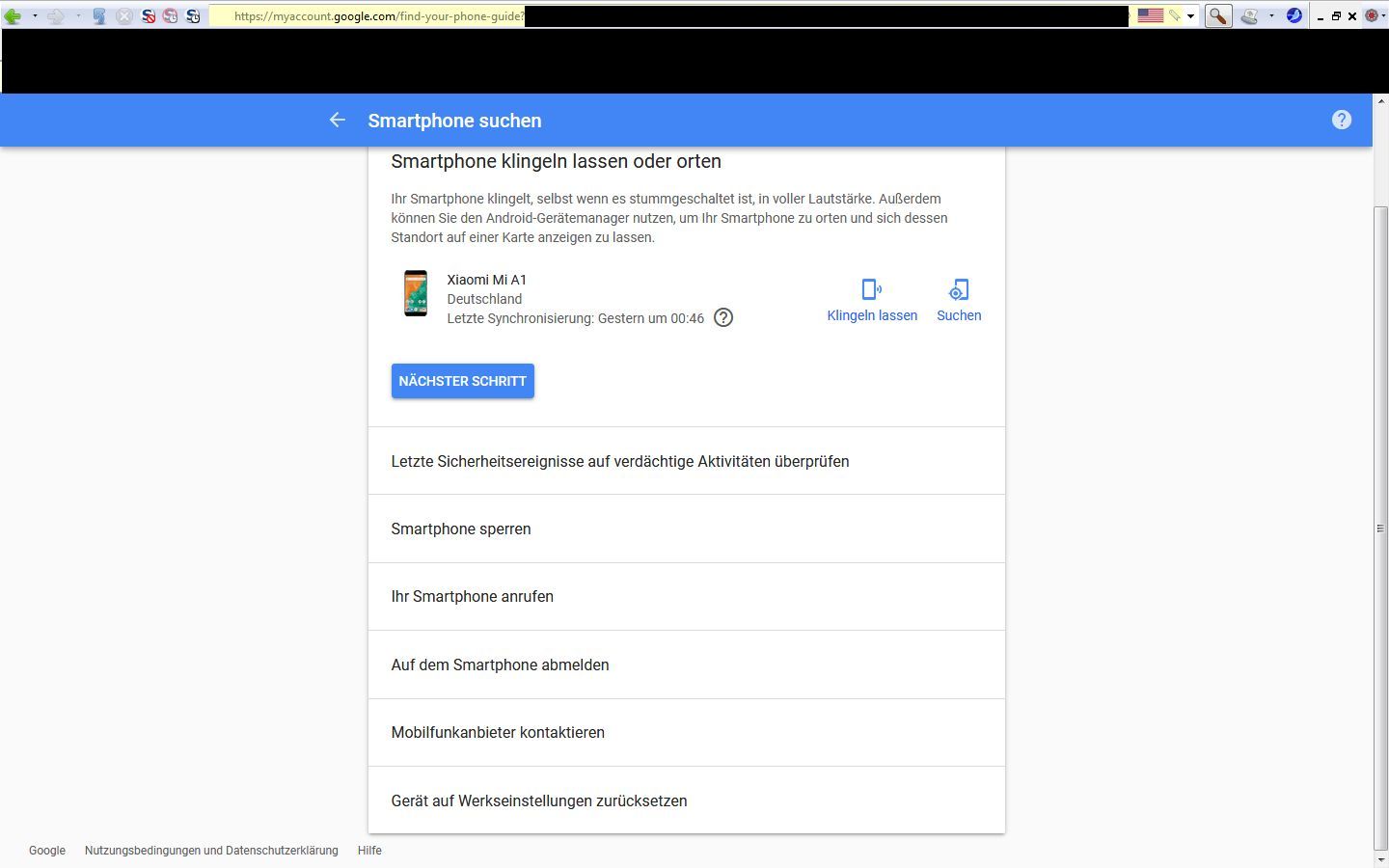
when I bought last Tuesday a brand-new Xiaomi Mi A1 I enabled the rear fingerprint sensor
and choose a password (PIN) for screen lock.
Then I transferred my apps from Alcatel to Xiaomi Mi A1
After I upgraded the Xiaomi to Android Oreo (8.0) the device had first problems with
my regular PIN but then, after restart, accepted it.
In the late evening I activated the alarm clock , activated flight mode and in the settings
I enabled the screen saver CLOCK.
Next morning the alarm worked but - my regular PIN is no more accepted!
I still had no SIM and no SD card in the device.
So the actual status of the Xiaomi Mi A1 is
Android version : see above
Language of device : German
It is a stand-alone device
After starting the phone again
I got the following messages (In German - translated):
„Enter your PIN to start Android
„Wrong PIN“
followed by the warning
„ATTENTION: SHOULD DO THE NEXT x ATTEMPTS TO UNLOCK THE DEVICE, FAIL, THE DEVICE DATA WILL BE DELETED“
• I have to know now if these are messages from regular Android Oreo
and if the phone will then be resetted to the factory settings.
Is there something like a cheat code, workaround or another possibility to resolve the problem?
- Thank you in advance for assistance
Best regards
Hans


