I try to flash mi pad 3 (unlocked). My steps:
1) installed successfully chinese dev rom
2) fastboot -w
3) fastboot flash recovery twrp.img
4) entered tprw
5) “Wipe” , “Advanced Wipe” , “Data” , “Repair or Change File System” , “Resize File System” , swipe to the right to confirm.
6) "mount" "check data (not system, should i?)
7) copied rom in tablet storage
8) "install", choosed rom and after 10 seconds has done showing this :
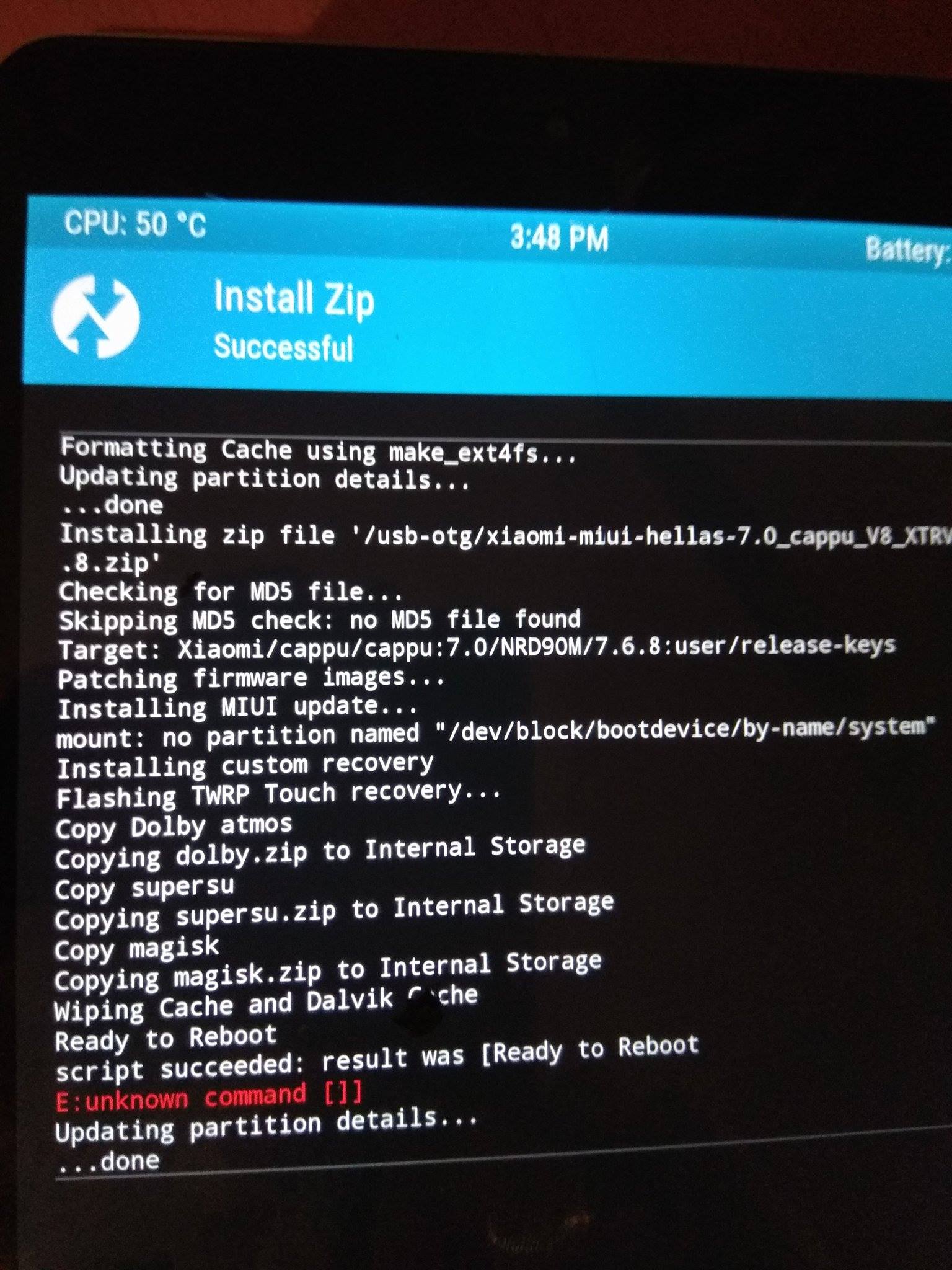
I reboot and after 2 minutes entered in miui asking language and other settings always showing message "find device has stopped". This appears continously, so i can not understand if it is my new rom (i suppose not) or the previously installed chinese dev. Is there something wrong with the image i uploaded? (i see "mount: no partition named "/dev/block/bootdevice/by-name/system"). Please help me, thanks in advance and sorry for my English!
1) installed successfully chinese dev rom
2) fastboot -w
3) fastboot flash recovery twrp.img
4) entered tprw
5) “Wipe” , “Advanced Wipe” , “Data” , “Repair or Change File System” , “Resize File System” , swipe to the right to confirm.
6) "mount" "check data (not system, should i?)
7) copied rom in tablet storage
8) "install", choosed rom and after 10 seconds has done showing this :
I reboot and after 2 minutes entered in miui asking language and other settings always showing message "find device has stopped". This appears continously, so i can not understand if it is my new rom (i suppose not) or the previously installed chinese dev. Is there something wrong with the image i uploaded? (i see "mount: no partition named "/dev/block/bootdevice/by-name/system"). Please help me, thanks in advance and sorry for my English!


