- Jul 29, 2022
- 27
- 15
Hello
I just bought a new mi s12 ultra xiaomi phone and have transferred my sim to it.
During this process I decided to reset my mi 9 to factory settings.
I went to my settings of xiaomi account in mi 9 phone and removed my phone number, email and disabled find my phone.
Trying to reset to factory settings popped up a password check to allow me to do it.
I didn't remember my password so I clicked "forgot my password" and changed it.
For some reason I couldn't still use it, so I restarted the phone into the bootloader and chose factory reset.
Loading the phone back up I'm now faced with a reset phone and a message saying I need to unlock it showing the user id partially hidden and my phone number partially hidden.
What actually happened when I moved my sim to the new phone is that a new xiaomi account was created for me and after that when I reset my password through my mi 9 it reset it for the new account as somehow the phone number was connected to both accounts.
So the current situation is:
new phone -> has a new xiaomi account connected to my phone number and email working well.
old phone -> is stuck on xiaomi unlock popup connected to another account but still indicating it is connected to my current phone number.
So essentially both accounts are connected to the same phone number.
In order to try and "forgot my password" for the old account I need to go to xiaomi special forget password site and enter an account identification which is either:
* mi account number - I don't have the old one
* phone number - but it's connected to my new account as well
* email - but it's connected to my new account as well.
So from what I understand in running forget my password against my phone number or email I will in fact be resetting my new account password.
and I don't remember the old mi account number.
The mi 9 device is unrooted, and the bootloader/oem is not unlocked.
Did I bricked my mi 9 phone?
I just bought a new mi s12 ultra xiaomi phone and have transferred my sim to it.
During this process I decided to reset my mi 9 to factory settings.
I went to my settings of xiaomi account in mi 9 phone and removed my phone number, email and disabled find my phone.
Trying to reset to factory settings popped up a password check to allow me to do it.
I didn't remember my password so I clicked "forgot my password" and changed it.
For some reason I couldn't still use it, so I restarted the phone into the bootloader and chose factory reset.
Loading the phone back up I'm now faced with a reset phone and a message saying I need to unlock it showing the user id partially hidden and my phone number partially hidden.
What actually happened when I moved my sim to the new phone is that a new xiaomi account was created for me and after that when I reset my password through my mi 9 it reset it for the new account as somehow the phone number was connected to both accounts.
So the current situation is:
new phone -> has a new xiaomi account connected to my phone number and email working well.
old phone -> is stuck on xiaomi unlock popup connected to another account but still indicating it is connected to my current phone number.
So essentially both accounts are connected to the same phone number.
In order to try and "forgot my password" for the old account I need to go to xiaomi special forget password site and enter an account identification which is either:
* mi account number - I don't have the old one
* phone number - but it's connected to my new account as well
* email - but it's connected to my new account as well.
So from what I understand in running forget my password against my phone number or email I will in fact be resetting my new account password.
and I don't remember the old mi account number.
The mi 9 device is unrooted, and the bootloader/oem is not unlocked.
Did I bricked my mi 9 phone?
Attachments
-
 WhatsApp Image 2022-08-05 at 11.15.42 AM.jpeg225.3 KB · Views: 1,227
WhatsApp Image 2022-08-05 at 11.15.42 AM.jpeg225.3 KB · Views: 1,227 -
 WhatsApp Image 2022-08-05 at 11.15.09 AM.jpeg118.2 KB · Views: 1,536
WhatsApp Image 2022-08-05 at 11.15.09 AM.jpeg118.2 KB · Views: 1,536 -
 Screenshot 2022-08-05 111851.png30.9 KB · Views: 384
Screenshot 2022-08-05 111851.png30.9 KB · Views: 384 -
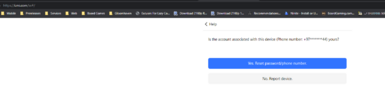 Screenshot 2022-08-05 112015.png22.6 KB · Views: 347
Screenshot 2022-08-05 112015.png22.6 KB · Views: 347 -
 Screenshot 2022-08-05 112204.png56.5 KB · Views: 346
Screenshot 2022-08-05 112204.png56.5 KB · Views: 346 -
 Screenshot 2022-08-05 112343.png72.7 KB · Views: 394
Screenshot 2022-08-05 112343.png72.7 KB · Views: 394
Last edited:


