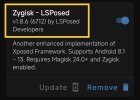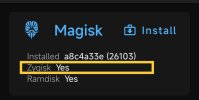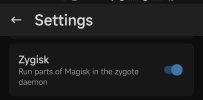Q: How to do
A: See below
Although it's generally not necessary, there are various modules that pin-point and systemlessly mount only particular changes for particular purposes, what their developers took care about, it's generally possible to mount /system, /vendor, /product, /system_etc, /apex (these are System partitions on my Lisa) read-only (again, systemlessly - ie, once you disable or uninstall the Magisk module everything will be back to original and then to be able to do your changes by root explorer or Terminal emulator Shell commands by any tine
Of course, it's potentially dangerous and although disabling/uninstalling a module will revert YOUR changes, Android/MIUI could remember that something was previously changed, and in some cases (people start modding/removing things having no bloody idea what for they serve and what troubles their changes could cause) to end-up in hard-brick bootloop where only Fastboot first-time scripts can unbrick the phone
Hence whatever you pkay with, PLAY ON YOUR OWN RISK and don't cry here for help
---
Lisa, first I had MIUI 13 and Magisk Delta fork. From the same developer I tried his Magic OverlayFS module (search and you will find his GitHub project - I don't want to put link here, to make things easy for beginners who don't even know how to google and find things on GitGub, and who will then also don't know what dangerous weapon they obtained) and to my surprise it installed not reporting an error
Saying that because I tried on one another phone and the module reported that Kernel KSU is required - as the instructions on GitHub also clearly describe
I thought it was because I used Magisk Delta from the same developer (since I knew that I never flashed any custom Kernel)
But the last week I upgraded the same Lisa phone to MIUI 14 Stable (clean install), and this time taking 'official' Magisk Canary (latest) and eventually tried again Magic OverlayFS and again it installed successfully, not failing with reporting that KSU kernel is required
I just shortly tested by going with MiXPlorer (root granted) and copying and modding manually/system/etc/hosts file, and similarly by overwriting /product/app/Email/Email.apk with a zero-byte dummy file (to debloat the preinstalled AOSP Email app) and indeed it works, the module successfully mounts all System partitions read-write and you can really make changes at any time (not only at the time of booting how the other systemless modules do for themselves).
You can revert change by change or just disable/uninstall the module and everything will be back to original
However, do not even think to play with /vendor/etc/fstab.* and similar critical files (as well as by debloating some critical system apps/services) that could irreversibly derail your Android from its normal/expected booting into the bricked bootloop
A: See below
Although it's generally not necessary, there are various modules that pin-point and systemlessly mount only particular changes for particular purposes, what their developers took care about, it's generally possible to mount /system, /vendor, /product, /system_etc, /apex (these are System partitions on my Lisa) read-only (again, systemlessly - ie, once you disable or uninstall the Magisk module everything will be back to original and then to be able to do your changes by root explorer or Terminal emulator Shell commands by any tine
Of course, it's potentially dangerous and although disabling/uninstalling a module will revert YOUR changes, Android/MIUI could remember that something was previously changed, and in some cases (people start modding/removing things having no bloody idea what for they serve and what troubles their changes could cause) to end-up in hard-brick bootloop where only Fastboot first-time scripts can unbrick the phone
Hence whatever you pkay with, PLAY ON YOUR OWN RISK and don't cry here for help
---
Lisa, first I had MIUI 13 and Magisk Delta fork. From the same developer I tried his Magic OverlayFS module (search and you will find his GitHub project - I don't want to put link here, to make things easy for beginners who don't even know how to google and find things on GitGub, and who will then also don't know what dangerous weapon they obtained) and to my surprise it installed not reporting an error
Saying that because I tried on one another phone and the module reported that Kernel KSU is required - as the instructions on GitHub also clearly describe
I thought it was because I used Magisk Delta from the same developer (since I knew that I never flashed any custom Kernel)
But the last week I upgraded the same Lisa phone to MIUI 14 Stable (clean install), and this time taking 'official' Magisk Canary (latest) and eventually tried again Magic OverlayFS and again it installed successfully, not failing with reporting that KSU kernel is required
I just shortly tested by going with MiXPlorer (root granted) and copying and modding manually/system/etc/hosts file, and similarly by overwriting /product/app/Email/Email.apk with a zero-byte dummy file (to debloat the preinstalled AOSP Email app) and indeed it works, the module successfully mounts all System partitions read-write and you can really make changes at any time (not only at the time of booting how the other systemless modules do for themselves).
You can revert change by change or just disable/uninstall the module and everything will be back to original
However, do not even think to play with /vendor/etc/fstab.* and similar critical files (as well as by debloating some critical system apps/services) that could irreversibly derail your Android from its normal/expected booting into the bricked bootloop
Attachments
-
 Screenshot_2023-06-21-07-59-40-542_com.android.settings-edit.jpg167.3 KB · Views: 1,726
Screenshot_2023-06-21-07-59-40-542_com.android.settings-edit.jpg167.3 KB · Views: 1,726 -
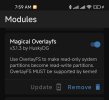 Screenshot_2023-06-21-07-59-10-290_com.topjohnwu.magisk-edit.jpg154.3 KB · Views: 1,547
Screenshot_2023-06-21-07-59-10-290_com.topjohnwu.magisk-edit.jpg154.3 KB · Views: 1,547 -
 Screenshot_2023-06-21-07-58-48-810_com.topjohnwu.magisk-edit.jpg188.2 KB · Views: 1,618
Screenshot_2023-06-21-07-58-48-810_com.topjohnwu.magisk-edit.jpg188.2 KB · Views: 1,618 -
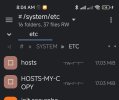 Screenshot_2023-06-21-08-04-28-781_com.mixplorer-edit.jpg125.8 KB · Views: 1,639
Screenshot_2023-06-21-08-04-28-781_com.mixplorer-edit.jpg125.8 KB · Views: 1,639 -
 Screenshot_2023-06-21-08-07-16-793_com.offsec.nhterm-edit.jpg214.9 KB · Views: 1,720
Screenshot_2023-06-21-08-07-16-793_com.offsec.nhterm-edit.jpg214.9 KB · Views: 1,720
Last edited: