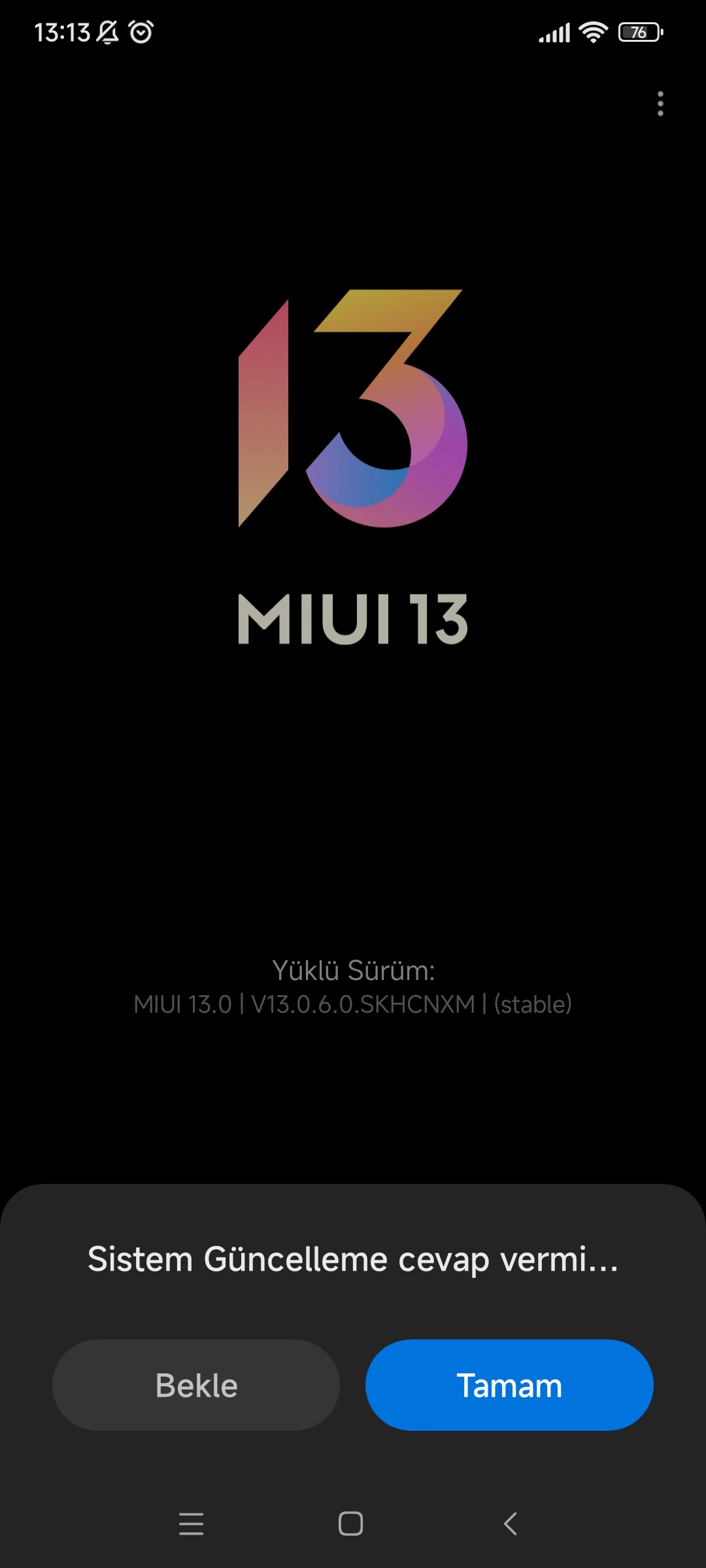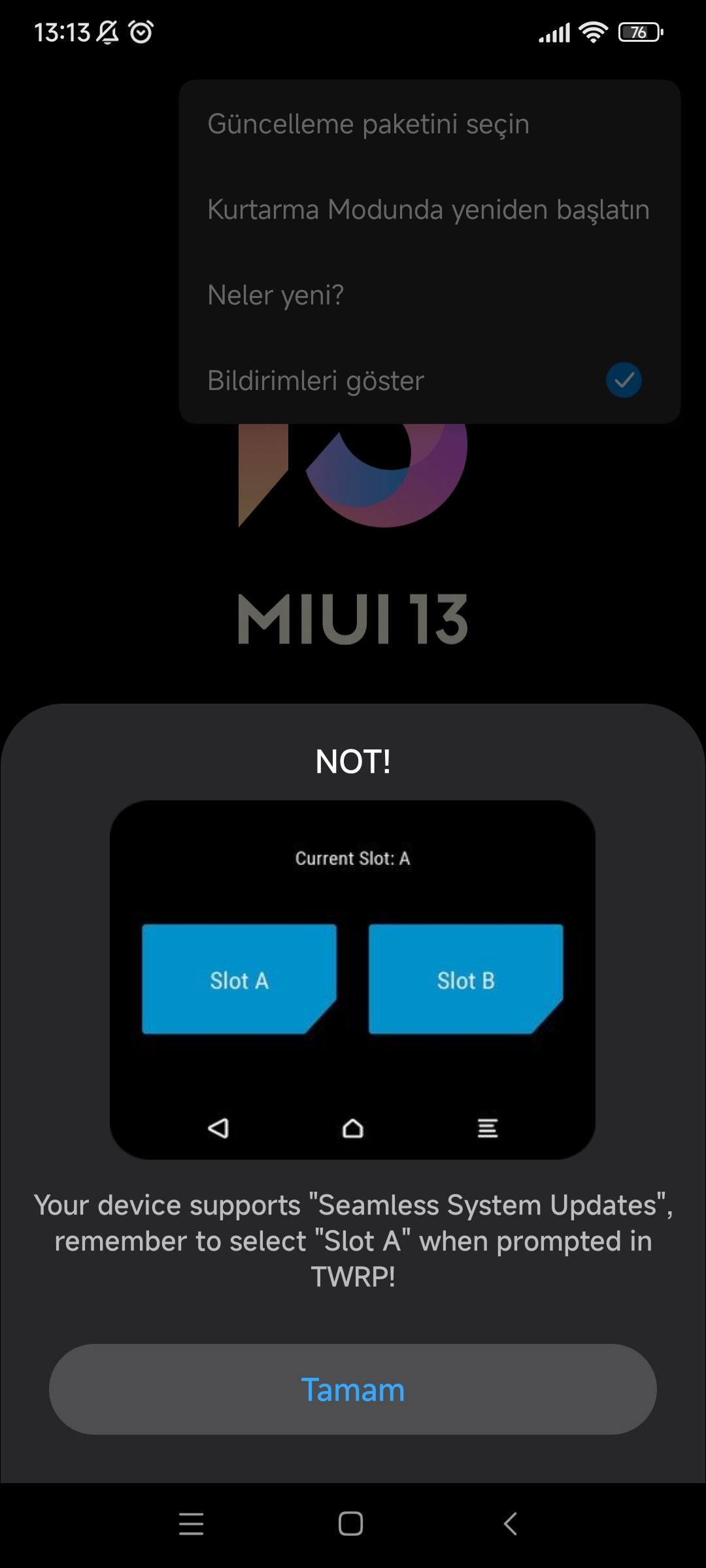Hello. I am using poco f3 (alioth). My model number is M2012K11AG I currently have version 13.0.6 Stable 13.0.6.0(SKHCNXM) I have Xiaomi Eu rom. Now the 14.0.5 version update of this phone has arrived, I downloaded it too, but when I click to install, the following pictures come to all of them, I say things like yes ok I understand, the phone turns off and on, the poco text appears and suddenly the phone wakes up in a place called Recovery 5.0 in the Main Menu, reboot there, connect my There is assistant, safe mode and wipe data. I press reboot, the phone restarts but it is not updated. please help