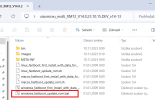- 12 Apr 2021
- 13
- 15
Hello,
I recently bought a Mi 11 Ultra from a guy that got it on TradingShenzhen from an EU warehouse so it came with this ROM, shows up as MIUI V14.0.23.7.31.DEV | Beta by XIAOMI.EU in settings.
As I recently started experiencing issues such as the McDonalds app and Google pay not working I'm looking to update. However, as I am completely new to this, I'm looking for help as in someone walking me through the process. I have no idea how this was installed on here as it came with it so I'm not sure of how to proceed. I'm a software engineer by trade but have little to no experience with this type of work so any help is very appreciated!
Big thanks in advance for anyone that reads this!
I recently bought a Mi 11 Ultra from a guy that got it on TradingShenzhen from an EU warehouse so it came with this ROM, shows up as MIUI V14.0.23.7.31.DEV | Beta by XIAOMI.EU in settings.
As I recently started experiencing issues such as the McDonalds app and Google pay not working I'm looking to update. However, as I am completely new to this, I'm looking for help as in someone walking me through the process. I have no idea how this was installed on here as it came with it so I'm not sure of how to proceed. I'm a software engineer by trade but have little to no experience with this type of work so any help is very appreciated!
Big thanks in advance for anyone that reads this!