Hello
I recently bought a Xiaomi 12T pro, when I swiped to the right, there was a screen dedicated to widgets, every widget was listed there and there was a + sign at the top which I could use to add more widgets to the list.(like this picture I found)
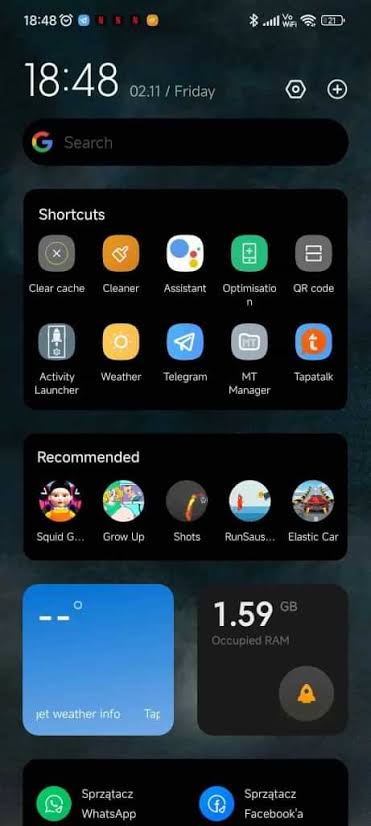
I really liked this screen but it disappeared after I rebooted the phone! And I can't find the option to bring it back anywhere.
Thank you in advance
I recently bought a Xiaomi 12T pro, when I swiped to the right, there was a screen dedicated to widgets, every widget was listed there and there was a + sign at the top which I could use to add more widgets to the list.(like this picture I found)
I really liked this screen but it disappeared after I rebooted the phone! And I can't find the option to bring it back anywhere.
Thank you in advance






