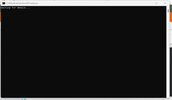Hi everyone,
I'm having an issue with my Xiaomi Mi 11 Ultra. I attempted to update the phone using the updater. I downloaded the file onte my phone, started the updater, installed the update. But after I selected "Restart phone", it now always boots into Fastboot mode. No matter what button combinations I try—whether holding the volume up or down along with the power button—it still starts in Fastboot mode. I’m unable to boot it normally.
I also downloaded now the old Hyperos1.0 to a PC in order do install the old version on my phone again.
And although my phone always just shows "fastboot" on the screen, the black install screen on the PC only shows "waiting for device". It seems as if the PC doesnt recognice the phone or its fastboot mode.
Has anyone experienced this, and what can I do to resolve the problem?
Thanks in advance for your help!
I'm having an issue with my Xiaomi Mi 11 Ultra. I attempted to update the phone using the updater. I downloaded the file onte my phone, started the updater, installed the update. But after I selected "Restart phone", it now always boots into Fastboot mode. No matter what button combinations I try—whether holding the volume up or down along with the power button—it still starts in Fastboot mode. I’m unable to boot it normally.
I also downloaded now the old Hyperos1.0 to a PC in order do install the old version on my phone again.
And although my phone always just shows "fastboot" on the screen, the black install screen on the PC only shows "waiting for device". It seems as if the PC doesnt recognice the phone or its fastboot mode.
Has anyone experienced this, and what can I do to resolve the problem?
Thanks in advance for your help!
Attachments
Last edited: