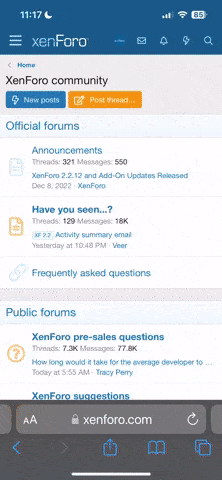Hello all,
I've just purchased a Mi 9 SE with Miui 11 Global installed.
I would like to install MIUI 12.5 Global as it seems to be the last official release.
I've downloaded the ROM from here: https://miuirom.org/phones/mi-9-se#Global
But I have no clue how to install it. When I boot my phone in recovery mode Mi Recovery 3.0 is in chinese and I have no way to change the language. I tried to wipe data by translating the chinese menu with an english one i found on the net but then it reboots and goes back directly to a "fresh" MIUI 11.
I have no way of selecting the package I've downloaded to install it.
Could you please help me on how to install it or show me a tutorial ? I've tried to google but I've found nothing really helpful.
Thanks for your help
I've just purchased a Mi 9 SE with Miui 11 Global installed.
I would like to install MIUI 12.5 Global as it seems to be the last official release.
I've downloaded the ROM from here: https://miuirom.org/phones/mi-9-se#Global
But I have no clue how to install it. When I boot my phone in recovery mode Mi Recovery 3.0 is in chinese and I have no way to change the language. I tried to wipe data by translating the chinese menu with an english one i found on the net but then it reboots and goes back directly to a "fresh" MIUI 11.
I have no way of selecting the package I've downloaded to install it.
Could you please help me on how to install it or show me a tutorial ? I've tried to google but I've found nothing really helpful.
Thanks for your help