MIUI 10 9.5.9
- Thread starter ingbrzy
- Start date
You are using an out of date browser. It may not display this or other websites correctly.
You should upgrade or use an alternative browser.
You should upgrade or use an alternative browser.
- Status
- Not open for further replies.
Plovel
Members
- Jan 29, 2019
- 404
- 52
I even don't know...Could anyone name some examples of confirmed magisk related issues?
I never have had issues...
Отправлено с моего MI 8 через Tapatalk
vcdwelt
Members
- Apr 14, 2019
- 174
- 40
Almost the same I've suggested.-.
Отправлено с моего MI 8 через Tapatalk
Maybe, the only thing i found from you, is a link to an russian Board in Russian language and as far i see your way needs Root...
My way isn't my way at all, it is the way from User @Alex1990 i have just described his way a little bit more detailed
Plovel
Members
- Jan 29, 2019
- 404
- 52
So you could do it without root, but I don't used to use TWRP)Maybe, the only thing i found from you, is a link to an russian Board in Russian language and as far i see your way needs Root...
My way isn't my way at all, it is the way from User @Alex1990 i have just described his way a little bit more detailed
I was going to rewrite it in English, but he already said it doesn't work...
Отправлено с моего MI 8 через Tapatalk
nik.shersh
Members
- Jul 18, 2014
- 126
- 40
@Igor Eisberg
The Backup settings crashes on Mi Max 3.
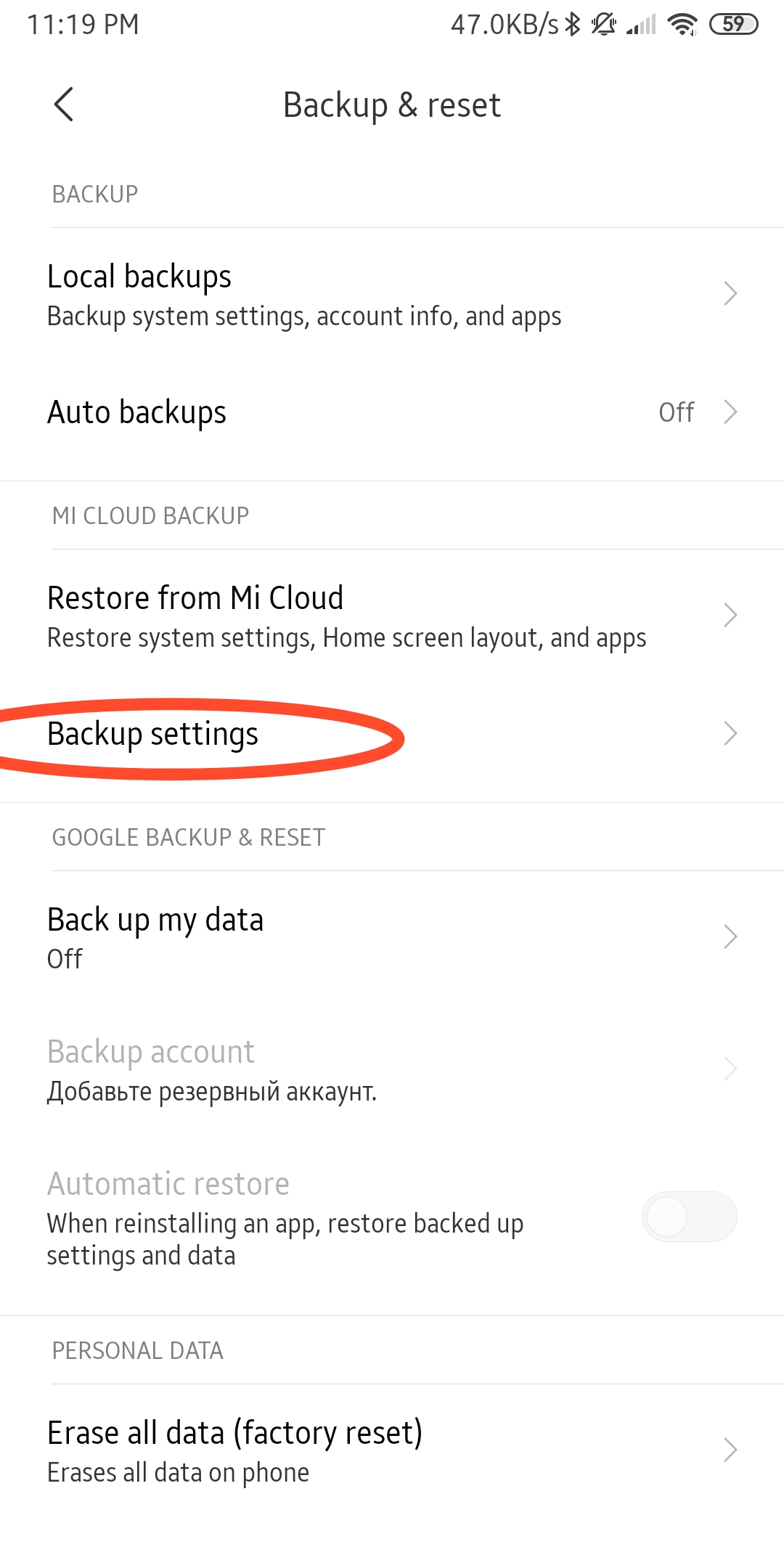
The Backup settings crashes on Mi Max 3.
android.content.ActivityNotFoundException: No Activity found to handle Intent { act=com.miui.cloudbackup.settings }
at android.app.Instrumentation.checkStartActivityResult(Unknown Source:128)
at android.app.Instrumentation.execStartActivity(Unknown Source:210)
at android.app.Activity.startActivityForResult(Unknown Source:23)
at android.app.Activity.startActivityForResult(Unknown Source:1)
at android.app.Activity.startActivity(Unknown Source:7)
at android.app.Activity.startActivity(Unknown Source:1)
at android.preference.Preference.performClick(Unknown Source:55)
at android.preference.PreferenceScreen.onItemClick(Unknown Source:28)
at android.widget.AdapterView.performItemClick(Unknown Source:14)
at android.widget.AbsListView.performItemClick(Unknown Source:198)
at android.widget.AbsListView$PerformClick.run(Unknown Source:62)
at android.widget.AbsListView.onTouchUp(Unknown Source:328)
at android.widget.AbsListView.onTouchEvent(Unknown Source:188)
at android.view.View.dispatchTouchEvent(Unknown Source:88)
at android.view.ViewGroup.dispatchTransformedTouchEvent(Unknown Source:38)
at android.view.ViewGroup.dispatchTouchEvent(Unknown Source:485)
at android.view.ViewGroup.dispatchTransformedTouchEvent(Unknown Source:58)
at android.view.ViewGroup.dispatchTouchEvent(Unknown Source:523)
at android.view.ViewGroup.dispatchTransformedTouchEvent(Unknown Source:58)
at android.view.ViewGroup.dispatchTouchEvent(Unknown Source:523)
at android.view.ViewGroup.dispatchTransformedTouchEvent(Unknown Source:58)
at android.view.ViewGroup.dispatchTouchEvent(Unknown Source:523)
at android.view.ViewGroup.dispatchTransformedTouchEvent(Unknown Source:58)
at android.view.ViewGroup.dispatchTouchEvent(Unknown Source:523)
at android.view.ViewGroup.dispatchTransformedTouchEvent(Unknown Source:58)
at android.view.ViewGroup.dispatchTouchEvent(Unknown Source:523)
at android.view.ViewGroup.dispatchTransformedTouchEvent(Unknown Source:58)
at android.view.ViewGroup.dispatchTouchEvent(Unknown Source:523)
at android.view.ViewGroup.dispatchTransformedTouchEvent(Unknown Source:58)
at android.view.ViewGroup.dispatchTouchEvent(Unknown Source:523)
at android.view.ViewGroup.dispatchTransformedTouchEvent(Unknown Source:58)
at android.view.ViewGroup.dispatchTouchEvent(Unknown Source:523)
at android.view.ViewGroup.dispatchTransformedTouchEvent(Unknown Source:58)
at android.view.ViewGroup.dispatchTouchEvent(Unknown Source:523)
at android.view.ViewGroup.dispatchTransformedTouchEvent(Unknown Source:58)
at android.view.ViewGroup.dispatchTouchEvent(Unknown Source:523)
at android.view.ViewGroup.dispatchTransformedTouchEvent(Unknown Source:58)
at android.view.ViewGroup.dispatchTouchEvent(Unknown Source:523)
at android.view.ViewGroup.dispatchTransformedTouchEvent(Unknown Source:58)
at android.view.ViewGroup.dispatchTouchEvent(Unknown Source:523)
at com.android.internal.policy.DecorView.superDispatchTouchEvent(Unknown Source:0)
at com.android.internal.policy.PhoneWindow.superDispatchTouchEvent(Unknown Source:2)
at android.app.Activity.dispatchTouchEvent(Unknown Source:13)
at com.android.internal.policy.DecorView.dispatchTouchEvent(Unknown Source:20)
at android.view.View.dispatchPointerEvent(Unknown Source:9)
at android.view.ViewRootImpl$ViewPostImeInputStage.processPointerEvent(Unknown Source:25)
at android.view.ViewRootImpl$ViewPostImeInputStage.onProcess(Unknown Source:21)
at android.view.ViewRootImpl$InputStage.deliver(Unknown Source:21)
at android.view.ViewRootImpl$InputStage.onDeliverToNext(Unknown Source:6)
at android.view.ViewRootImpl$InputStage.forward(Unknown Source:0)
at android.view.ViewRootImpl$AsyncInputStage.forward(Unknown Source:10)
at android.view.ViewRootImpl$InputStage.apply(Unknown Source:2)
at android.view.ViewRootImpl$AsyncInputStage.apply(Unknown Source:7)
at android.view.ViewRootImpl$InputStage.deliver(Unknown Source:25)
at android.view.ViewRootImpl$InputStage.onDeliverToNext(Unknown Source:6)
at android.view.ViewRootImpl$InputStage.forward(Unknown Source:0)
at android.view.ViewRootImpl$InputStage.apply(Unknown Source:2)
at android.view.ViewRootImpl$InputStage.deliver(Unknown Source:25)
at android.view.ViewRootImpl.deliverInputEvent(Unknown Source:65)
at android.view.ViewRootImpl.doProcessInputEvents(Unknown Source:69)
at android.view.ViewRootImpl.enqueueInputEvent(Unknown Source:37)
at android.view.ViewRootImpl$WindowInputEventReceiver.onInputEvent(Unknown Source:4)
at android.view.InputEventReceiver.dispatchInputEvent(Unknown Source:200)
at android.os.MessageQueue.nativePollOnce(Native Method)
at android.os.MessageQueue.next(Unknown Source:19)
at android.os.Looper.loop(Unknown Source:65)
at android.app.ActivityThread.main(Unknown Source:107)
at java.lang.reflect.Method.invoke(Native Method)
at com.android.internal.os.RuntimeInit$MethodAndArgsCaller.run(Unknown Source:11)
at com.android.internal.os.ZygoteInit.main(Unknown Source:274)
at android.app.Instrumentation.checkStartActivityResult(Unknown Source:128)
at android.app.Instrumentation.execStartActivity(Unknown Source:210)
at android.app.Activity.startActivityForResult(Unknown Source:23)
at android.app.Activity.startActivityForResult(Unknown Source:1)
at android.app.Activity.startActivity(Unknown Source:7)
at android.app.Activity.startActivity(Unknown Source:1)
at android.preference.Preference.performClick(Unknown Source:55)
at android.preference.PreferenceScreen.onItemClick(Unknown Source:28)
at android.widget.AdapterView.performItemClick(Unknown Source:14)
at android.widget.AbsListView.performItemClick(Unknown Source:198)
at android.widget.AbsListView$PerformClick.run(Unknown Source:62)
at android.widget.AbsListView.onTouchUp(Unknown Source:328)
at android.widget.AbsListView.onTouchEvent(Unknown Source:188)
at android.view.View.dispatchTouchEvent(Unknown Source:88)
at android.view.ViewGroup.dispatchTransformedTouchEvent(Unknown Source:38)
at android.view.ViewGroup.dispatchTouchEvent(Unknown Source:485)
at android.view.ViewGroup.dispatchTransformedTouchEvent(Unknown Source:58)
at android.view.ViewGroup.dispatchTouchEvent(Unknown Source:523)
at android.view.ViewGroup.dispatchTransformedTouchEvent(Unknown Source:58)
at android.view.ViewGroup.dispatchTouchEvent(Unknown Source:523)
at android.view.ViewGroup.dispatchTransformedTouchEvent(Unknown Source:58)
at android.view.ViewGroup.dispatchTouchEvent(Unknown Source:523)
at android.view.ViewGroup.dispatchTransformedTouchEvent(Unknown Source:58)
at android.view.ViewGroup.dispatchTouchEvent(Unknown Source:523)
at android.view.ViewGroup.dispatchTransformedTouchEvent(Unknown Source:58)
at android.view.ViewGroup.dispatchTouchEvent(Unknown Source:523)
at android.view.ViewGroup.dispatchTransformedTouchEvent(Unknown Source:58)
at android.view.ViewGroup.dispatchTouchEvent(Unknown Source:523)
at android.view.ViewGroup.dispatchTransformedTouchEvent(Unknown Source:58)
at android.view.ViewGroup.dispatchTouchEvent(Unknown Source:523)
at android.view.ViewGroup.dispatchTransformedTouchEvent(Unknown Source:58)
at android.view.ViewGroup.dispatchTouchEvent(Unknown Source:523)
at android.view.ViewGroup.dispatchTransformedTouchEvent(Unknown Source:58)
at android.view.ViewGroup.dispatchTouchEvent(Unknown Source:523)
at android.view.ViewGroup.dispatchTransformedTouchEvent(Unknown Source:58)
at android.view.ViewGroup.dispatchTouchEvent(Unknown Source:523)
at android.view.ViewGroup.dispatchTransformedTouchEvent(Unknown Source:58)
at android.view.ViewGroup.dispatchTouchEvent(Unknown Source:523)
at android.view.ViewGroup.dispatchTransformedTouchEvent(Unknown Source:58)
at android.view.ViewGroup.dispatchTouchEvent(Unknown Source:523)
at com.android.internal.policy.DecorView.superDispatchTouchEvent(Unknown Source:0)
at com.android.internal.policy.PhoneWindow.superDispatchTouchEvent(Unknown Source:2)
at android.app.Activity.dispatchTouchEvent(Unknown Source:13)
at com.android.internal.policy.DecorView.dispatchTouchEvent(Unknown Source:20)
at android.view.View.dispatchPointerEvent(Unknown Source:9)
at android.view.ViewRootImpl$ViewPostImeInputStage.processPointerEvent(Unknown Source:25)
at android.view.ViewRootImpl$ViewPostImeInputStage.onProcess(Unknown Source:21)
at android.view.ViewRootImpl$InputStage.deliver(Unknown Source:21)
at android.view.ViewRootImpl$InputStage.onDeliverToNext(Unknown Source:6)
at android.view.ViewRootImpl$InputStage.forward(Unknown Source:0)
at android.view.ViewRootImpl$AsyncInputStage.forward(Unknown Source:10)
at android.view.ViewRootImpl$InputStage.apply(Unknown Source:2)
at android.view.ViewRootImpl$AsyncInputStage.apply(Unknown Source:7)
at android.view.ViewRootImpl$InputStage.deliver(Unknown Source:25)
at android.view.ViewRootImpl$InputStage.onDeliverToNext(Unknown Source:6)
at android.view.ViewRootImpl$InputStage.forward(Unknown Source:0)
at android.view.ViewRootImpl$InputStage.apply(Unknown Source:2)
at android.view.ViewRootImpl$InputStage.deliver(Unknown Source:25)
at android.view.ViewRootImpl.deliverInputEvent(Unknown Source:65)
at android.view.ViewRootImpl.doProcessInputEvents(Unknown Source:69)
at android.view.ViewRootImpl.enqueueInputEvent(Unknown Source:37)
at android.view.ViewRootImpl$WindowInputEventReceiver.onInputEvent(Unknown Source:4)
at android.view.InputEventReceiver.dispatchInputEvent(Unknown Source:200)
at android.os.MessageQueue.nativePollOnce(Native Method)
at android.os.MessageQueue.next(Unknown Source:19)
at android.os.Looper.loop(Unknown Source:65)
at android.app.ActivityThread.main(Unknown Source:107)
at java.lang.reflect.Method.invoke(Native Method)
at com.android.internal.os.RuntimeInit$MethodAndArgsCaller.run(Unknown Source:11)
at com.android.internal.os.ZygoteInit.main(Unknown Source:274)
dosimple12
Members
- Feb 5, 2016
- 76
- 20
I also got that issue since some Versions.
Gesendet von meinem MI 8 mit Tapatalk
just wait and hope @ingbrzy fix this issue
Niki LeBron
Members
- Sep 1, 2018
- 12
- 15
But mi mix 2 has updated to Pie with this update!
Now I know why I have issue fingerprint and *no-support-for-this-app-on-this-forum*...
In the change log and in the list of miui EU device there's no information about that --> mix 2 android 8.0 Is written
Now I have resolved issues bit I have to reset smartphone?
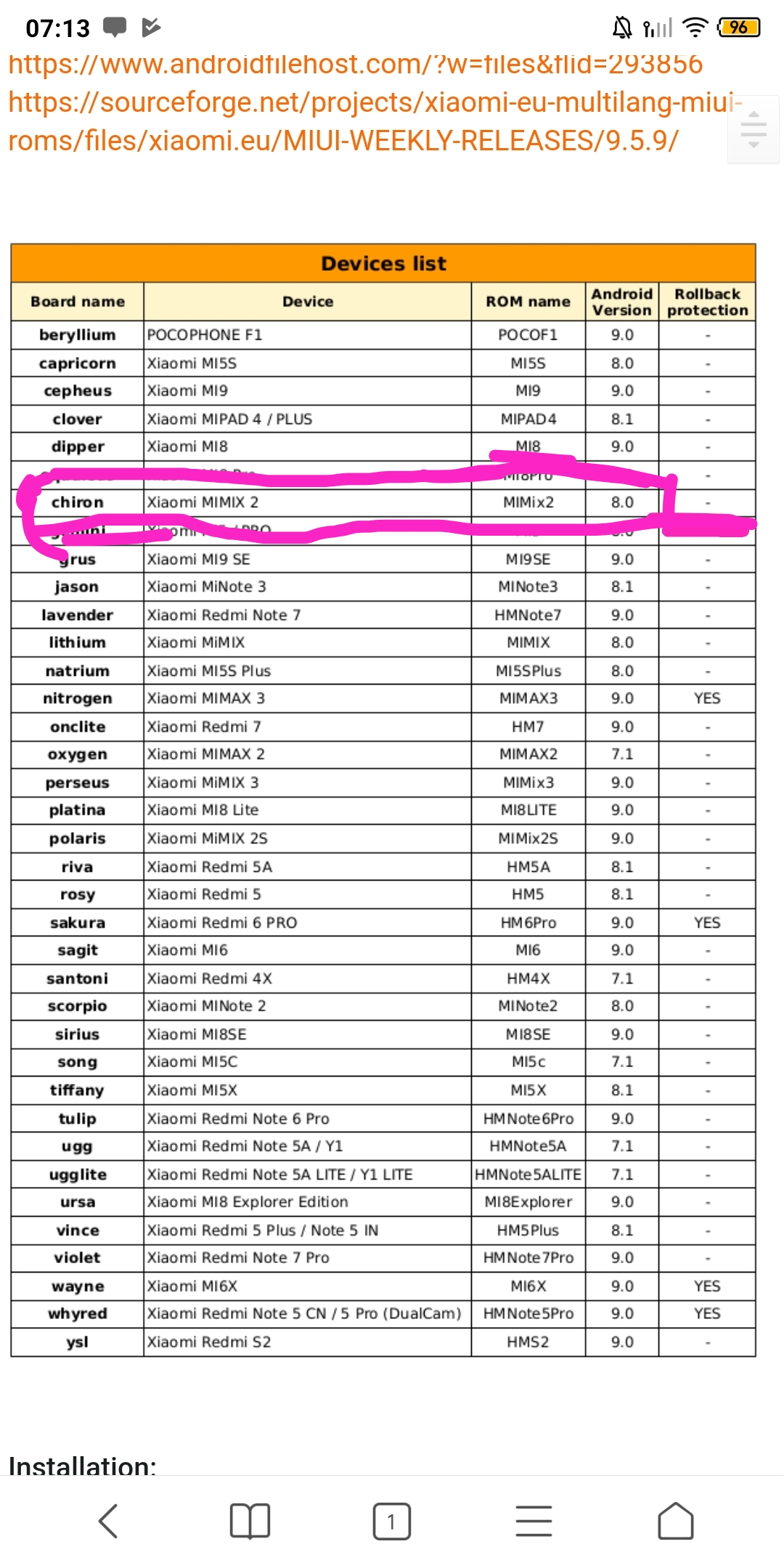
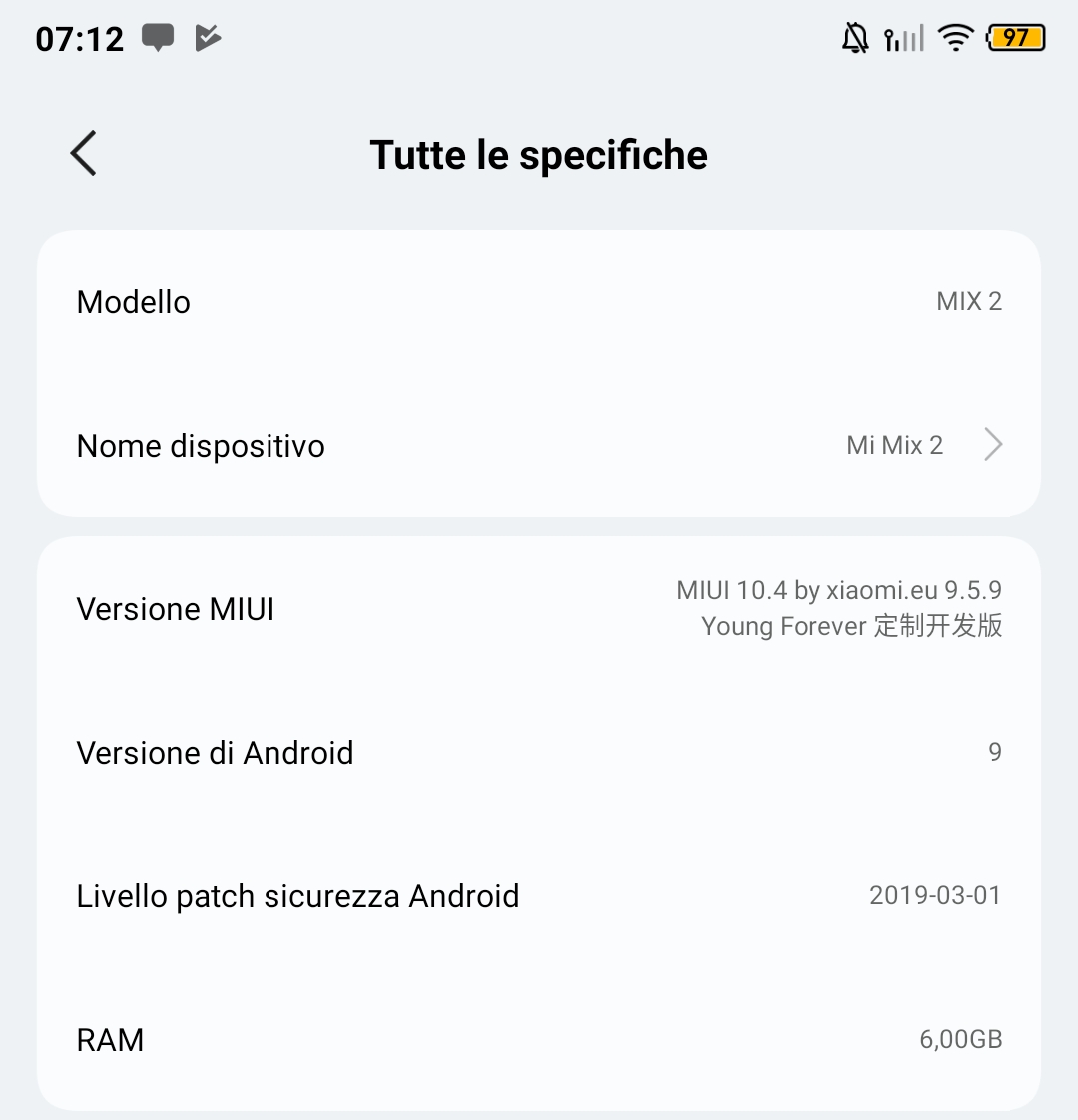
Now I know why I have issue fingerprint and *no-support-for-this-app-on-this-forum*...
In the change log and in the list of miui EU device there's no information about that --> mix 2 android 8.0 Is written
Now I have resolved issues bit I have to reset smartphone?
Last edited:
Alex1990
Members
- Dec 18, 2017
- 58
- 30
No, my method works for me. but now i`m using anonther method with editing dg.db file.I was going to rewrite it in English, but he already said it doesn't work...
2 things bother me a lot. 1 this update uses a lot of ram. My device Mi 8 EE usually had 4.5 to 5.0 Gb ram after clean up. Now its in the range of 3.6.to 4.1.
Second thing is that previously before alarm clocks about to go off (like 3 or 5 min before) there was an option to turn it off in the notification screen. Now there isn't. and I need it back.
Second thing is that previously before alarm clocks about to go off (like 3 or 5 min before) there was an option to turn it off in the notification screen. Now there isn't. and I need it back.
Same here with note 7 (lavender)Hello, in my Redmi Note 7, the proximity sensor is not working, the Global Stable worked normally.
When I connect the screen does not turn off, if I hear an audio in whatsapp and close the device to the ear, the sound continues to come out on the speaker.
vcdwelt
Members
- Apr 14, 2019
- 174
- 40
No, my method works for me. but now i`m using anonther method with editing dg.db file.
Could you tell us, what exactly you're doing with dg.db file?
Alex1990
Members
- Dec 18, 2017
- 58
- 30
Could you tell us, what exactly you're doing with dg.db file?

Working: Magisk with Google Pay as of gms 17.1.22 on Pie
Ok. I tried this and it worked on gms 17.1.22, allowing one to add cards and pay in store. Warning YMMV, but this is the process I did to get this working. One caveat is that I suspect users will have to reverse some step if gms is updated and...
GiulioVale
Members
- Feb 22, 2012
- 286
- 52
Hi,
I have a Mi9 with last xiaomi.eu rom. Any possibility to have only icon for notification on Always on Display (I see there is always the icon for fingerprint), and also what are the apps that show the icon? (I know gmail but other?).
Thanks
giulio
I have a Mi9 with last xiaomi.eu rom. Any possibility to have only icon for notification on Always on Display (I see there is always the icon for fingerprint), and also what are the apps that show the icon? (I know gmail but other?).
Thanks
giulio
Hello, in my Redmi Note 7, the proximity sensor is not working, the Global Stable worked normally.
When I connect the screen does not turn off, if I hear an audio in whatsapp and close the device to the ear, the sound continues to come out on the speaker.
Same here
SrJore
Members
- Aug 28, 2018
- 8
- 15
I still have a problems since the last 3-4 releases ago. SOmetimes when leave wifi, i will have limited connection to internet. For example i receive messages to Whatsapp, but no pictures or videos. You tube says i am not conected to internet, but i see the 4G icon and the UL DL arrows. In order to make the internet work again, I have to go to SIM card settings/Preferred Network Type and change from GSM/WCDMA/LTE to TD-SCDMA/GSM/WCDMA/LTE. What is happening????? And after i have the problem again, ...i switch from TD-SCDMA/GSM/WCDMA/LTE to GSM/WCDMA/LTE...and it works again. Or just restart the phone.
THIS!! Happens to me everytime. Sometimes I restart data and WiFi and it gets normal but other I have to restart the device. Did you happen to fix this or I should wait for the next patch?
When unlock bootloader your warranty will be voided, but always can lock again bootloader.Hello. I recently got myself a Pocophone F1. I haven't unlocked its bootloader yet. Will my warranty be voided if I unlock it and install this ROM? Thanks in advance
manu_lor3nz
Members
- Jul 2, 2018
- 6
- 15
- Status
- Not open for further replies.
Similar threads
- Replies
- 292
- Views
- 236K


