- Apr 10, 2021
- 7
- 5
Hi all!
I used the xiaomitool from here
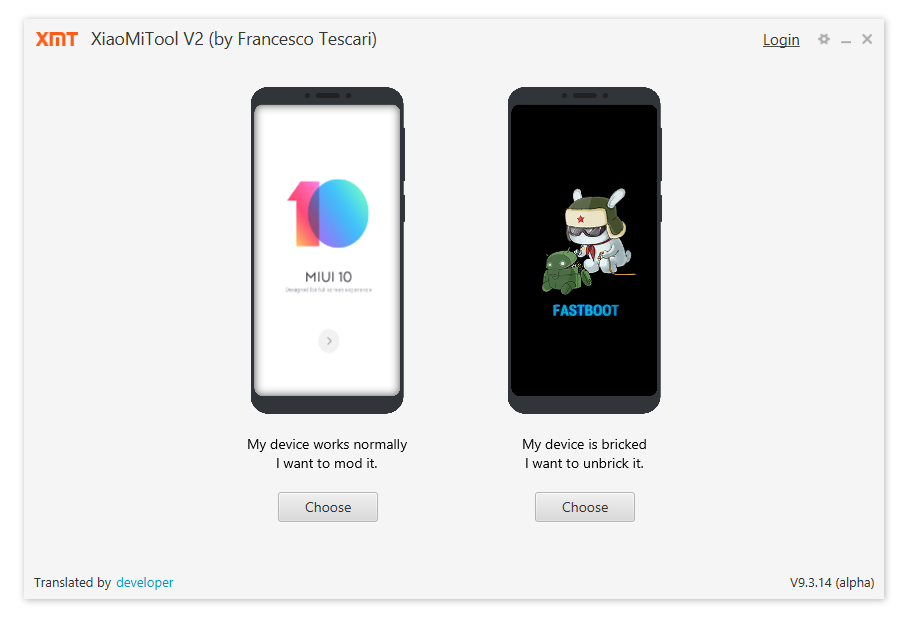 now my phone is bricked.
now my phone is bricked.
I only get into Fastboot but i'm a noob so please help me step by step
edit: i'm a sysadmin but i'm a noob when it comes to smartphones so i used this tool. i have a laptop and everything, just please give me step by step instructions as i am not experienced with this stuff
I used the xiaomitool from here
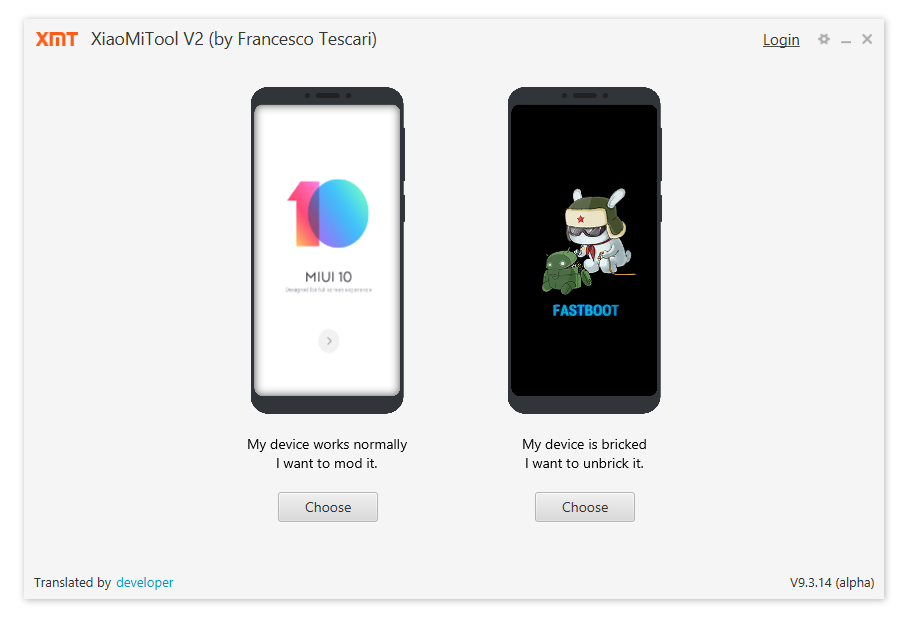
XiaoMiTool V2 - Modding of Xiaomi devices made easy for everyone
XiaoMiTool V2 is a easy to use tool to install rom on your Xiaomi device. Modding made easy for everyone! Download it for free now!
www.xiaomitool.com
I only get into Fastboot but i'm a noob so please help me step by step
edit: i'm a sysadmin but i'm a noob when it comes to smartphones so i used this tool. i have a laptop and everything, just please give me step by step instructions as i am not experienced with this stuff
Last edited:


