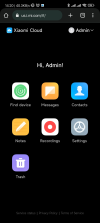Before I used xiaomi cloud to backup the gallery and phone backup
But later xiaomi stop the service backup gallery, but I forget delete the item there
So now my storge still show that I have the gallery item in cloud, but i cannot find anyway to delete it, and my storge is full for others backup
Please anyone can help me how to delete the gallery items
But later xiaomi stop the service backup gallery, but I forget delete the item there
So now my storge still show that I have the gallery item in cloud, but i cannot find anyway to delete it, and my storge is full for others backup
Please anyone can help me how to delete the gallery items