Hi.
I installed twrp-3.7.0_12-v8.2t1_A14-houji-skkk.img into a Xiaomi 14 (houji) device using the
command. Then, using TWRP I installed file
. Seeing there was an update I wanted to try the app updater, since I wanted to check how OTA works. Downloaded
on the device, used the option to select a local package and confirmed the installation. After a reboot into TWRP I got a question to enter my password, but it would not unlock the phone:
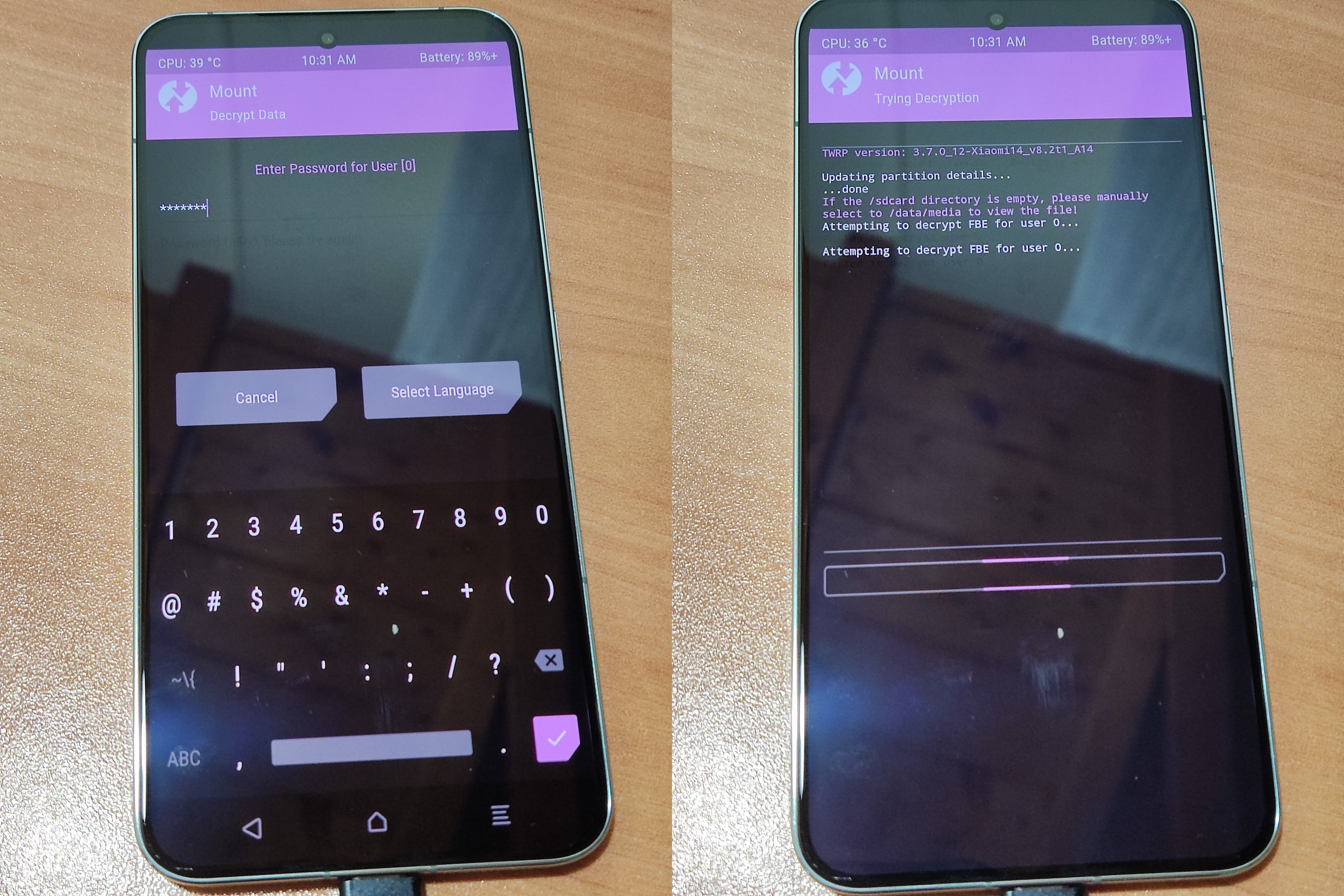
So I booted into sytem again, removed the password (which wiped fingerprint data) and tried the package again. This time the screen halted with the standard menu. If I select the Install button it shows me a filesystem which I don't recognise from MIUI and is probably TWRP's partition:
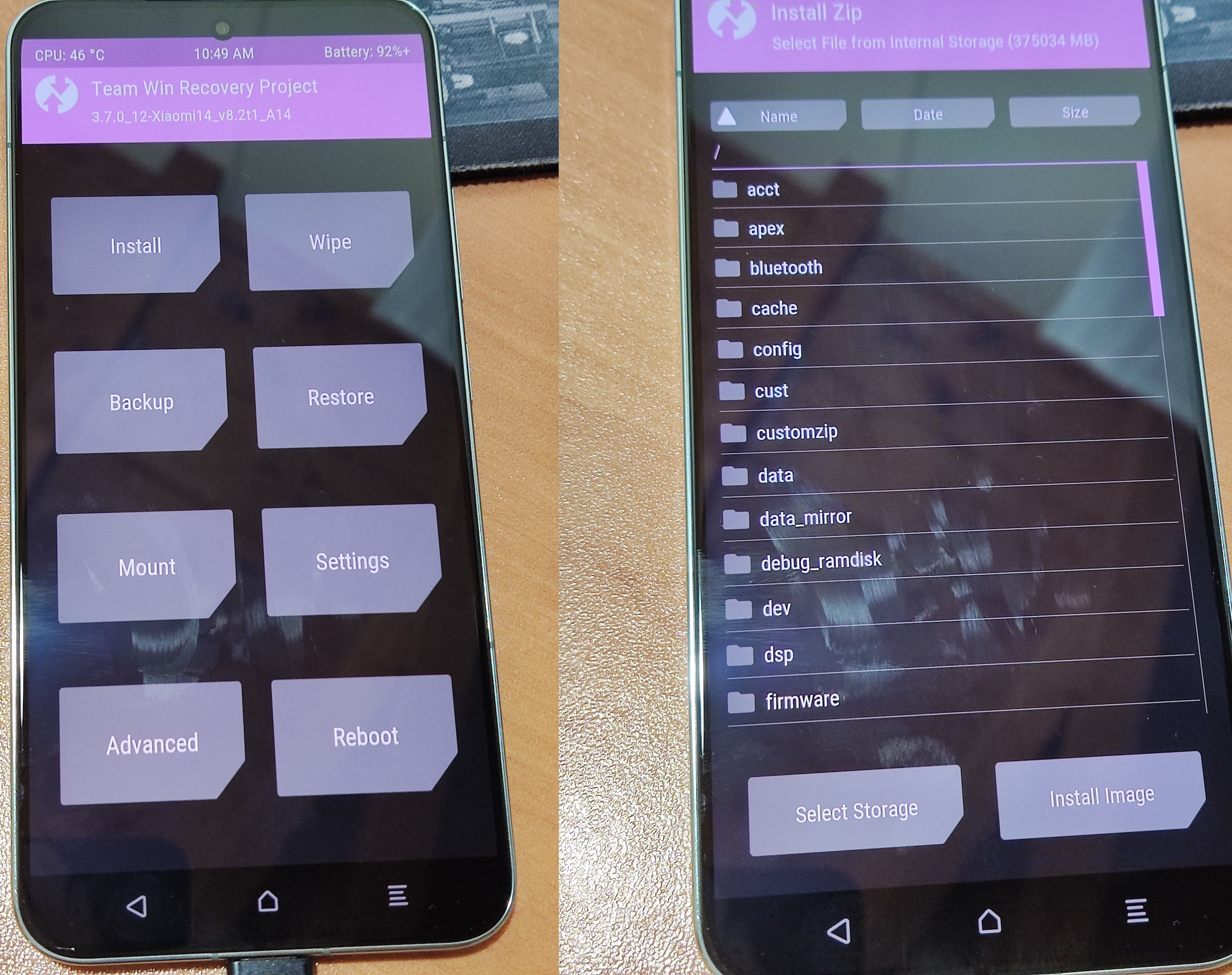
The ROM installation instructions through Updater app don't mention having to fiddle with any TWRP dialogs, so I'm not sure what I'm doing wrong. I could update from a PC with fastboot, but I was very interested in trying the OTA/updater app. Are OTA updates only available for stable roms?
I installed twrp-3.7.0_12-v8.2t1_A14-houji-skkk.img into a Xiaomi 14 (houji) device using the
Code:
fastboot flash recovery_ab recovery.img
Code:
xiaomi.eu_multi_HOUJI_OS1.0.23.12.9.DEV_os1-14.zip
Code:
xiaomi.eu_multi_HOUJI_OS1.0.23.12.26.DEV_os1-14.zipSo I booted into sytem again, removed the password (which wiped fingerprint data) and tried the package again. This time the screen halted with the standard menu. If I select the Install button it shows me a filesystem which I don't recognise from MIUI and is probably TWRP's partition:
The ROM installation instructions through Updater app don't mention having to fiddle with any TWRP dialogs, so I'm not sure what I'm doing wrong. I could update from a PC with fastboot, but I was very interested in trying the OTA/updater app. Are OTA updates only available for stable roms?



