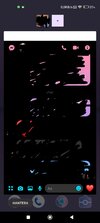So Im having problems with messenger on my Xiaomi 11 ultra, miui 14. Same problem on miui13. The bubbles stops working if I shut down the app. Instead Im getting squares and no menu just a + where I can´t do anything. Even the setting for the bubbles in the messenger app changes.
I´ve tried several things but the bubbles stops working. I´ve tried a earlier version of messenger, reinstalled, turned off the batteri optimization for the app (no restrictions), cleared cache, notifications on, removed theme, display messenger over other apps, autostart and so on. I can´t get it to work and it´s soooo annoying.
The pictures display the squares and no menu. The disable/enable chat bubbles before I shut down the app. After I shut down the app this disappears and the option to show all conversations in bubbles/selected conversations can bubble/nothing can bubble appears. The last picture shows how it's supposed to look and how it does look before I shut down the app. Why does this happen?
EDIT: Finally fixed it. Downloaded a older modded messenger.
I´ve tried several things but the bubbles stops working. I´ve tried a earlier version of messenger, reinstalled, turned off the batteri optimization for the app (no restrictions), cleared cache, notifications on, removed theme, display messenger over other apps, autostart and so on. I can´t get it to work and it´s soooo annoying.
The pictures display the squares and no menu. The disable/enable chat bubbles before I shut down the app. After I shut down the app this disappears and the option to show all conversations in bubbles/selected conversations can bubble/nothing can bubble appears. The last picture shows how it's supposed to look and how it does look before I shut down the app. Why does this happen?
EDIT: Finally fixed it. Downloaded a older modded messenger.
Attachments
Last edited: