- Nov 12, 2019
- 30
- 20
Hello everyone, I recently installed via twrp 3.5.0.9 the new official V12.0.5.0.QFJEUXM rom from the latest xiaomi eu stable rom (xiaomi.eu_multi_HMK20MI9T_V12.1.2.0.RFJCNXM_v12-11). I just wanted to see how it was, now, I can not install the recovery again to install the xiaomi eu. Someone know how to help me.
It is as if it does not recognize the device when I send it the adb command, although in principle it does.
Thank you first of all.
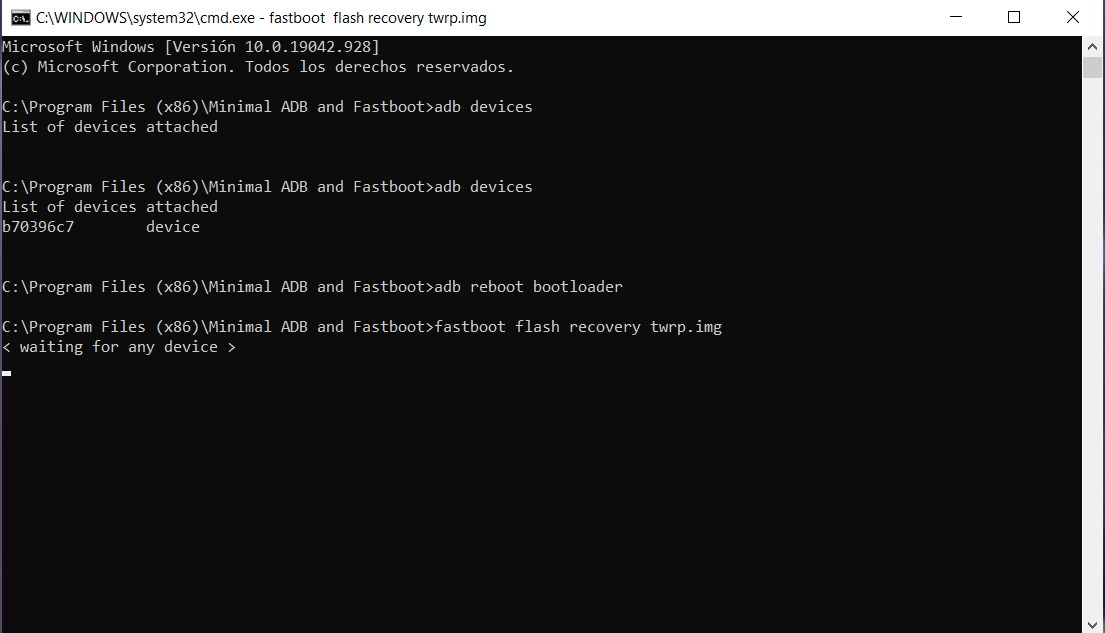
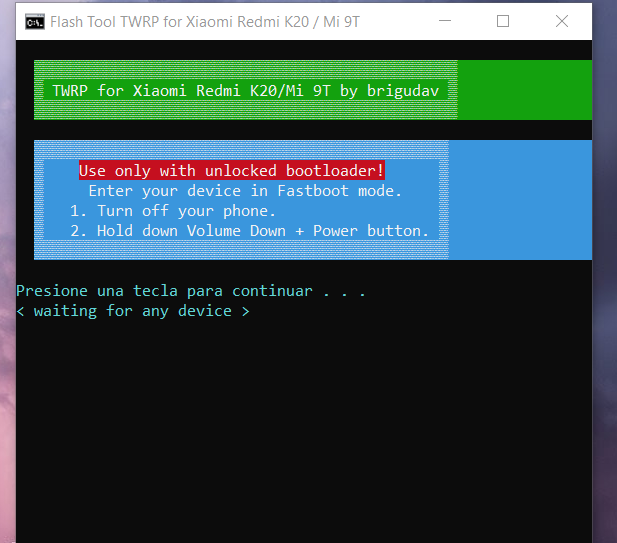
It is as if it does not recognize the device when I send it the adb command, although in principle it does.
Thank you first of all.


