Xiaomi SIM Activation SOLVED
- Thread starter nmercy
- Start date
You are using an out of date browser. It may not display this or other websites correctly.
You should upgrade or use an alternative browser.
You should upgrade or use an alternative browser.
HeyHi,
Not found problems on XiaomiEu, you may try to toggle Find Mi OFF and ON, this worked on my side in the Unlock Bootloader process.
Redmi Note 7 Pro | Tapatalk
I also called my provider,made quit a fuss about it,but they didnt put any limitation on my number,not even mobile date while roaming
ZalexT
Members
- Feb 15, 2019
- 188
- 30
HeyThank you for wanting to help me,but that didnt work either


Sorry,
I meant Find My Phone from Xiaomi not G.
If neither, you may ask at Xiaomi forums as well.
RedMi Note 7 Pro | Tapatalk
Yep,i got what you meant
Sorry,
I meant Find My Phone from Xiaomi not G.
If neither, you may ask at Xiaomi forums as well.
RedMi Note 7 Pro | Tapatalk
Umm..isnt this Xiaomi forum?
ZalexT
Members
- Feb 15, 2019
- 188
- 30
Yep,i got what you meant
Umm..isnt this Xiaomi forum?


This is XiaomiEu, there are the c.mi.com forums from Xiaomi Official, there may be there is something to fix it.
RedMi Note 7 Pro | Tapatalk
Ah..i thought this is official Xiaomi Europe forum,and since my phone is European version..you know
This is XiaomiEu, there are the c.mi.com forums from Xiaomi Official, there may be there is something to fix it.
RedMi Note 7 Pro | Tapatalk
I'll try over there too,thank you
Blastboom Strice
Members
- Dec 3, 2020
- 873
- 182
Ah, xiaomi.eu is a custom rom, not the european variant of the stock rom.Ah..i thought this is official Xiaomi Europe forum,and since my phone is European version..you know
I'll try over there too,thank you
Eitherway though, the problem seems to still exist, as I ~never managed to activate it on my mi 10 (with xiaomi.eu). I contacted my provider, xiaomi support (they told me it may be a server problem, but if that was the case the server ~wouldn't be down forever..., browsed reddit, cmi and xiaomi.eu forums trying solutions, but ~nothing happened.) Eventually I thought that I ~didn't need the xiaomi account, so I removed it.
ZalexT
Members
- Feb 15, 2019
- 188
- 30
XiaomiEu is approved by Xiaomi but isn't Official.
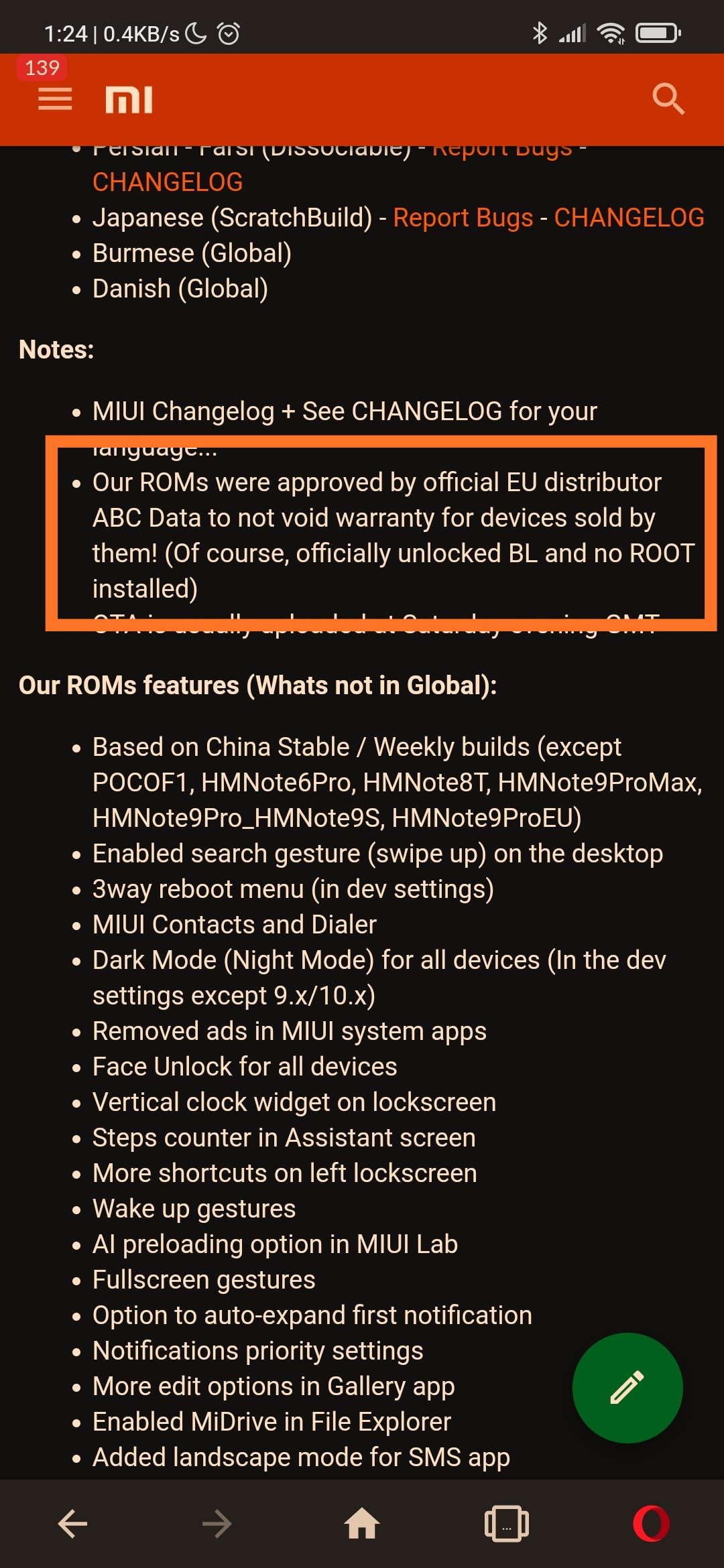
In I.Mi.com you can find any device organized by Region and it's associated devices.
There is mostly for official stuff but you can find help for Unlock Bootloader and some other things.
Just there found the answers for some things.
RedMi Note 7 Pro | Tapatalk
In I.Mi.com you can find any device organized by Region and it's associated devices.
There is mostly for official stuff but you can find help for Unlock Bootloader and some other things.
Just there found the answers for some things.
RedMi Note 7 Pro | Tapatalk
Last edited:
Blastboom Strice
Members
- Dec 3, 2020
- 873
- 182
Yep, welcome to the club. ~Don't waste your time, besides you probably don't lose any functionality anyways. (You may not even need the xiaomi account anyways, it's ~just extra monitoring of your activities..)Mi10 UMI, using latest weekly xiaomi.eu rom - the same problem with activation. I got charged by my provider for every SMS, and no activation. Tried every single solution in this thread.
I doubt if it's only a rom issue and only on Mi10? Obviously, most of people overcome this issue, and on global rom I can confirm that sim activation works smoothly and instantly. Hope it will be solved on future releases of xiaomi eu roms.Yep, welcome to the club. ~Don't waste your time, besides you probably don't lose any functionality anyways. (You may not even need the xiaomi account anyways, it's ~just extra monitoring of your activities..)
Blastboom Strice
Members
- Dec 3, 2020
- 873
- 182
I had that issue before I even install the xiaomi.eu rom on my mi 10. As I ~already have said somewhere else here, I contacted my cellular provider and told me I had ~no issue. I tried 2 or 3 numbers. I contacted xiaomi support and told me a server may be down, which I kinda doubt it as a server ~can't be down 1 month for me and many many other people like you still have issues. I tried almost every fix I found on this forum, on xiaomi official forum and reddit, yet I ~just lost around 3€ in the process (the sms cost...). Somehow though find my device and such worked ~flawlessly, but since mi account offers ~nothing I removed it. They may just somehow not accept some numbers. They ~didn't even accept my email initally, but after factory reseting my phone I saw there was an option to sign in with mi account, I put in my phone and I could for some reason use the mail I wanted.I doubt if it's only a rom issue and only on Mi10? Obviously, most of people overcome this issue, and on global rom I can confirm that sim activation works smoothly and instantly. Hope it will be solved on future releases of xiaomi eu roms.
Also in case you use their cloud service:
If you delete anything from there, xiaomi ~will delete that file from ~every device you have your account in (~unless you've moved that folder in a different path). This ~was what made remove the account. (I was doing a test and found it out, I ~didn't lose any data.)
for all those saying Mi account offers nothing-for one you need it to unlock bootloader (to install this EU rom-IF you are doing that) (or custom recovery etc) (yes it can be turned off after that) and then you need it for themes (MIUI has great array of themes unlike any other OEM OS skin (just take a look at Oneplus lol ..2 fonts till today)-distinct and not cookie cutter types)
Blastboom Strice
Members
- Dec 3, 2020
- 873
- 182
the method didn't workJust set your phone language to English and activate SIM.. It should work fine..
Hi all, just managed to overcome finally this strange problem after so many attemts. Just did the following simple steps:
1. Log out of mi account from the phone
2. Went to i.mi.com on a browser and log in with my mi account.
3. Removed the phone from list of devices
4. Waited for some days, in my case 3 days, and then log in to Mi account from the phone
5. Tried SIM activation and it happened instantly!
Device is Mi10 with latest weekly EU rom. Obviously, it is not a ROM issue. Many thanks to all for the support, and best wishes!
1. Log out of mi account from the phone
2. Went to i.mi.com on a browser and log in with my mi account.
3. Removed the phone from list of devices
4. Waited for some days, in my case 3 days, and then log in to Mi account from the phone
5. Tried SIM activation and it happened instantly!
Device is Mi10 with latest weekly EU rom. Obviously, it is not a ROM issue. Many thanks to all for the support, and best wishes!
I'm going to try to see if that method works for meHi all, just managed to overcome finally this strange problem after so many attemts. Just did the following simple steps:
1. Log out of mi account from the phone
2. Went to i.mi.com on a browser and log in with my mi account.
3. Removed the phone from list of devices
4. Waited for some days, in my case 3 days, and then log in to Mi account from the phone
5. Tried SIM activation and it happened instantly!
Device is Mi10 with latest weekly EU rom. Obviously, it is not a ROM issue. Many thanks to all for the support, and best wishes!
It
It really worked. I did solve my problem already. Huge thanks to you.Hi all, just managed to overcome finally this strange problem after so many attemts. Just did the following simple steps:
1. Log out of mi account from the phone
2. Went to i.mi.com on a browser and log in with my mi account.
3. Removed the phone from list of devices
4. Waited for some days, in my case 3 days, and then log in to Mi account from the phone
5. Tried SIM activation and it happened instantly!
Device is Mi10 with latest weekly EU rom. Obviously, it is not a ROM issue. Many thanks to all for the support, and best wishes!
inikoloski983
Members
- Nov 10, 2017
- 11
- 15
Thank'sHi all, just managed to overcome finally this strange problem after so many attemts. Just did the following simple steps:
1. Log out of mi account from the phone
2. Went to i.mi.com on a browser and log in with my mi account.
3. Removed the phone from list of devices
4. Waited for some days, in my case 3 days, and then log in to Mi account from the phone
5. Tried SIM activation and it happened instantly!
Device is Mi10 with latest weekly EU rom. Obviously, it is not a ROM issue. Many thanks to all for the support, and best wishes!
Sent from my M2007J3SG using Tapatalk
Thank you for your findings, @pazdir...Just did the following simple steps:
1. Log out of mi account from the phone
2. Went to i.mi.com on a browser and log in with my mi account.
3. Removed the phone from list of devices
4.Waited for some days, in my case 3 daysI just restarted the phone without having a Xiaomi account assigned to it, and then log in to Mi account from the phone (after restarting the phone)
5. Tried SIM activation and it happened instantly!
I tried a "short" variant of your steps and I successfully activated the sync messages, I'm having a Mi 10 5G (umi) also, but with a stable version of xiaomi.eu v12.5.8.0.
Didn't work for me, still says couldn't activate service, make sure SIM works properly [it does] and try again [I did]Thank you for your findings, @pazdir
I tried a "short" variant of your steps and I successfully activated the sync messages, I'm having a Mi 10 5G (umi) also, but with a stable version of xiaomi.eu v12.5.8.0.
I'm out of ideas... can't they do some sort of update where they fix this? seems like a lot of people have this problem
@olinko , have you sign out from your Mi Account from your phone on the first place? That's is important, to have signed out your Mi Account.
Then restart your phone, having no Mi Account.
Once restarted, sign in back to your Mi Account.
Then try to sync your messages to Xiaomi Cloud.
Other important things:
- your mobile provider should not block sending international SMS;
- your mobile plan should be active and shoud have enough credit, obviously.
Then restart your phone, having no Mi Account.
Once restarted, sign in back to your Mi Account.
Then try to sync your messages to Xiaomi Cloud.
Other important things:
- your mobile provider should not block sending international SMS;
- your mobile plan should be active and shoud have enough credit, obviously.
Yes, I did all of that. Still doesn't work. And my roaming is always active@olinko , have you sign out from your Mi Account from your phone on the first place? That's is important, to have signed out your Mi Account.
Then restart your phone, having no Mi Account.
Once restarted, sign in back to your Mi Account.
Then try to sync your messages to Xiaomi Cloud.
Other important things:
- your mobile provider should not block sending international SMS;
- your mobile plan should be active and shoud have enough credit, obviously.
Similar threads
- Replies
- 2
- Views
- 3K
- Replies
- 1
- Views
- 2K


