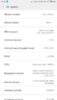Hello everyone..
I have gone through alot of threads here in this forum and also the Portuguese forum and have followed all sorts of methods to try and unlock my bootloader with no luck at all. I do not understand much about this but have tried to read and learn as much as possible, but now I am starting to loose my pacience with this.
Here is my phone rom:
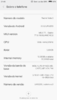
First of all I want to explain the main reason why I want to unlock the bootloader. Basically my phone started to overheat, battery drains very rapidly and working very sluggish. I read that if I was to update the Rom it would most likely resolve this problem.
If I'm not mistaken, I first have to unlock the bootloader in order to do this. First step in doing so is to ask unlocking permission. So I have entered my Mi account in the Official Global Site and go to unlock tab up on top and then press unlock. I have followed all the steps.
Step 1. Download the Mi Unlock app to PC, and sign in with your Mi Account;
Step 2. Shut down your phone manually, and hold Volume down key and Power button to enter Fastboot mode;
Step 3. Connect your phone to PC using USB cable and click "Unlock".
and I get the following :

So, I go to Developer Options and go through the whole listing under developer options and I don't have Mi unlock status. I do have screen captures of everything thats under deveoper options, if anyone wants to bother with me.
I have tried the Mi flash unlock, XiaoMitool and nothing...so what now ???
P.S. I did ask for help in the Portuguese Forum but didn't get much help up to now.
Thank you for your pacience but please help..
I have gone through alot of threads here in this forum and also the Portuguese forum and have followed all sorts of methods to try and unlock my bootloader with no luck at all. I do not understand much about this but have tried to read and learn as much as possible, but now I am starting to loose my pacience with this.
Here is my phone rom:
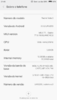
First of all I want to explain the main reason why I want to unlock the bootloader. Basically my phone started to overheat, battery drains very rapidly and working very sluggish. I read that if I was to update the Rom it would most likely resolve this problem.
If I'm not mistaken, I first have to unlock the bootloader in order to do this. First step in doing so is to ask unlocking permission. So I have entered my Mi account in the Official Global Site and go to unlock tab up on top and then press unlock. I have followed all the steps.
Step 1. Download the Mi Unlock app to PC, and sign in with your Mi Account;
Step 2. Shut down your phone manually, and hold Volume down key and Power button to enter Fastboot mode;
Step 3. Connect your phone to PC using USB cable and click "Unlock".
and I get the following :

So, I go to Developer Options and go through the whole listing under developer options and I don't have Mi unlock status. I do have screen captures of everything thats under deveoper options, if anyone wants to bother with me.
I have tried the Mi flash unlock, XiaoMitool and nothing...so what now ???
P.S. I did ask for help in the Portuguese Forum but didn't get much help up to now.
Thank you for your pacience but please help..