- 2 Oct 2019
- 193
- 40
Final Solution
Everything Works, All banks including Revolut works
Pass all levels including Strong integrity
Important
If you dont wanna follow tutorial exactly or used extra modules, use another tutorial. Everyday people ask same questoion because it didnt follow exactly or using other modules.
For testing used:
Play integrity check (install from google play store)
Key Atestaotion (install from google play store)
For help, write info:
Which phone, os, root manager, modules
If using private dns with custom setup, disable it
Put pics with to prove it
Dont ask if you dont wanna follow this requirements. I cannot know which phone, root manager, plugins and other stupid stuff what is user installed on mobile and I dont care.
Needed:
1. Play integrity next inject 4.3
2 Root Manager
a)Apatch (some people have problem with it, avoid it)
or
b)Magisk (Avoid it, bank, gov app and wallet easily see rooted device)
or
c) Kernelsu-Next (I preffer it)
or
d) SukiSu ultra(I Preffer it)
or
e) Wild kernel (promising)
or
f) Kernelsu
or
g) something new what i dont know and i dont care about it
Install only one of root Manager
3. Tricky Store (last version) (google tricky store)
4. Tricky Store Addon (Last version) (google tricky store addon)
5. Install Zygisk module, only one
a) ReZygisk (most stabile, recomended)
or
b) ZygiskNext(Last version) (google it)
6. Yuri Keybox Manager (Not mandatory, fixing google play device certified and strong integrity)
Importmant
Install Only What is needed
My Recomendation with order to install
KernelSU Next last,
Rezygisk last,
Play integrity fix inject 4.3 or last,
Tricky store last,
Tricky store AddOn last,
Yuri Keybox Manager last
Start from here, its mandatory to work
Disable or uninstall xiaomi.eu.inject.apk (xiaomi eu modul)
Setup Mandatory
0. Uninstall all magisk mogules (if you come from magisk, if first time, skip 0), reboot, then unistall Magisk. If you dont uninstall, it make problems (to remove all traces of root)
Reboot to Fastboot
Flash original boot.img or init_boot.img
"fastboot flash boot boot.img"
reboot
copy boot.img to phone
or new devices
"fastboot flash init_boot init_boot.img"
reboot
copy init_boot.img to phone
Or just update phone with latest firmware
1.Install only one Root Manager, create img file (icon window with down arrow, select file what you copied to phone), copy that file to pc,copy patched img to pc (new .img file in folder where you copy original img). After copying, Reboot to fastboot.
PC command (type on PC windows, linux, etc) without "" (only type bolded)
In case of problem (vbmeta.img is in images folder when you unpack rom)
"fastboot flash vbmeta_ab --disable-verity --disable-verification vbmeta.img"
Old devices
"fastboot boot apatch or kernelsu-next or kernelsu or apatch or magisk (something).img" (every time root manager create file with different name)
New devices
"fastboot flash init_boot apatch or kernelsu-next or kernelsu or apatch or magisk (something).img" (every time root manager create file with different name)
(I use GKI 2.0 Kernel generic with susfs support, its little complicated but if you wanna do it, search net)
2 Update Update Root Manager (window with down arrow,
Start root manager, windows with arrow, Direct install and apply
3. In root manager install Zygisk module (only one), reboot, Play integrity fix inject, Tricky Store and Tricky Store AddOn, Yuri Keybox Manager
4. Open root manager, Then in modules
5. Play integrity fix inject, open, advanced, select everything except first and last, fetch
6. Tricky Store
Add System app (allready added)
com.google.android.gms
com..google.android.gsf
com.android.vending
com.google.android.contactkeys
select App for banks (Captive Portal login (mandatory), Google Wallet (mandatory), google play(mandatory) , google play services (mandatory), Revolut mHPB, mzaba, (mandatory all banks what you useand some app like xiaomi home) etc)
Select Valid Keybox,
"Save" (blue text),
Select Security Patch, (get from menu),
Save,
"Save" (blue text)
6. start Yuri keybox Manager for fixing every, for manual fixing, tap on second icon
7. Reboot
That all, you got 3 level
PS
If Valid Keybox is rewoked, everything works, do not do anything
In case of problem, start Yuri keybox manager with manual setting (second icon). now you can fix everything
Here is proof that everything works. Google Wallet, HPB (cro bank), Revolut, Google play store certified, Strong Integrity
Dont make complication, follow simple tutorial
Important, do not install this plugins, breaks hiding root,wallet stop working
Canta
universal gms doze
StevenBlock (problem with revolut, use private dns with Adguard or NextDns)
hyper optimize (this make big problem, uninstalling modele fix everything revolut and wallet)
hyper unlocked
Debloater (definitly creates bootloop)
Thats all, You have strong integrity, Google play is certified. I have also zero day exploit so in my case works everything but it looks that google block xiaomi.eu intesionally so i will not put public exploit, instead I will make module for root managers
Everything Works, All banks including Revolut works
Pass all levels including Strong integrity
Important
If you dont wanna follow tutorial exactly or used extra modules, use another tutorial. Everyday people ask same questoion because it didnt follow exactly or using other modules.
For testing used:
Play integrity check (install from google play store)
Key Atestaotion (install from google play store)
For help, write info:
Which phone, os, root manager, modules
If using private dns with custom setup, disable it
Put pics with to prove it
Dont ask if you dont wanna follow this requirements. I cannot know which phone, root manager, plugins and other stupid stuff what is user installed on mobile and I dont care.
Needed:
1. Play integrity next inject 4.3
2 Root Manager
a)Apatch (some people have problem with it, avoid it)
or
b)Magisk (Avoid it, bank, gov app and wallet easily see rooted device)
or
c) Kernelsu-Next (I preffer it)
or
d) SukiSu ultra(I Preffer it)
or
e) Wild kernel (promising)
or
f) Kernelsu
or
g) something new what i dont know and i dont care about it
Install only one of root Manager
3. Tricky Store (last version) (google tricky store)
4. Tricky Store Addon (Last version) (google tricky store addon)
5. Install Zygisk module, only one
a) ReZygisk (most stabile, recomended)
or
b) ZygiskNext(Last version) (google it)
6. Yuri Keybox Manager (Not mandatory, fixing google play device certified and strong integrity)
Importmant
Install Only What is needed
My Recomendation with order to install
KernelSU Next last,
Rezygisk last,
Play integrity fix inject 4.3 or last,
Tricky store last,
Tricky store AddOn last,
Yuri Keybox Manager last
Start from here, its mandatory to work
Disable or uninstall xiaomi.eu.inject.apk (xiaomi eu modul)
Setup Mandatory
0. Uninstall all magisk mogules (if you come from magisk, if first time, skip 0), reboot, then unistall Magisk. If you dont uninstall, it make problems (to remove all traces of root)
Reboot to Fastboot
Flash original boot.img or init_boot.img
"fastboot flash boot boot.img"
reboot
copy boot.img to phone
or new devices
"fastboot flash init_boot init_boot.img"
reboot
copy init_boot.img to phone
Or just update phone with latest firmware
1.Install only one Root Manager, create img file (icon window with down arrow, select file what you copied to phone), copy that file to pc,copy patched img to pc (new .img file in folder where you copy original img). After copying, Reboot to fastboot.
PC command (type on PC windows, linux, etc) without "" (only type bolded)
In case of problem (vbmeta.img is in images folder when you unpack rom)
"fastboot flash vbmeta_ab --disable-verity --disable-verification vbmeta.img"
Old devices
"fastboot boot apatch or kernelsu-next or kernelsu or apatch or magisk (something).img" (every time root manager create file with different name)
New devices
"fastboot flash init_boot apatch or kernelsu-next or kernelsu or apatch or magisk (something).img" (every time root manager create file with different name)
(I use GKI 2.0 Kernel generic with susfs support, its little complicated but if you wanna do it, search net)
2 Update Update Root Manager (window with down arrow,
Start root manager, windows with arrow, Direct install and apply
3. In root manager install Zygisk module (only one), reboot, Play integrity fix inject, Tricky Store and Tricky Store AddOn, Yuri Keybox Manager
4. Open root manager, Then in modules
5. Play integrity fix inject, open, advanced, select everything except first and last, fetch
6. Tricky Store
Add System app (allready added)
com.google.android.gms
com..google.android.gsf
com.android.vending
com.google.android.contactkeys
select App for banks (Captive Portal login (mandatory), Google Wallet (mandatory), google play(mandatory) , google play services (mandatory), Revolut mHPB, mzaba, (mandatory all banks what you useand some app like xiaomi home) etc)
Select Valid Keybox,
"Save" (blue text),
Select Security Patch, (get from menu),
Save,
"Save" (blue text)
6. start Yuri keybox Manager for fixing every, for manual fixing, tap on second icon
7. Reboot
That all, you got 3 level
PS
If Valid Keybox is rewoked, everything works, do not do anything
In case of problem, start Yuri keybox manager with manual setting (second icon). now you can fix everything
Here is proof that everything works. Google Wallet, HPB (cro bank), Revolut, Google play store certified, Strong Integrity
Dont make complication, follow simple tutorial
Important, do not install this plugins, breaks hiding root,wallet stop working
Canta
universal gms doze
StevenBlock (problem with revolut, use private dns with Adguard or NextDns)
hyper optimize (this make big problem, uninstalling modele fix everything revolut and wallet)
hyper unlocked
Debloater (definitly creates bootloop)
Thats all, You have strong integrity, Google play is certified. I have also zero day exploit so in my case works everything but it looks that google block xiaomi.eu intesionally so i will not put public exploit, instead I will make module for root managers
Attachments
-
 20250626_210147.jpg357.2 KB · Views: 302
20250626_210147.jpg357.2 KB · Views: 302 -
 20250803_164155.jpg906.6 KB · Views: 290
20250803_164155.jpg906.6 KB · Views: 290 -
 20250803_164244.jpg934 KB · Views: 231
20250803_164244.jpg934 KB · Views: 231 -
 Screenshot_2025-08-03-16-46-42-977_com.android.vending.jpg322.9 KB · Views: 256
Screenshot_2025-08-03-16-46-42-977_com.android.vending.jpg322.9 KB · Views: 256 -
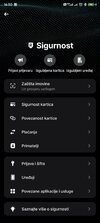 Screenshot_2025-08-03-16-50-38-098_com.revolut.revolut.jpg838.2 KB · Views: 261
Screenshot_2025-08-03-16-50-38-098_com.revolut.revolut.jpg838.2 KB · Views: 261 -
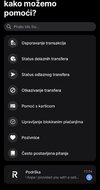 Screenshot_2025-08-03-16-52-08-509_com.revolut.revolut.jpg189.9 KB · Views: 278
Screenshot_2025-08-03-16-52-08-509_com.revolut.revolut.jpg189.9 KB · Views: 278
Last edited:




