I clean install this update on my device hoping to have my Widevine L1 back.
Unfortunately, Widevine is still L3 And no option in Fingerprint Payments
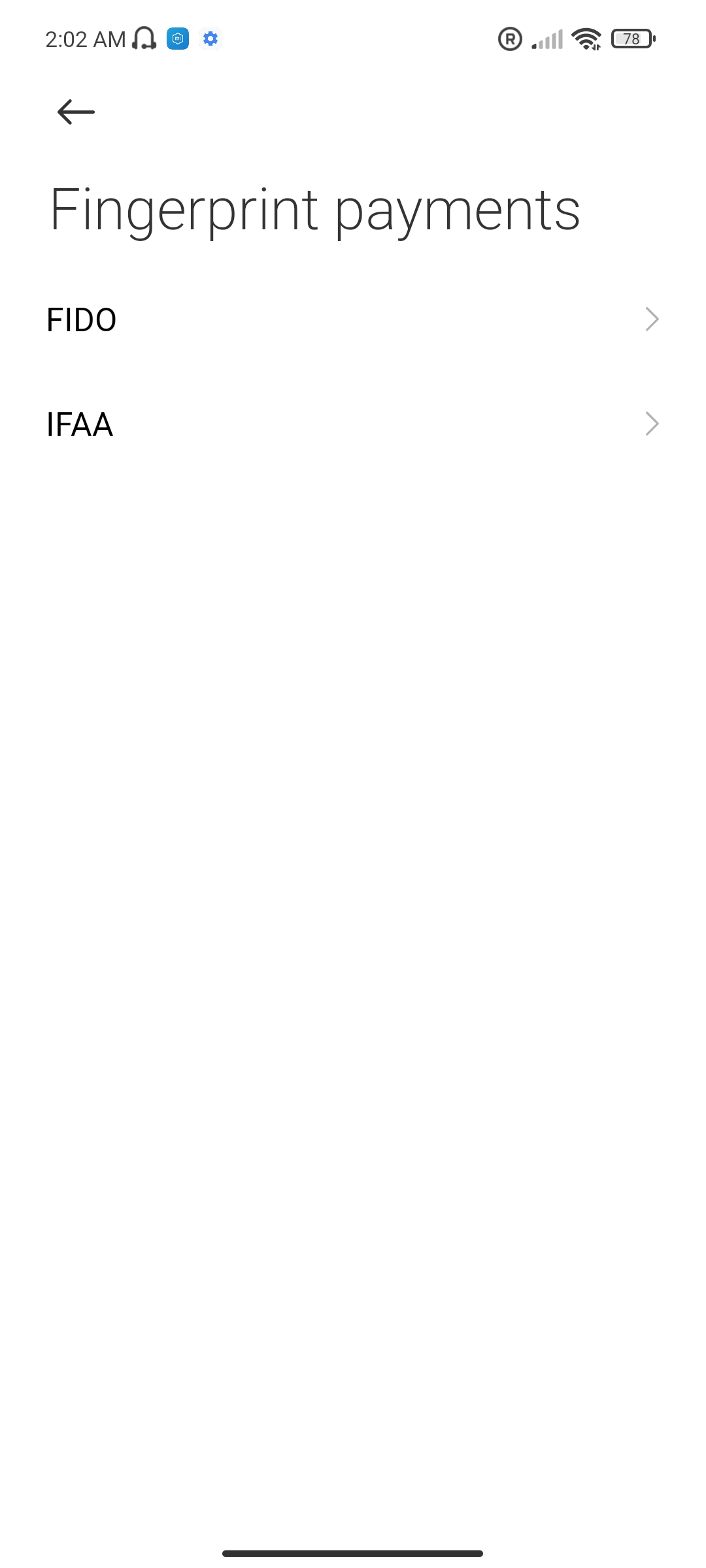
Aside from this, the system is laggy, my device is not rooted. I've rebooted my phone twice. still the same. but I think because it's just installed but I never got my phone this laggy on any previous update, even with clean flash.
Unfortunately, Widevine is still L3 And no option in Fingerprint Payments
Aside from this, the system is laggy, my device is not rooted. I've rebooted my phone twice. still the same. but I think because it's just installed but I never got my phone this laggy on any previous update, even with clean flash.


