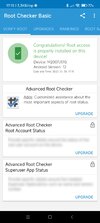- 19 Apr 2014
- 3,563
- 332
to install magisk for a12 without twrp follow this…
you have to patch boot.img and install it with fastboot
unhide magisk by itself and disable the modules before update and use canary or v24.x build of magisk
Good description:
https://xiaomi.eu/community/threads...cc9-with-magisk-no-ramdisk.64174/#post-639706
Some more descriptions:
https://xiaomi.eu/community/threads/21-6-30.62035/page-2#post-617162
https://www.droidwin.com/root-android-devices-without-twrp-recovery/
use canary version magisk for a12 example links
https://raw.githubusercontent.com/topjohnwu/magisk-files/canary/app-debug.apk
https://www.xda-developers.com/magisk-canary-release-android-12-support/
you have to patch boot.img and install it with fastboot
unhide magisk by itself and disable the modules before update and use canary or v24.x build of magisk
Good description:
https://xiaomi.eu/community/threads...cc9-with-magisk-no-ramdisk.64174/#post-639706
Some more descriptions:
https://xiaomi.eu/community/threads/21-6-30.62035/page-2#post-617162
https://www.droidwin.com/root-android-devices-without-twrp-recovery/
use canary version magisk for a12 example links
https://raw.githubusercontent.com/topjohnwu/magisk-files/canary/app-debug.apk
https://www.xda-developers.com/magisk-canary-release-android-12-support/
Last edited: