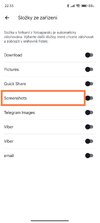Hello
Im trying to change where my screenshots are being saved in my POCO F3 to avoid google photos backin up screenshots
It looks like Hyper OS doesnt have the option to change the path of saved screenshots so i want to ask here if there is another way to solve this issue
Im trying to change where my screenshots are being saved in my POCO F3 to avoid google photos backin up screenshots
It looks like Hyper OS doesnt have the option to change the path of saved screenshots so i want to ask here if there is another way to solve this issue