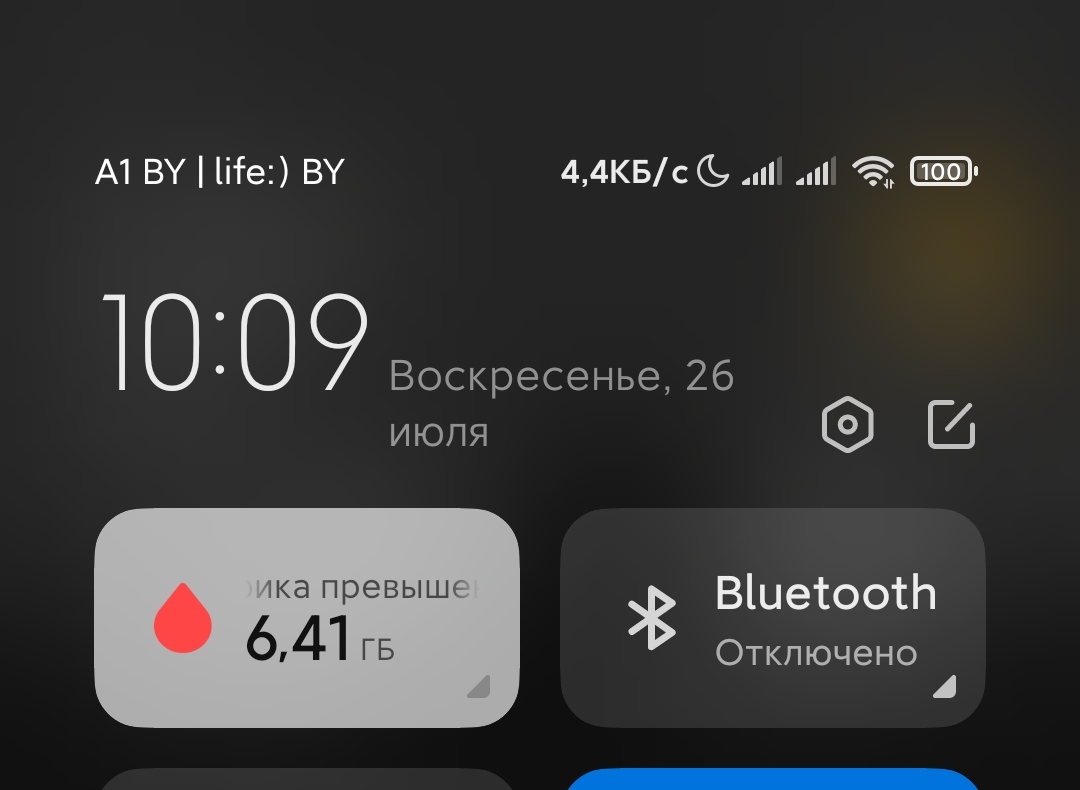Fan4eG
In the repository, the date is in
short format.
In the firmware too (I disassembled the firmware and checked).
But the date is still displayed in long format.
Code:
<string name="status_bar_clock_date_weekday_format">E, d MMMM</string>
If put the resource file
com.android.systemui in a specific path (/system/media/theme/default) and restart the device, the date is displayed in short format.
View attachment 31193
It looks like this is the only way to affect the date display.
Poney70
The translation contains a short date format, but it does not apply.
And the translation has nothing to do with it.