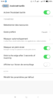Hi All,
I have a question regarding the navigation bar. I remember that I had before a 4th button to get the full screen. This feature was really nice specially for apps like youtube and so on.
My problem is that this button has disappeared. Do you know how I can get this option back ??
Thanks !!
I have a question regarding the navigation bar. I remember that I had before a 4th button to get the full screen. This feature was really nice specially for apps like youtube and so on.
My problem is that this button has disappeared. Do you know how I can get this option back ??
Thanks !!
Attachments
Last edited: