- 14 Apr 2017
- 14
- 15
during Google pay setup at the last screen it shows that Google Pay couldnt finish setup the phone maybe Rooted or alternate reasons.
by knowing that i have never rooted my phone, i have only unlocked it to instal Xiaomi.eu Rom.
I'm using MI MIX 3 and here is a screenshot from Google Pay app.
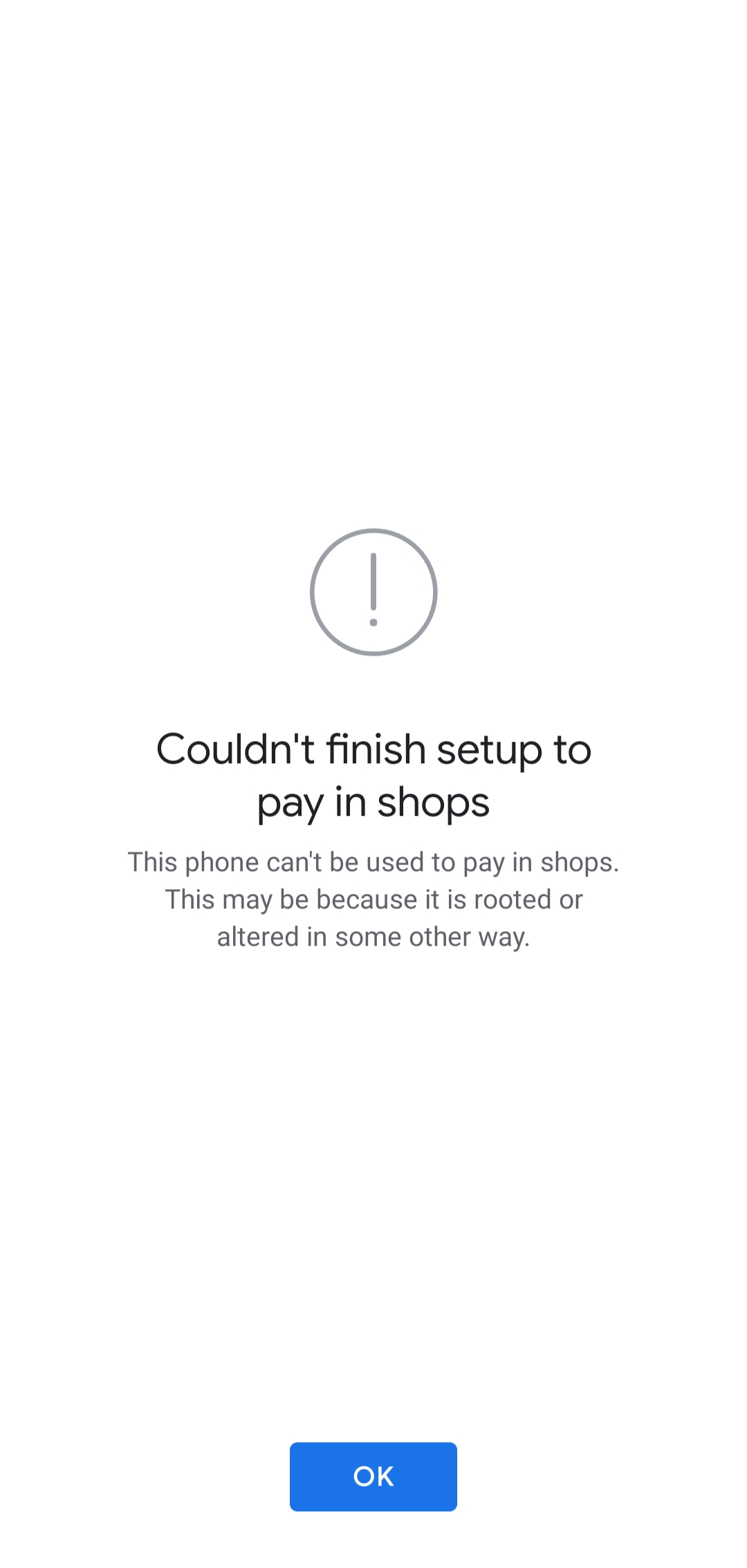
by knowing that i have never rooted my phone, i have only unlocked it to instal Xiaomi.eu Rom.
I'm using MI MIX 3 and here is a screenshot from Google Pay app.


