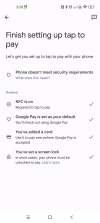nightshadow931
Members
- 12 Jul 2019
- 59
- 30
Anybody tried this on Mi 10?
I got the update(14.0.4.0), flashed it, cleared Wallet's app data/cache, but it still says my phone doesn't meet security requirements. It won't let me re-add my card after removing it from the wallet..
I got the update(14.0.4.0), flashed it, cleared Wallet's app data/cache, but it still says my phone doesn't meet security requirements. It won't let me re-add my card after removing it from the wallet..