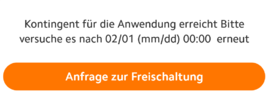Hi,
i got my Device Back from Warranty (new device).
It updated overnight to HyperOS, now i cant unlock the Bootloader.
I tried the Bypass script but it don't work on me, the script says device is bound to my Account but the Unlock Tool says after 7 Days : Device not Activated
My Question is , are there some Instant Service not over 20$ who can unlock it
Or is a Downgrade to Miui 14 possible without bricking the device
i got my Device Back from Warranty (new device).
It updated overnight to HyperOS, now i cant unlock the Bootloader.
I tried the Bypass script but it don't work on me, the script says device is bound to my Account but the Unlock Tool says after 7 Days : Device not Activated
My Question is , are there some Instant Service not over 20$ who can unlock it
Or is a Downgrade to Miui 14 possible without bricking the device