- 24 Jun 2014
- 343
- 67
Tutorial for flashing/install xiaomi.eu Fastboot ROM's (Android 12 - MIUI 13) over Linux-Terminal.
First of all we need adb and fastboot. We will get all what we need over android-tools:
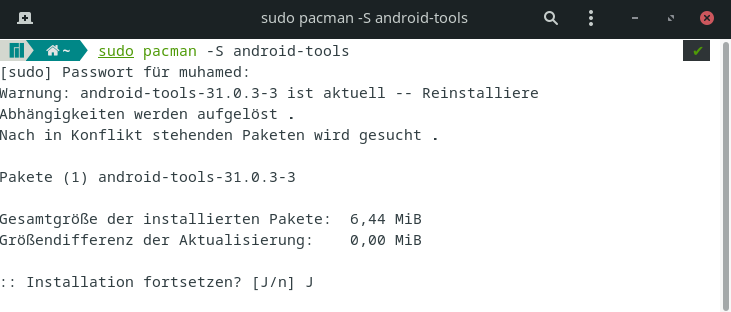
Arch Based distros (Manjaro, EndeavourOS, etc.)
sudo pacman -S android-tools
Debian based distros (Ubuntu, Linux Mint, PopOS, etc.)
sudo apt install android-tools
RPM based distros (Fedora, RedHat, Opensuse, etc.)
sudo dnf install android-tools
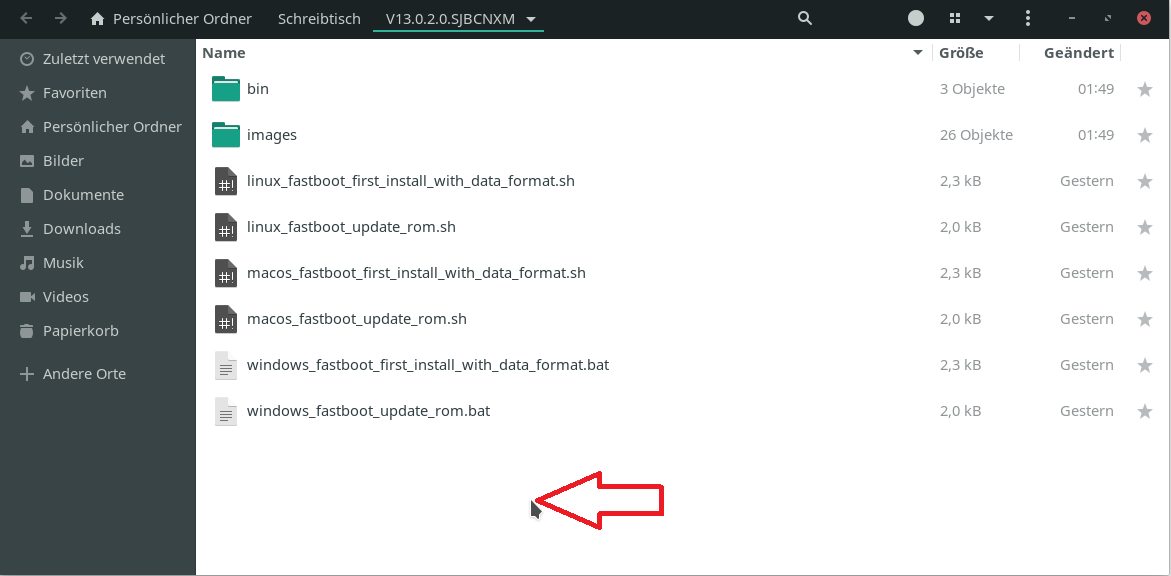
Download the ROM -> extract -> right click (empty space in folder) -> open in Terminal
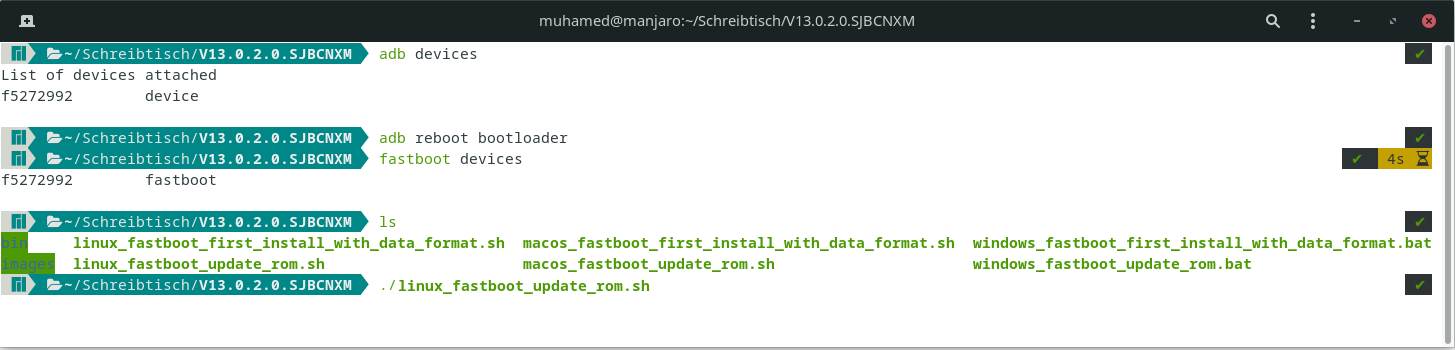
1. Connect the phone with USB cable
2. run -> adb devices
3. a windows will pop up on your Xiaomi smartphone -> press yes/ok and "never forget"
4. run -> adb reboot bootloader -> wait few seconds, your phone will reboot in fastboot mode
5. run -> fastboot devices -> you need to see a number (if not switch USB port/cable)
6. with -> ls -> check if u see the firmware files (if not you are in wrong folder)
7. now u got 2 options:
fresh install -> ./linux_fastboot_first_install_with_data_format.sh -> will wipe all data and only for first install
update rom -> ./linux_fastboot_update_rom.sh -> will update without wipe
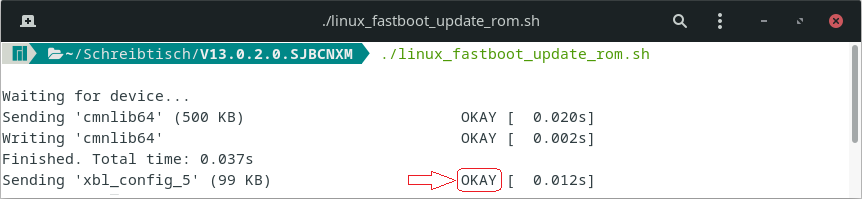
You need to wait untill you see this:

Finished and Rebooting. This will not happen immediately, just wait untill your phone reboot, than u can close the terminal and disconnect USB cable.
- you can use USB 3.0/3.1 but it's useless, because all Xiaomi's only got USB 2.0
- use the original cable, some cable will not work, I use deleyCON USB 3.0 cable and its working with any phone
- some Debian distros need a "sudo", so not "adb devices" but "sudo adb devices", just before any command here sudo ...
- don't touch it, don't disconnect, just wait untill it reboots
- first boot after flash/install can be 5-10 min. -> just wait and don't panic
- generally it works on Linux without any issue, any USB port but some cable doesn't, the original one from the box works always
First of all we need adb and fastboot. We will get all what we need over android-tools:
Arch Based distros (Manjaro, EndeavourOS, etc.)
sudo pacman -S android-tools
Debian based distros (Ubuntu, Linux Mint, PopOS, etc.)
sudo apt install android-tools
RPM based distros (Fedora, RedHat, Opensuse, etc.)
sudo dnf install android-tools
Download the ROM -> extract -> right click (empty space in folder) -> open in Terminal
1. Connect the phone with USB cable
2. run -> adb devices
3. a windows will pop up on your Xiaomi smartphone -> press yes/ok and "never forget"
4. run -> adb reboot bootloader -> wait few seconds, your phone will reboot in fastboot mode
5. run -> fastboot devices -> you need to see a number (if not switch USB port/cable)
6. with -> ls -> check if u see the firmware files (if not you are in wrong folder)
7. now u got 2 options:
fresh install -> ./linux_fastboot_first_install_with_data_format.sh -> will wipe all data and only for first install
update rom -> ./linux_fastboot_update_rom.sh -> will update without wipe
You need to wait untill you see this:
Finished and Rebooting. This will not happen immediately, just wait untill your phone reboot, than u can close the terminal and disconnect USB cable.
- you can use USB 3.0/3.1 but it's useless, because all Xiaomi's only got USB 2.0
- use the original cable, some cable will not work, I use deleyCON USB 3.0 cable and its working with any phone
- some Debian distros need a "sudo", so not "adb devices" but "sudo adb devices", just before any command here sudo ...
- don't touch it, don't disconnect, just wait untill it reboots
- first boot after flash/install can be 5-10 min. -> just wait and don't panic
- generally it works on Linux without any issue, any USB port but some cable doesn't, the original one from the box works always



