Hi guys,
So, i have a xiaomi mi 8 se and i am trying to install miui global, currently on my device is chinese miui 10.2.3.0(PEBCNXM) and i am trying to flash TWRP through fastboot and powershell
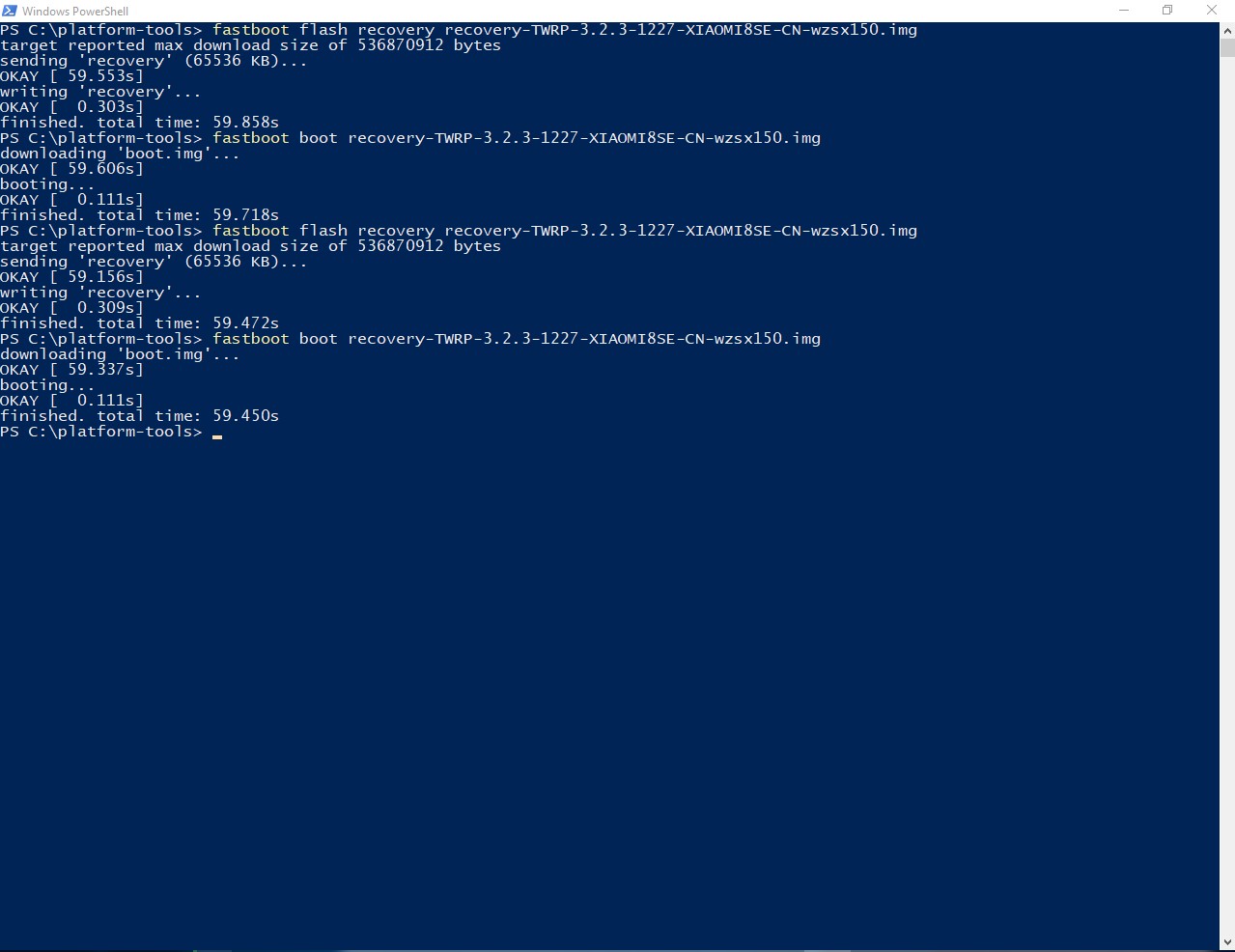
Every time i flash it, powershell runs correctly no errors or anything but when i tell it to boot twrp my phone just goes out of fastboot and has a blank black screen. Anyone have any idea whats causing this, any help would be greatly appreciated. Thanks
So, i have a xiaomi mi 8 se and i am trying to install miui global, currently on my device is chinese miui 10.2.3.0(PEBCNXM) and i am trying to flash TWRP through fastboot and powershell
Every time i flash it, powershell runs correctly no errors or anything but when i tell it to boot twrp my phone just goes out of fastboot and has a blank black screen. Anyone have any idea whats causing this, any help would be greatly appreciated. Thanks


