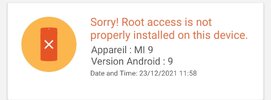- 23 Dec 2021
- 2
- 3
Hi all,
I need your help please to install magisk and use app like Gpay or at least my banking app.
My banking app was working fine until I decided to install a different version of Magisk.
I tried to flash through TWRP the zip magisk APK but I always end up with Installed N/A (see screenshot).
Now this is where I am now. Stuck without full root (see attachment), without Magisk fully working and my banking app not working.
I am running MIUI 10.5 by xiaomi.eu 9.8.1 on 84Hz and didn't update my phone for a while. I don't have any issues so not planning to update unless I can keep the 84Hz.
Can you please advise me at least how to bring back Magisk.
Thank youuu all.
Happy New Year
I need your help please to install magisk and use app like Gpay or at least my banking app.
My banking app was working fine until I decided to install a different version of Magisk.
I tried to flash through TWRP the zip magisk APK but I always end up with Installed N/A (see screenshot).
Now this is where I am now. Stuck without full root (see attachment), without Magisk fully working and my banking app not working.
I am running MIUI 10.5 by xiaomi.eu 9.8.1 on 84Hz and didn't update my phone for a while. I don't have any issues so not planning to update unless I can keep the 84Hz.
Can you please advise me at least how to bring back Magisk.
Thank youuu all.
Happy New Year