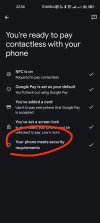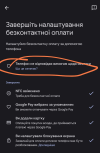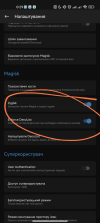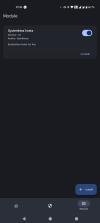As you are aware, new Stable releases (including rebuilds that are currently in the works) do not include our fix for passing SafetyNet/Play Integrity checks. There's the guide how to flash Magisk and relevant fix on these ROMs.
NOTE: You have to repeat the process (at least installing Magisk) after EVERY ROM UPDATE!
1. Flash
the newest available Stable build for your device (released
on or after 18 November).
2. Prepare relevant files:
Magisk (download APK),
Play Integrity Fix and
relevant file from the ROM package.
- If ROM package contains init_boot.img, then unpack it (and ONLY it).
- If it doesn't, unpack boot.img (and ONLY it).
Move them to device storage.
3. Install Magisk APK on device. After install run it and choose "Install" near Magisk name. Choose "Select and Patch a File", then find a relevant IMG file (boot.img or init_boot.img) you've moved to storage before. Then "Let's go".
View attachment 49527View attachment 49525
Move generated image to the PC. Run device in Fastboot mode. If you've unpacked ROM on PC, you can use it to flash an image (if not, use platform-tools); go to the ROM directory > bin > your host OS dir. Paste image there
(the best solution present on the screenshot), then right-click anywhere on the directory > run Terminal (if option doesn't show, use Ctrl+Shift+RMB - for Windows lower than 11).
View attachment 49528
Connect device to PC if you didn't already. Run following commands (.\ on screenshot is for PowerShell):
Depending on your device:
Code:
fastboot flash init_boot_ab magisk_generated_name.img
OR
Code:
fastboot flash boot_ab magisk_generated_name.img
OR (on older devices)
Code:
fastboot flash boot magisk_generated_name.img
Then
Phone will reboot.
View attachment 49529
4. You should be able to see new Magisk app on Home screen. If it will ask for an install the full APK, then accept the prompt and install it. Magisk may also ask later for additional configuration, like on this screen:
View attachment 49530
Accept it. Device will reboot.
In some cases (like mine), app will say that you have to reinstall Magisk. Do it, choosing "Direct installation" and accept the prompt. Reboot device after installation.
View attachment 49531View attachment 49532View attachment 49533
5. Play Integrity Fix requires enabled Zygisk. Tap the gear button, then select "Zygisk". You can also enable "Enforce DenyList" - it will be useful for hiding apps that are detecting root from Magisk. Reboot device to apply changes.
View attachment 49534View attachment 49535View attachment 49536
6. Now it's time to install Play Integrity Fix. Run Magisk, select "Modules" > "Install from storage" and choose a ZIP with a fix. After successful install, reboot a device.
View attachment 49537View attachment 49538View attachment 49539
7. SafetyNet and Play Integrity should be passing just fine (until next Google fix; then you will have to wait for a fix update).
View attachment 49540View attachment 49541
8. Clear app data:
Google Wallet, Google Play Services, Google Play Store and Google Services Framework.
9. Reboot device. You should be able to add cards successfully.
View attachment 49548
If you aren't able to download specific apps from Play Store (e.g. Netflix) after flashing a fix, clear Play Store and Google Play Services data.
HOW TO HIDE SOME APPS FROM MAGISK
In my case, McDonald's or Google Wallet app is working just fine after flashing a fix, without having to hide the app in Magisk. But, in some cases, it may be not enough. How to do it then? We (I hope) activated DenyList while preparing to flash Play Integrity Fix, so let's use it!
1. Go to Magisk > gear icon > Configure DenyList.
2. There will be a list of apps on phone. Choose app that complains about root permissions.
View attachment 49559
3. In most cases it will work, but in some (like Polish ID app, mObywatel) won't. Go back to settings and select "Hide the Magisk app". It will generate the same Magisk app, but with new package name, so it won't be so easily detected by apps. Allow Magisk to install apps, then choose your name and accept. It was enough in my case, app started to work (although it doesn't allow to send a screenshot, so you must trust me in this case)
 View attachment 49543View attachment 49544
View attachment 49543View attachment 49544
If you have any questions, feel free to ask them!