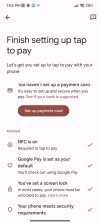Installing Magisk and Play Integrity Fix
- Thread starter Kacper Skrzypek
- Start date
You are using an out of date browser. It may not display this or other websites correctly.
You should upgrade or use an alternative browser.
You should upgrade or use an alternative browser.
gogocar62
XM12 Tester
- 22 Apr 2021
- 5,475
- 322
In the manual it is written, if the application detects root, add it to the "DenyList".My bank app now is asking for root privilege.
Why?? It is an official bank app!
Should I allow it?
I know it is not good to give root privilege to any app.
Thank you @snickr for your suggestion, however the problem was a different and more basic one.Try clearing the cache for GSF, Play Services, Play Store and rebooting afterwards.
When I followed this guide yesterday, the true 'rebuild' ROM for surya was not available yet in the downloads, so I guess I was trying this over the wrong version. Today, I saw a new xiaomi.eu 14.0.2.0.SJGMIXM custom 'rebuild' rom a few hours ago, and this time yes indicating the 'rebuild' tag in the update app. After installing the new rom, and replicating the steps above, this is what I get:
- Safety.Net: all tests are successfully passed
- Play Integrity Checker: DEVICE and BASIC integrity are met, not the STRONG one, as expected
- Google Play: Play Protect certified device
- Google Wallet: it does not launch the warning message anymore
- Banking apps: the couple of Spanish banking apps I have (Mediolanum and Santander) are opened fine
The only pending thing to check is an actual payment. I'll post here to confirm when done.
A huge thank you to all people here working hard these past days on this, specially to @Igor Eisberg , @Kacper Skrzypek , @ingbrzy . Thanks to you all guys we can keep using our favourite apps (dialer, call recorder, wallet, etc) in our current devices. We'll see for how long this...
Cheers,
TheGame1594
Members
- 16 Apr 2023
- 8
- 15
You haven't installed magisk in the first place. You have to download an actual version and flash it via recovery to have it. If you have problems flash orangefox for your device. In orangefox you can flash magisk directly it is included in orangefox. Your device is momentarily not rooted. I love magisk but why they won't offer an actual version to flash via twrp I do not understand. You have to provide a boot.img to root the device with the official magisk version instead it would be more easy to provide a flashable zip that extracts the actual boot.img patches it and flash it afterwards like orangefox do.after rebooting i open magisk and nothings happen.
Last edited:
I did all the procedure mentioned in the tutorial and still mine still has an error, it appears that my smartphone meets the requirements, but when registering the card the error appears. (Your transaction cannot be completed. Lear more. [OR-TAPSH-08]). I can't print the error screen, is there any solution? My phone is PocoX3PRO with rebuild room
Attachments
- 18 Mar 2017
- 880
- 257
Ask Google support, it's up to Google. They will fix that issue on their side.when registering the card the error appears. (Your transaction cannot be completed. Lear more. [OR-TAPSH-08]).
TheGame1594
Members
- 16 Apr 2023
- 8
- 15
I did all the procedure mentioned in the tutorial and still mine still has an error, it appears that my smartphone meets the requirements, but when registering the card the error appears. (Your transaction cannot be completed. Lear more. [OR-TAPSH-08]). I can't print the error screen, is there any solution? My phone is PocoX3PRO with rebuild rom
-----
Use an application to freeze wallet, Google services, Google Play and Google framework service and delete all the application data for all of them.
After that reactivate them and reboot your phone and try to open Google play and check if the safteynet checks passes. When th y pass open your wallet and re-add your cards and try again
You may need to Wipe Data for that app (long press to the app icon and take App Details) since some apps cache the previous root detectionIn the manual it is written, if the application detects root, add it to the "DenyList".
For some apps additional methods to hide are necessary, like installing Zygisk-LSPosed and then HMA = Hide My Apps module to hide Magisk app, HMA and other LSPosed modules if installed from the given 'banking' app
-----
Use an application to freeze wallet, Google services, Google Play and Google framework service and delete all the application data for all of them.
After that reactivate them and reboot your phone and try to open Google play and check if the safteynet checks passes. When th y pass open your wallet and re-add your cards and try again
I will try this in the tests, everything went ok, as shown in the prints. I've never done this thing of freezing apps, is there an app you recommend?
Attachments
Nhunor
Members
- 27 Dec 2021
- 7
- 15
So if i add google play services to deny list after reboot it removes itself. I think it's the reason that Google wallet is not working for me. How can I fix this. Or is this normal?


TheGame1594
Members
- 16 Apr 2023
- 8
- 15
Don't think so. Normally all apps should be on the deny list especially all Google apps and services. If root would be programmed properly anything would be on the deny list and only apps that needs proper root acces would have to be configured to have root acces and not the other way around. I did read that sometime ago and it makes sense in anyway. This would be better in any aspect because the system would not recognise any rooting and anything would work as expected.
Last edited:
TheGame1594
Members
- 16 Apr 2023
- 8
- 15
If the tests passed you should be okay.I will try this in the tests, everything went ok, as shown in the prints. I've never done this thing of freezing apps, is there an app you recommend?
Did you use the card before the update and it worked ?
If not it could be a problem with Google or your card that can't be added to the wallet. Like someone told before it could be a problem with Google itself. You have to contact Google for that matter.
But when you used the card before the update and it don't work now you could try all the steps again. Other then that I can't help you with that matter because it should be a concern for Google support.
I use titanium backup but there are many apps out there that just use the freeze app function. Look on the playstore any freeze app with root access should do the job it is a simple task. Look for good reviews and root access app and you should be good to go
Last edited:
ekzeshka
Members
- 5 Jul 2022
- 161
- 40
You need to enable zygisk firstXiaomi Ultra 13 - Clean install of 19/11 ROM and Magisk / Play Integrity Fix.
Failedfollowed instructions above, and tried all the suggestions.
ekzeshka
Members
- 5 Jul 2022
- 161
- 40
No, it's a (lame) way of checking if the phone is rooted, you should never allow root access to apps you don't intend to use this way.My bank app now is asking for root privilege.
Why?? It is an official bank app!
Should I allow it?
I know it is not good to give root privilege to any app.
ekzeshka
Members
- 5 Jul 2022
- 161
- 40
NoCan simply rooting a device cause performance/overheating issues?
ekzeshka
Members
- 5 Jul 2022
- 161
- 40
You can use Magisk-alpha instead (or KernelSU if your device supports it), they have whitelist instead of denylistDon't think so. Normally all apps should be on the deny list especially all Google apps and services. If root would be programmed properly anything would be on the deny list and only apps that needs proper root acces would have to configured to have root acces and not the other way around. I did read that sometime ago and it makes sense in anyway. This would be better in any aspect because the system would not recognise any rooting and anything would work as expected.
ekzeshka
Members
- 5 Jul 2022
- 161
- 40
Don't hide apps that are not explicitly seek to find if you have root. Play Integrity Fix handles gms hiding, so you ticking them in denylist does nothing (at best). It will remove the tick after reboot, this is normal.So if i add google play services to deny list after reboot it removes itself. I think it's the reason that Google wallet is not working for me. How can I fix this. Or is this normal?
ekzeshka
Members
- 5 Jul 2022
- 161
- 40
If the developer of PIF makes another workaround, yes. If you open Magisk - Modules, you will see an update button on the module, if there's an update.Ok think I am there. Thanks for the detailed guide. Just to close this out.......If and when google patches this again then we will have to download the latest Playintegrityfix and upload that into modules in Magisk?
Nhunor
Members
- 27 Dec 2021
- 7
- 15
Thanks for the reply. I'm just trying to find out why google wallet is not workingDon't hide apps that are not explicitly seek to find if you have root. Play Integrity Fix handles gms hiding, so you ticking them in denylist does nothing (at best). It will remove the tick after reboot, this is normal.
ekzeshka
Members
- 5 Jul 2022
- 161
- 40
Thanks for the reply. I'm just trying to find out why google wallet is not working
This is the best way to check that doesn't require any third-party apps:
Go to Google Play Store
Tap on your avatar, open settings
In about, tap on the version number 6 times to enable developer options
Go to general - development options - check integrity
You should see MEETS_DEVICE_INTEGRITY there
If you only see basic (or nothing), it's failed
Nhunor
Members
- 27 Dec 2021
- 7
- 15
Play IntegrityThis is the best way to check that doesn't require any third-party apps:
Go to Google Play Store
Tap on your avatar, open settings
In about, tap on the version number 6 times to enable developer options
Go to general - development options - check integrity
You should see MEETS_DEVICE_INTEGRITY there
If you only see basic (or nothing), it's failed
Labels: [MEETS_BASIC_INTEGRITY, MEETS_DEVICE_INTEGRITY]
ekzeshka
Members
- 5 Jul 2022
- 161
- 40
Congratulations, you're all set! Now just wait a bit and Google wallet will sort itself out. Or you may want to clear data of gms, gsf, google play and google wallet if you don't want to wait.Play Integrity
Labels: [MEETS_BASIC_INTEGRITY, MEETS_DEVICE_INTEGRITY]
I just did the freezing using the ice box app and then clearing the data and reactivating, but it still has the same error as I said in the comment above, it's difficult to fix this before it works.Do you know which website I can use to see this side of talking directly to Google?If the tests passed you should be okay.
Did you use the card before the update and it worked ?
If not it could be a problem with Google or your card that can't be added to the wallet. Like someone told before it could be a problem with Google itself. You have to contact Google for that matter.
But when you used the card before the update and it don't work now you could try all the steps again. Other then that I can't help you with that matter because it should be a concern for Google support.
I use titanium backup but there are many apps out there that just use the freeze app function. Look on the playstore any freeze app with root access should do the job it is a simple task. Look for good reviews and root access app and you should be good to go
Similar threads
- Replies
- 53
- Views
- 23K
- Replies
- 0
- Views
- 21K
- Replies
- 57
- Views
- 67K