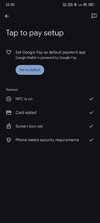It's not impossible. You can even get Strong Integrity. However, you need full root and some modulesDevice integrity is harder now, impossible to get Device on unlocked bootloader, you need to spoof SDK to less than Android 13
In short, you need both to spoof fingerprint (like Xiaomi.eu injector does) but now you also need to spoof keybox. So you need both PIF module (with prints to spoof) and TrickyStore module (with KB to spoof)
Exact details can be found in other threads here, on XDA, in Telegram groups, on Reddit