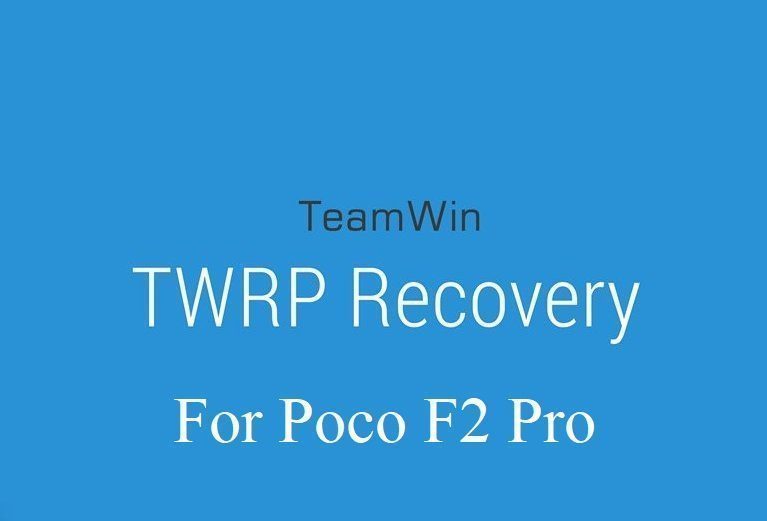I have a k30 pro 8/256 CN version
I triedTWRP-3.4.1b-0328 (wsx150) and TWRP-3.4.2b-0623 (wsx150) [do these versions really support k30pro CN?]
I tried both stable and weekly Rom: MIUI 12.0.2.0. from XDA dev forum
Everytime I tried same problem: When I reboot: 10 seconds redmi boot screen -> 3sec dark screen -> 20sec redmi boot screen -> goes into TWRP again... (=damaged Installation/Bootloop?)
- I mounted all the possible partitions (except USB-OTG) and also tried with only data+cache mounted Is this where I did something wrong? What partitions must be mounted? before wipe, format, instal?
- then wiped everything before installation, also tried formatting data + wipe before Instal multiple times.
- I tried installing the MIUI zip directly from OTG(USB Stick), I also tried copy to the internal storage (tried several internal folders like cache, storage, sdcard)
(after install i wiped cache+dalvik then reboot)
Please help me, I will be so thankful!
Please let me know if I have any flaws in my process or you did something differently!!
And please make your comment easy to understand and give me precise step-by-step instructions, I am having a hard time learning how to do it!
Cheers! Have a nice sunday!
I triedTWRP-3.4.1b-0328 (wsx150) and TWRP-3.4.2b-0623 (wsx150) [do these versions really support k30pro CN?]
I tried both stable and weekly Rom: MIUI 12.0.2.0. from XDA dev forum
Everytime I tried same problem: When I reboot: 10 seconds redmi boot screen -> 3sec dark screen -> 20sec redmi boot screen -> goes into TWRP again... (=damaged Installation/Bootloop?)
- I mounted all the possible partitions (except USB-OTG) and also tried with only data+cache mounted Is this where I did something wrong? What partitions must be mounted? before wipe, format, instal?
- then wiped everything before installation, also tried formatting data + wipe before Instal multiple times.
- I tried installing the MIUI zip directly from OTG(USB Stick), I also tried copy to the internal storage (tried several internal folders like cache, storage, sdcard)
(after install i wiped cache+dalvik then reboot)
Please help me, I will be so thankful!
Please let me know if I have any flaws in my process or you did something differently!!
And please make your comment easy to understand and give me precise step-by-step instructions, I am having a hard time learning how to do it!
Cheers! Have a nice sunday!
Last edited: