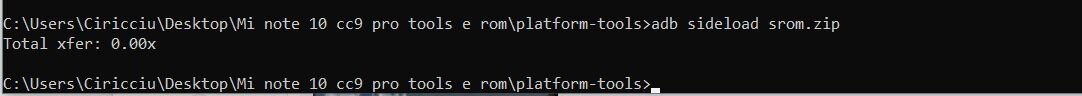Hi I have some big problems to install xiaomi.eu_multi_MINote10_MICC9Pro_V13.0.4.0.RFDCNXM_v13-11.zip rom using adb sideload comand.
I restore my phone after struggling a full day with an official rom ( tucana_global_images_V13.0.2.0.RFDMIXM_20220908.0000.00_11.0_global_feef0e8faf.tgz ) using MiFlash. I would very appreciate if some one can show me the xiaomi.eu rom link, not for recovery but for Miflash tool. I think must be a fastboot rom (not sure. I follow tutorial to install I am a very very noob).
Please help becouse I am able only to install by Miflash till now. My errors are in images.
I restore my phone after struggling a full day with an official rom ( tucana_global_images_V13.0.2.0.RFDMIXM_20220908.0000.00_11.0_global_feef0e8faf.tgz ) using MiFlash. I would very appreciate if some one can show me the xiaomi.eu rom link, not for recovery but for Miflash tool. I think must be a fastboot rom (not sure. I follow tutorial to install I am a very very noob).
Please help becouse I am able only to install by Miflash till now. My errors are in images.