- 13 Jul 2013
- 27
- 15
Hello,
I there any way to boos headphones volume when listening to music? I know that editing mixer_paths.xml can boost the volume if edited correctly. But, MIUI 11(Xiaomi Mi9 SE) has multiple mixer_paths.xml files. Wich one needs to be edited? Thank you.
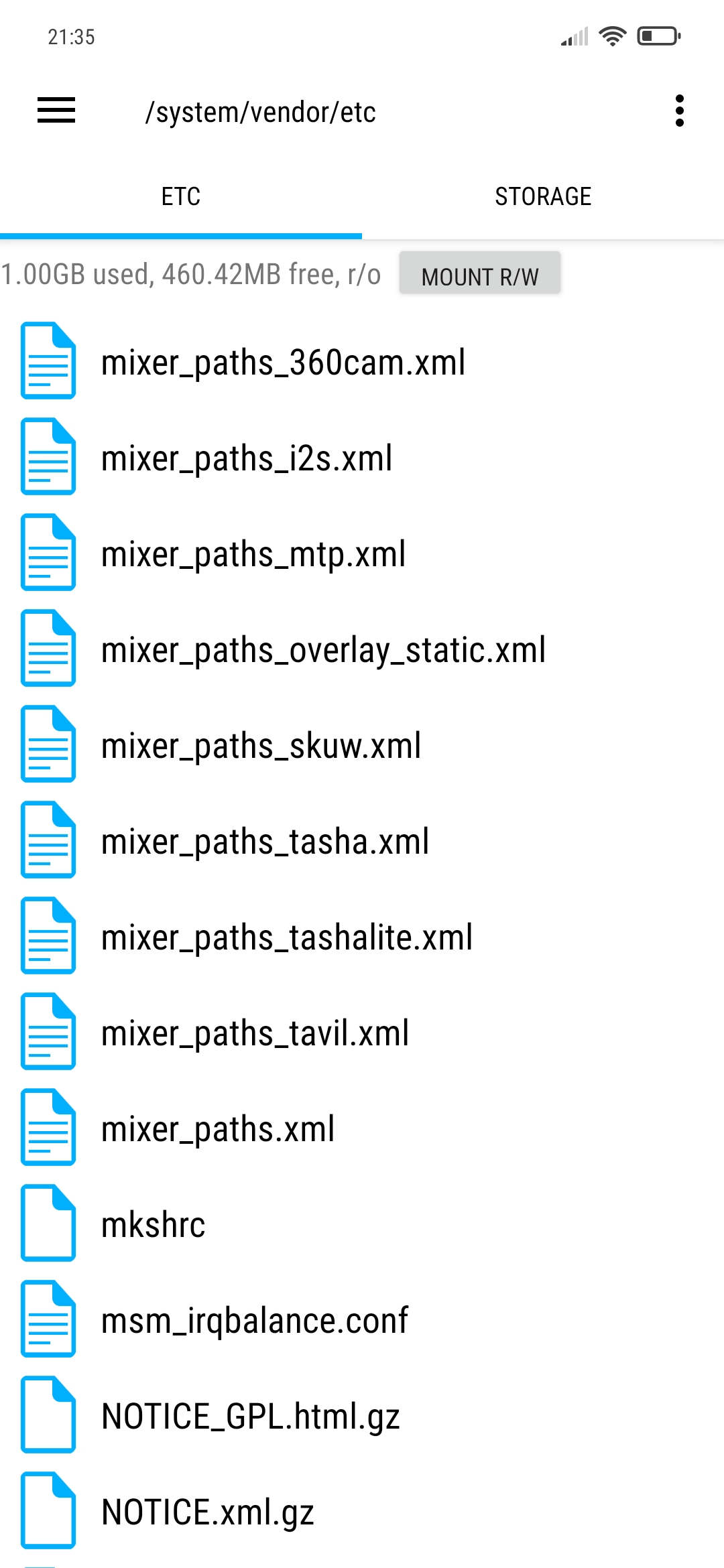
I there any way to boos headphones volume when listening to music? I know that editing mixer_paths.xml can boost the volume if edited correctly. But, MIUI 11(Xiaomi Mi9 SE) has multiple mixer_paths.xml files. Wich one needs to be edited? Thank you.



