App is not compatible with the device?
I found a way to fix it..
Just follow the steps from this site.
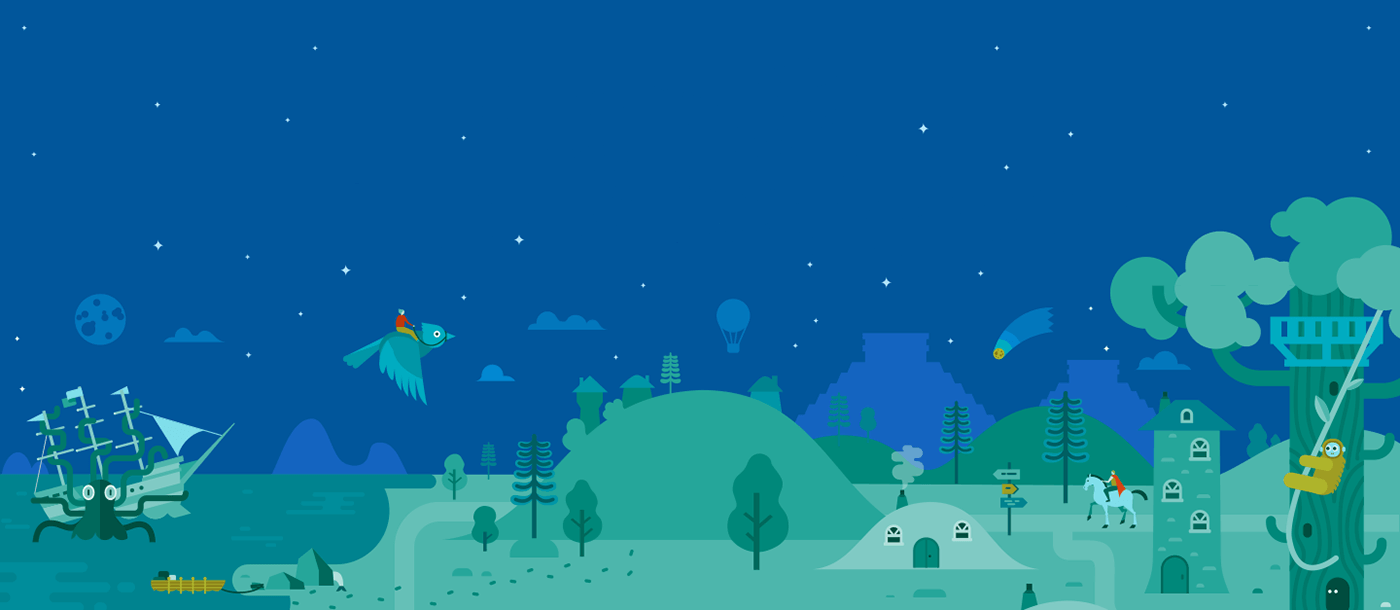
 www.saintlad.com
www.saintlad.com
then, wait for it. until Play Protect Certification says "Device is certified"
I think you need to wait at least 30 min to 1 hour. then disconnect your gmail to your device for 5 min. then log in again.
I found a way to fix it..
Just follow the steps from this site.
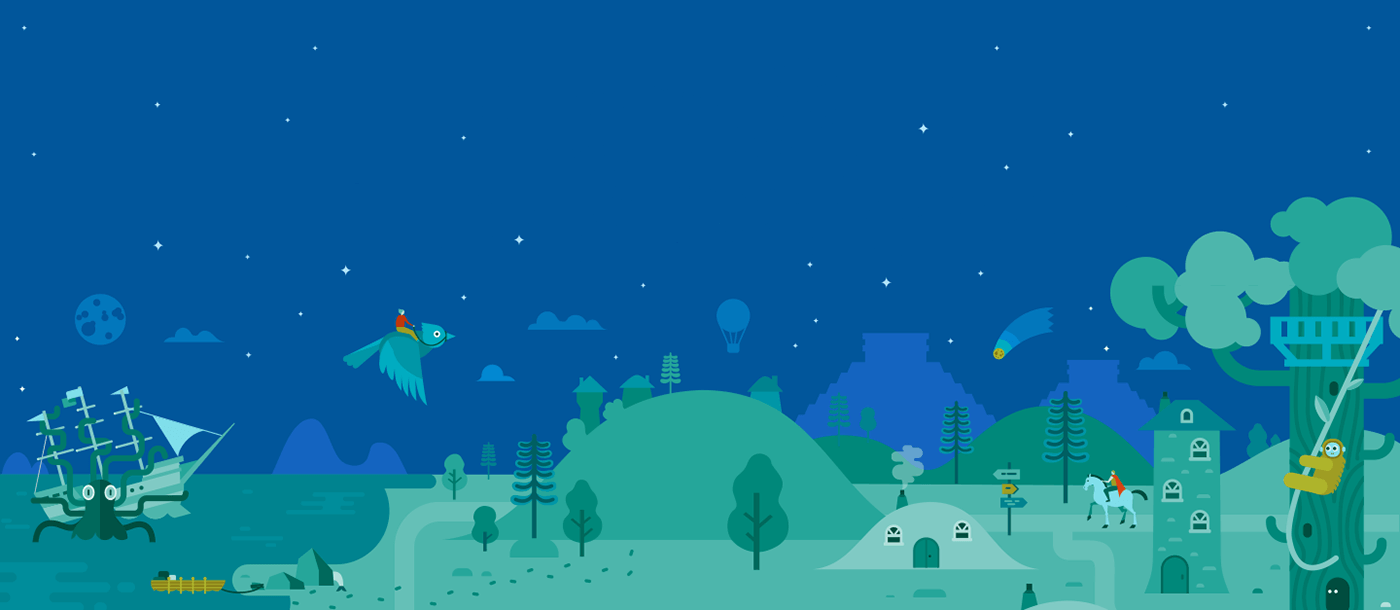
5 Simple Ways to Fix "Device Not Certified by Google" Error - Saint
You see this "Device Not Certified by Google" error on your device. Millions of devices have been "uncertified" which has gone on to prevent users from downloading or updating their Google apps. Here's a quick and simple guide on How to Fix Device Not Certified by Google error on Android phone...
 www.saintlad.com
www.saintlad.com
then, wait for it. until Play Protect Certification says "Device is certified"
I think you need to wait at least 30 min to 1 hour. then disconnect your gmail to your device for 5 min. then log in again.



