Hello,
I did what I did and I got stuck ...
I have a Mi11Pro phone that had 12.5.20 installed with TWRP but I wanted to switch to a global version then I changed my mind and now I don't know how I can get back to 12.5.20 with TWRP.
The phone is currently in the following state:
is locked
has no OS installed
when it starts it boots with MIUI Recovery 5.0
I can connect to it via Fastboot
but:
MI unlock tool says
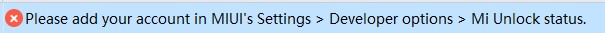
and MiFlash says:
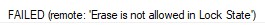
What can I do in this situation?
Thank you and Regards!
I did what I did and I got stuck ...
I have a Mi11Pro phone that had 12.5.20 installed with TWRP but I wanted to switch to a global version then I changed my mind and now I don't know how I can get back to 12.5.20 with TWRP.
The phone is currently in the following state:
is locked
has no OS installed
when it starts it boots with MIUI Recovery 5.0
I can connect to it via Fastboot
but:
MI unlock tool says
and MiFlash says:
What can I do in this situation?
Thank you and Regards!



