I have bought two months ago an used Mi Max. From that time I tried every week to update, but I receive always "no update available". What must I do to obtain OTA updates? I have from 8 6.7.14 Android 6
Also I am not able to make a phone call or write a SMS from Google Now, it says to unblock the phone, I have gave all permission, but nothing changes. can anyone please help me?
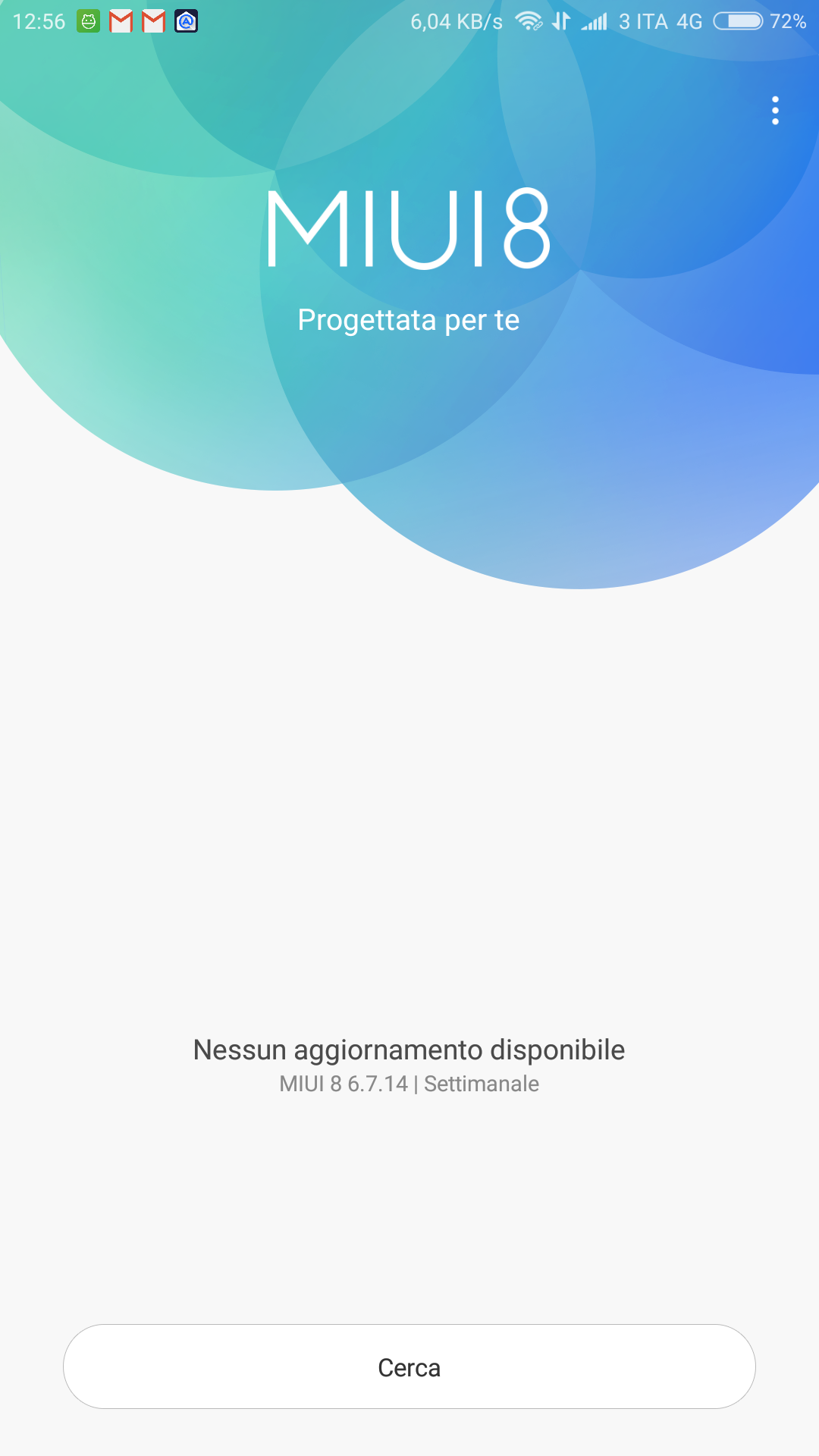
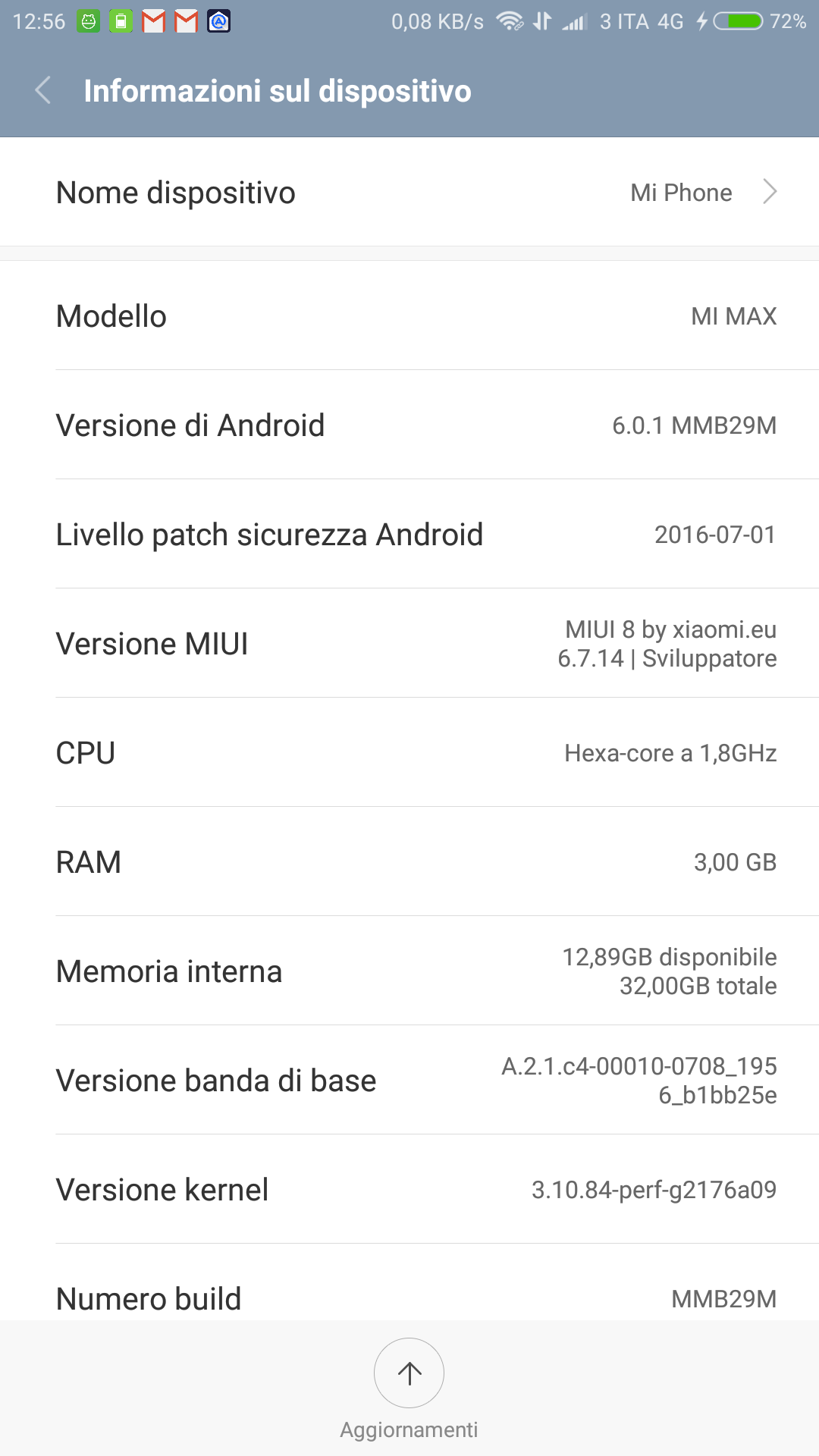
Also I am not able to make a phone call or write a SMS from Google Now, it says to unblock the phone, I have gave all permission, but nothing changes. can anyone please help me?


