Hi All,
My phone is constantly stuck on Fastbook mode, I have tried installing TWRP.img, reboot the phone making sure volume up + power button is pressed and nothing is happening.
When I use to powershell to try upload twrp, using the following commands then reboot, nothing happens: -
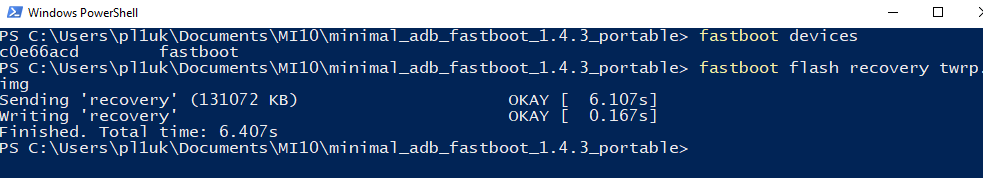
I have even tried uploading the following rom via the Xiaomi MiFlash Tool and I get the following error.
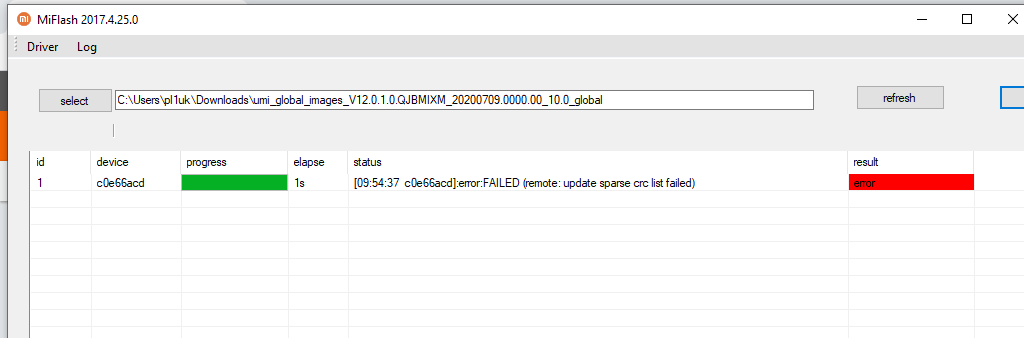
I have checked the version on the phone and it shows 1. Not sure what I need to do to enable the rom to work on the phone so please advice steps.
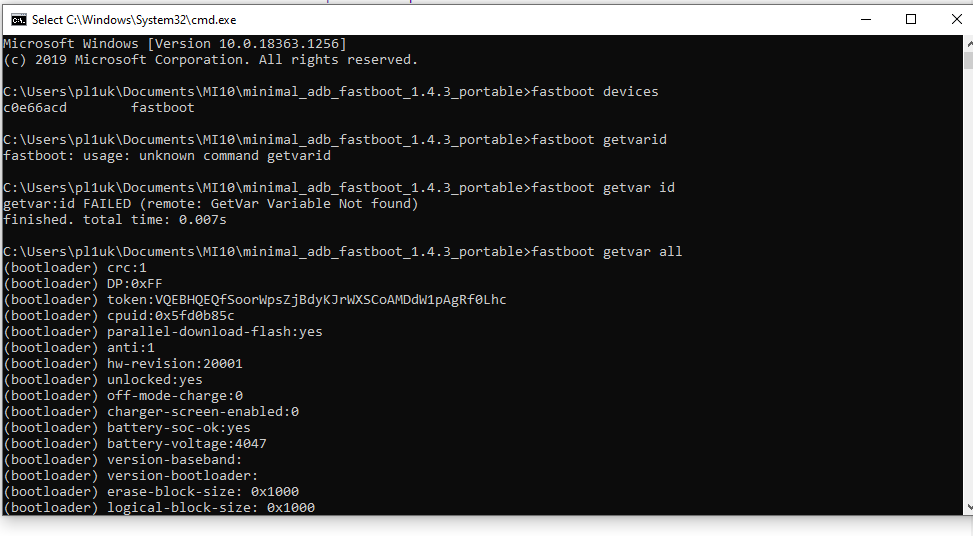
Thanks.
My phone is constantly stuck on Fastbook mode, I have tried installing TWRP.img, reboot the phone making sure volume up + power button is pressed and nothing is happening.
When I use to powershell to try upload twrp, using the following commands then reboot, nothing happens: -
I have even tried uploading the following rom via the Xiaomi MiFlash Tool and I get the following error.
I have checked the version on the phone and it shows 1. Not sure what I need to do to enable the rom to work on the phone so please advice steps.
Thanks.


